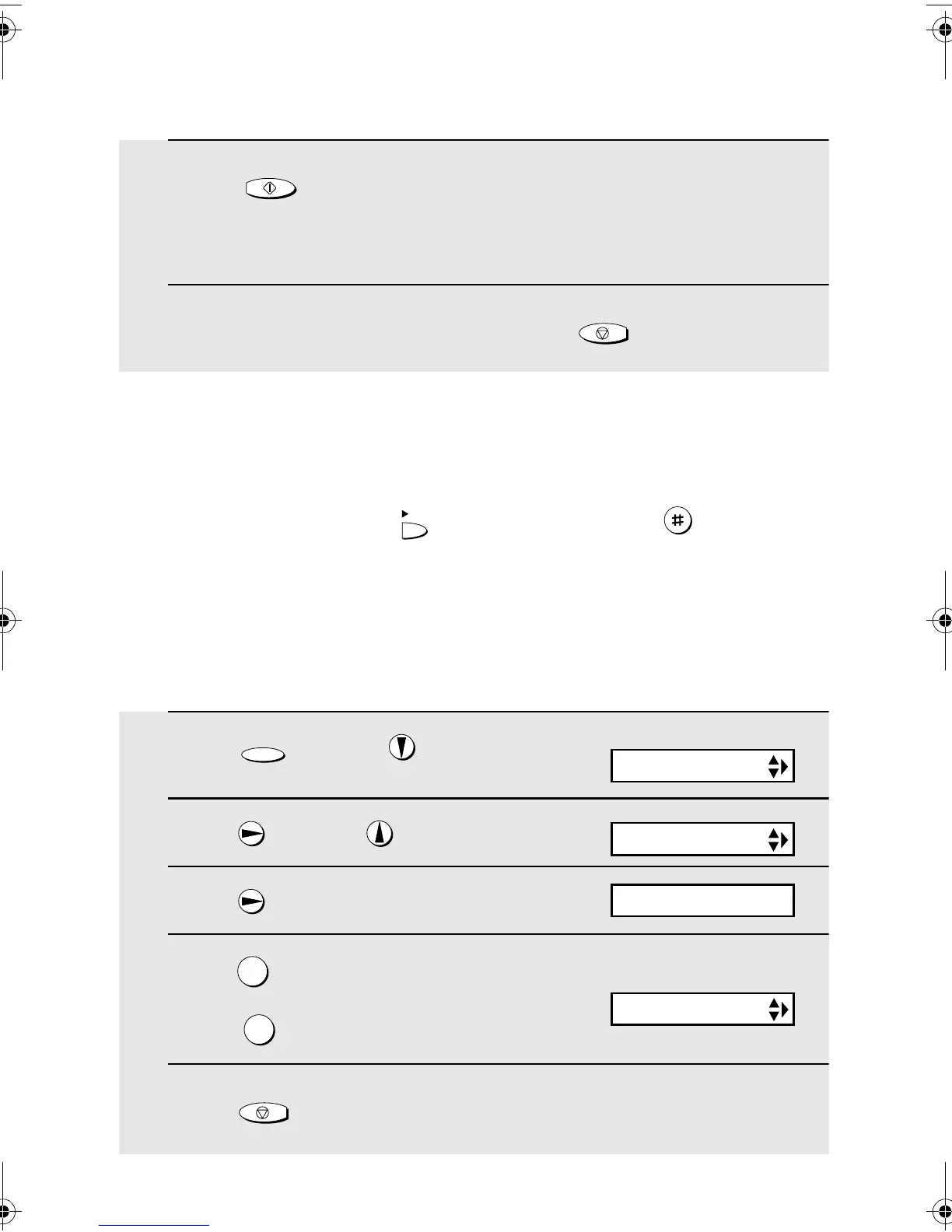Transfer Function
34
4 Press and speak into the handset to record the message.
• The transfer message can be up to 15 seconds long. While recording, the
display will show the time left to record.
5 When finished, replace the handset or press .
START/MEMORY
STOP
Checking or erasing the transfer message
To check or erase the transfer message, follow Steps 1 and 2 of the above
procedure, and then press to check the message, or to erase the
message.
PLA
DELETE
Turning the Transfer function on and off
When you go out and wish to use the Transfer function, turn it on as follows:
1 Press once and once.
2 Press once and 3 times.
3 Press .
4 Press to turn on the Transfer
function.
(Press to turn the function off.)
5 Press to return to the date and time display.
FUNCTION
1
2
STOP
TRANSFER FUNC
Display:
A.M. SETTING
1=YES, 2=NO
The display briefly shows
your selection, then:
ON A.M. FAILURE
all.bookPage34Wednesday,January30,20022:32PM