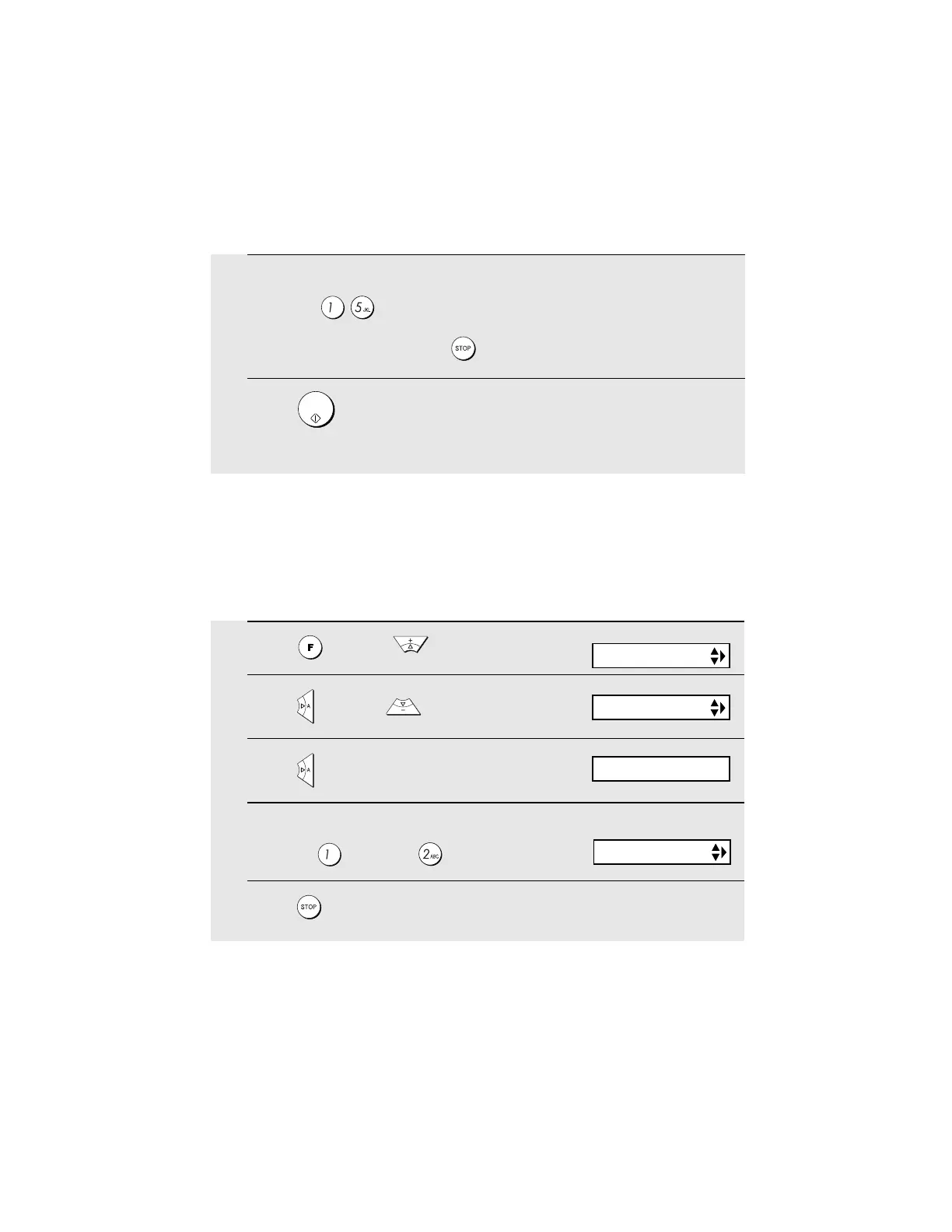Installing the Print Cartridge
20
15
Press the number keys to enter the number of the straightest line.
Example:
• If you make a mistake, press and then repeat the entry.
16
Press .
• This completes the alignment procedure.
START/
MEMORY
1
Press once and twice.
2
Press once and once.
3
Press once.
4
Select the paper size:
LETTER: LEGAL:
5
Press to return to the date and time display.
The display briefly shows
your selection, then:
PAPER SIZE SET
COPY CUT-OFF
1=LETTER,2=LEGAL
Display:
PRINT SET-UP
Setting the paper size
The machine has been set at the factory to scale received faxes to letter size
paper. If you loaded legal paper, you must change the paper size setting to
LEGAL.