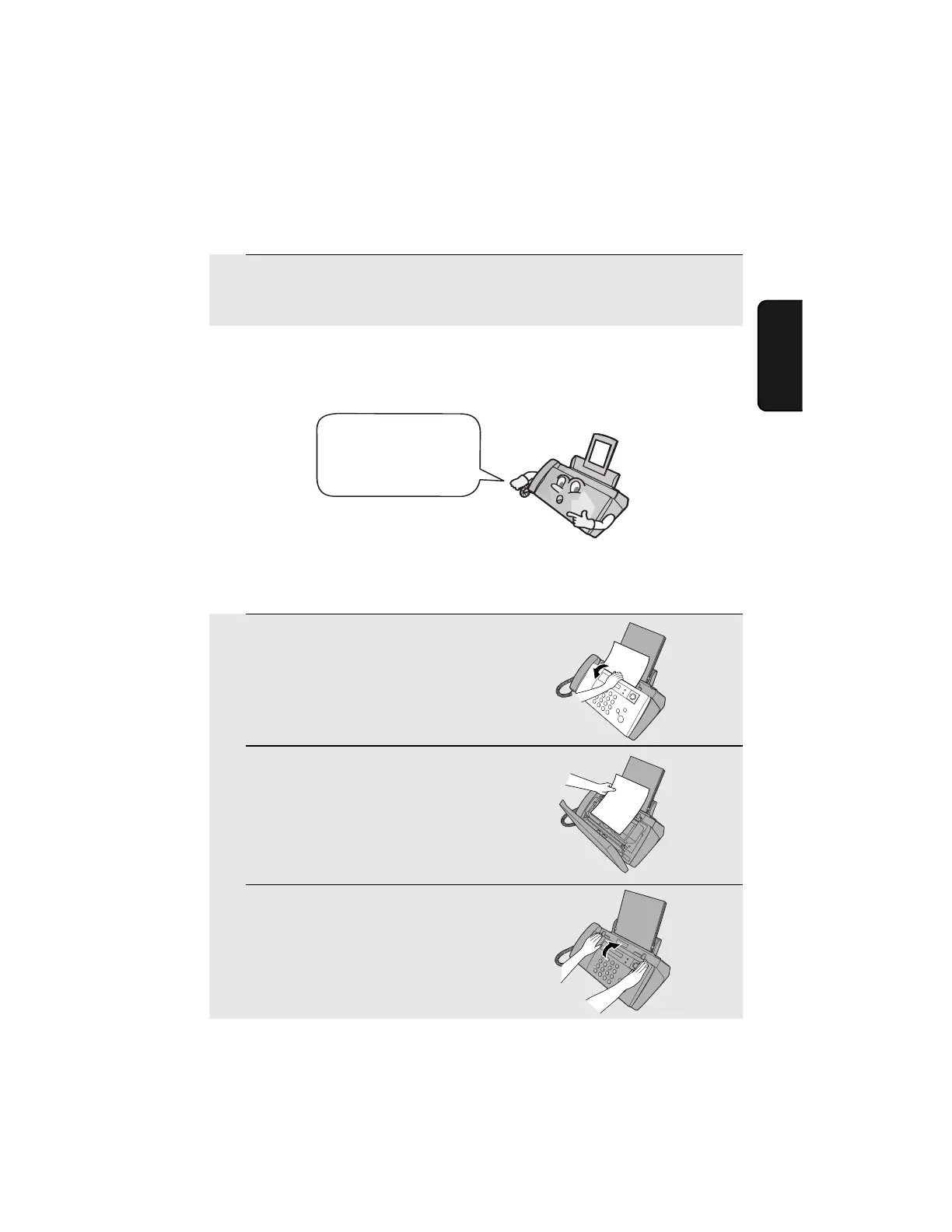Loading the Document
35
2. Sending
Faxes
3
Adjust the resolution and/or contrast settings as explained on page 36,
then dial the receiving machine as explained on page 39.
Removing a document from the feeder
Important!
Do not try to remove a document without opening the operation panel. This
may damage the feeder mechanism.
1
Open the operation panel.
2
Remove the document.
3
Close the operation panel, pressing
down firmly on both front corners to
make sure it clicks into place.
If you need to remove
a document from the
feeder, open the
operation panel.