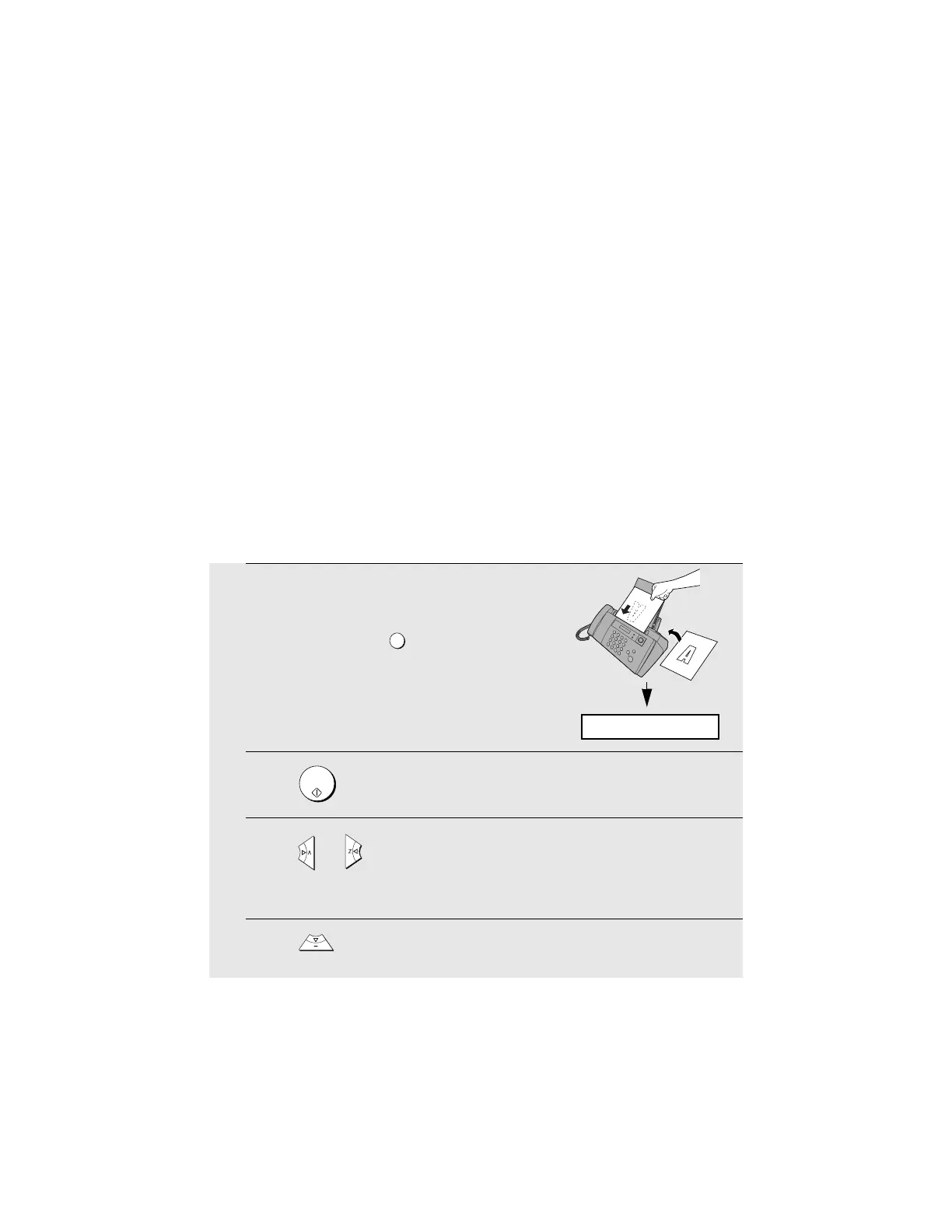Sending a Fax From Memory
48
Sending a Fax From Memory
You can scan a document into the machine’s memory and send the document
from memory. This increases transmission speed and allows you to send a fax
to multiple destinations in a single operation. After transmission, the
document is automatically cleared from memory.
Note: If a power failure occurs while sending a fax from memory, you will need
to repeat the operation.
Broadcasting (sending a fax to multiple destinations)
This function allows you to send the same fax to as many as 20 different
destinations in just one operation.
♦ When sending to multiple destinations, only auto-dial numbers can be used
to dial the numbers of the receiving machines.
1
Load the document(s).
• If desired, press to set the
resolution and/or contrast.
2
Press .
3
Press or until the name of the destination appears in the display
(if no name was stored, the number will appear).
4
Press to store the destination.
RESOLUTION/
RECEPTION
START/
MEMORY
READY TO SEND