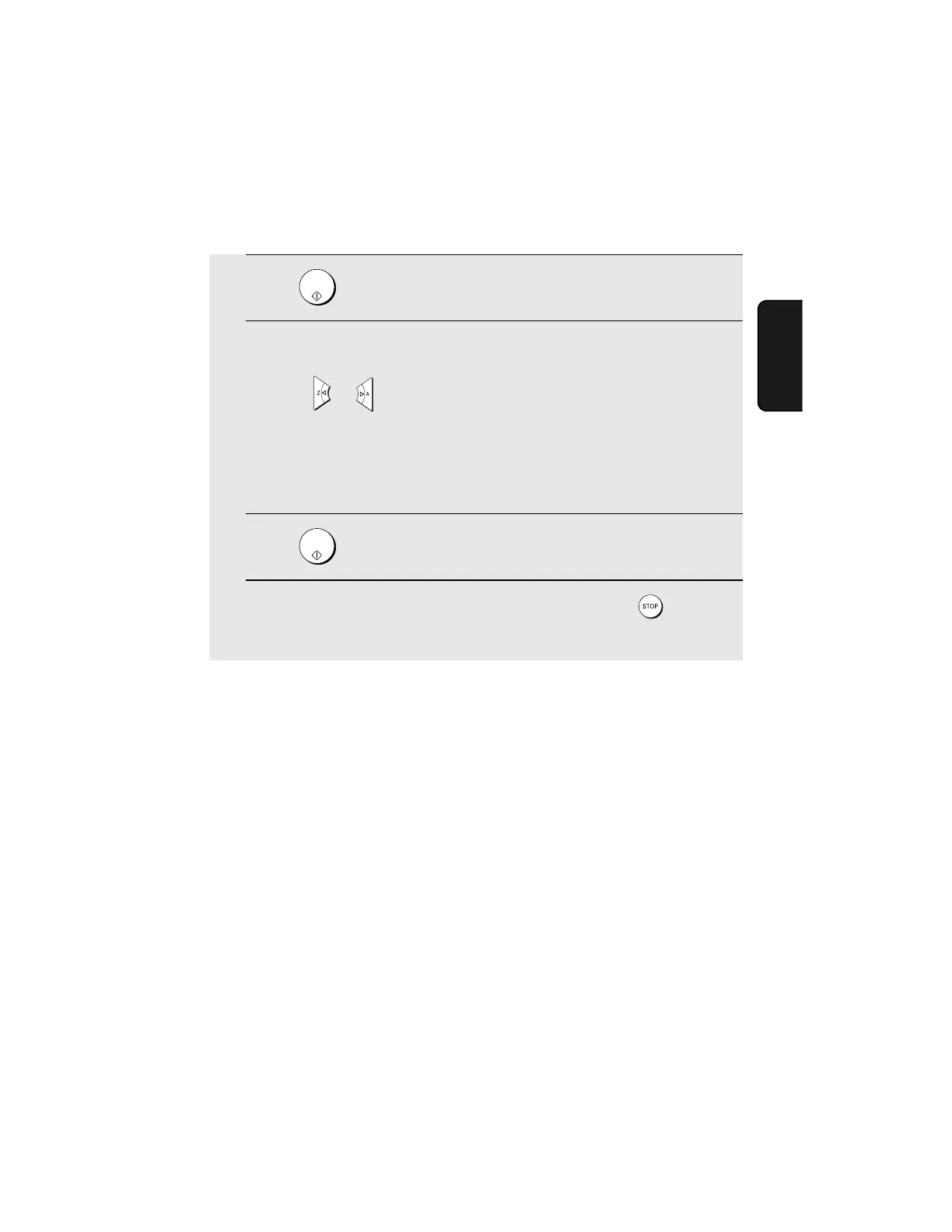Sending a Fax by Automatic Dialing
43
2. Sending
Faxes
6
Press .
7
Make the desired changes to the name.
• Press or to move the cursor to the letter or letters you wish to
change, and then press the appropriate number key repeatedly until the
desired letter appears (see Step 5 on page 41). The new letter will replace
the old letter.
• If you do not wish to change the name, go directly to Step 8.
8
Press .
9
Return to Step 2 to edit or clear another number, or press to return
to the date and time display.
START/
MEMORY
START/
MEMORY