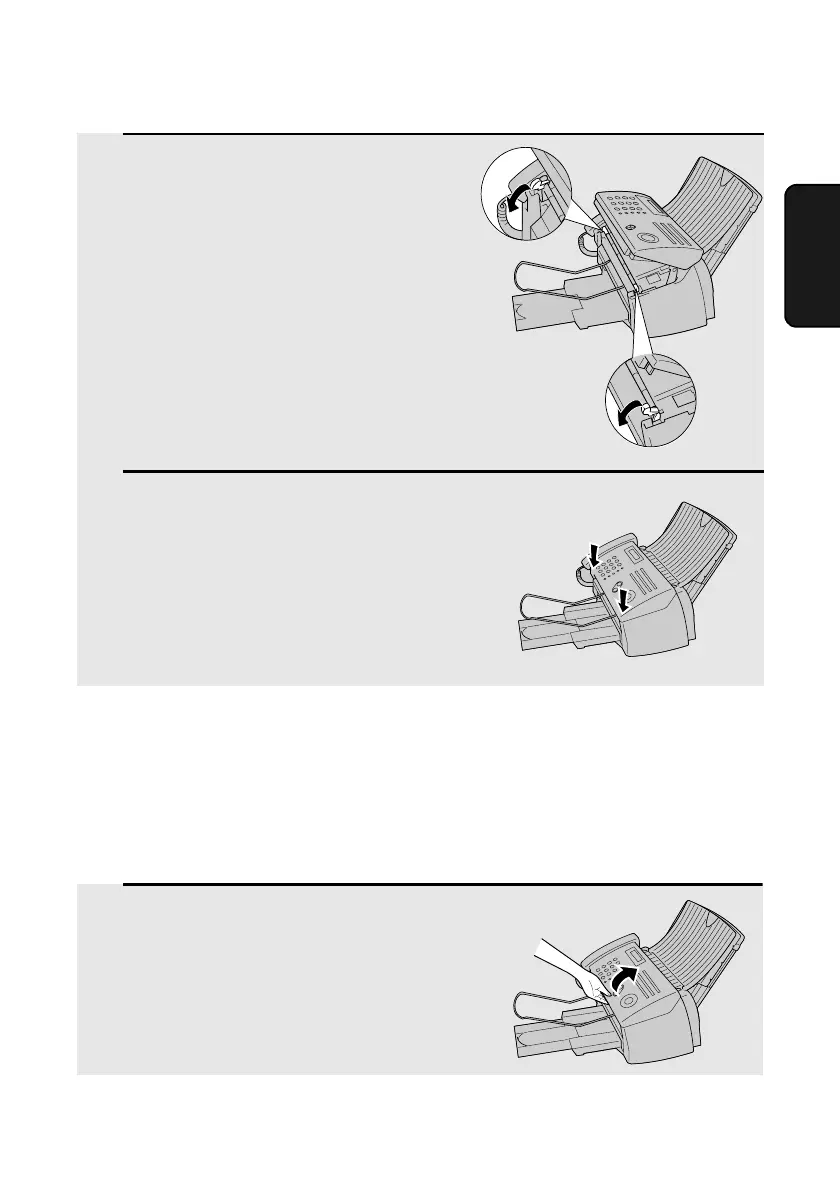Clearing Paper Jams
107
9. Trouble-
shooting
1 Open the operation panel.
Clearing jammed printing paper
4 Flip down the green levers on each
side of the white roller.
5 Close the operation panel, pressing
down on both sides to make sure it
clicks into place.
all.bookPage107Wednesday,December11,200211:25AM