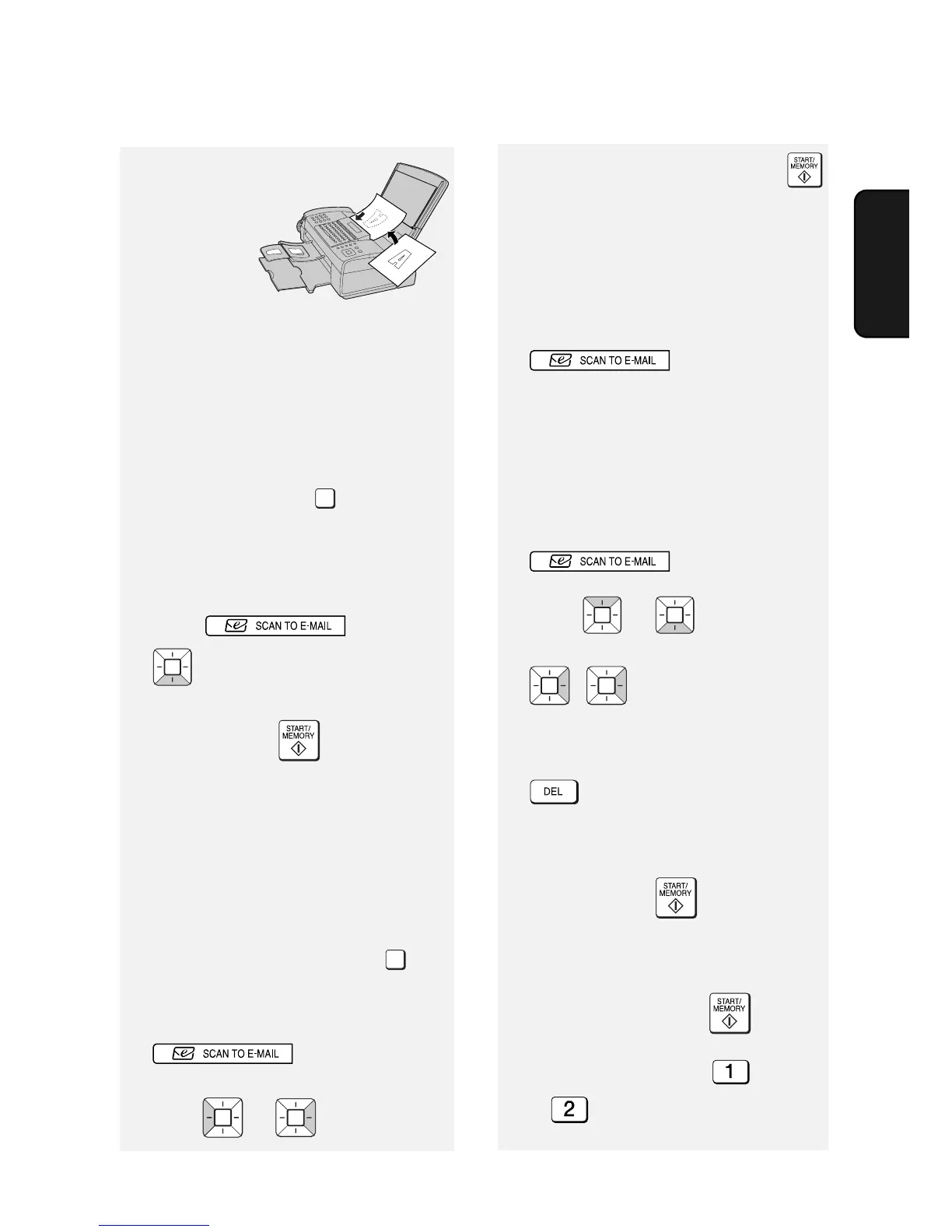Fax to E-mail Transmission
21
2. Fax to
E-mail
2 Insert the
document
face down
with the top
edge going
in first.
• Up to 20 letter-size sheets (5 legal-
size sheets) can be placed in the
feeder at once.
• For more information on loading the
document, see page 24.
• If desired, press to set the
resolution and contrast (see p. 25).
3 Enter the destination e-mail address
using one of the following methods:
• Press , press
, and enter the address with the
letter and number keys (p. 6). When
finished, press .
• If the address has been stored in the
A, B, or C key, press the key.
• If the address has been stored in a
Rapid Key, press the Rapid Key.
• If the address has been stored in a
Speed Dial number, press
and enter the Speed Dial number.
• To search for a stored address, press
(this eliminates
stored fax numbers from the search),
press or until the name
RESOLUTION/
RECEPTION MODE
SPEED DIAL
or address appears, and press .
Note: If [CHECK E-MAIL SETTING]
appears, your SMTP server or
sender address has not been
entered in the e-mail settings (p. 17).
4 If you need to select or change any
of the e-mail options, press
and follow Steps
5 and 6 below. (Note that settings
selected here are temporary. To
make permanent changes, see p.
17.)
If you do not wish to change the e-
mail options, go directly to Step 7.
• To exit the e-mail options, press
and go to Step 7.
5 Press or until the
desired option appears, and press
( is not necessary for
the FILE FORMAT setting). Change
the option as explained below (use
the letter keys to enter text and
to delete text; p. 6).
• E-MAIL SUBJECT: Enter a subject
(max. 128 characters). When
finished, press .
• E-MAIL MESSAGE: Enter a
message (max. 256 characters).
When finished, press .
• FILE FORMAT: Press for TIFF
or for PDF. (Make sure the
recipient has an image viewer that