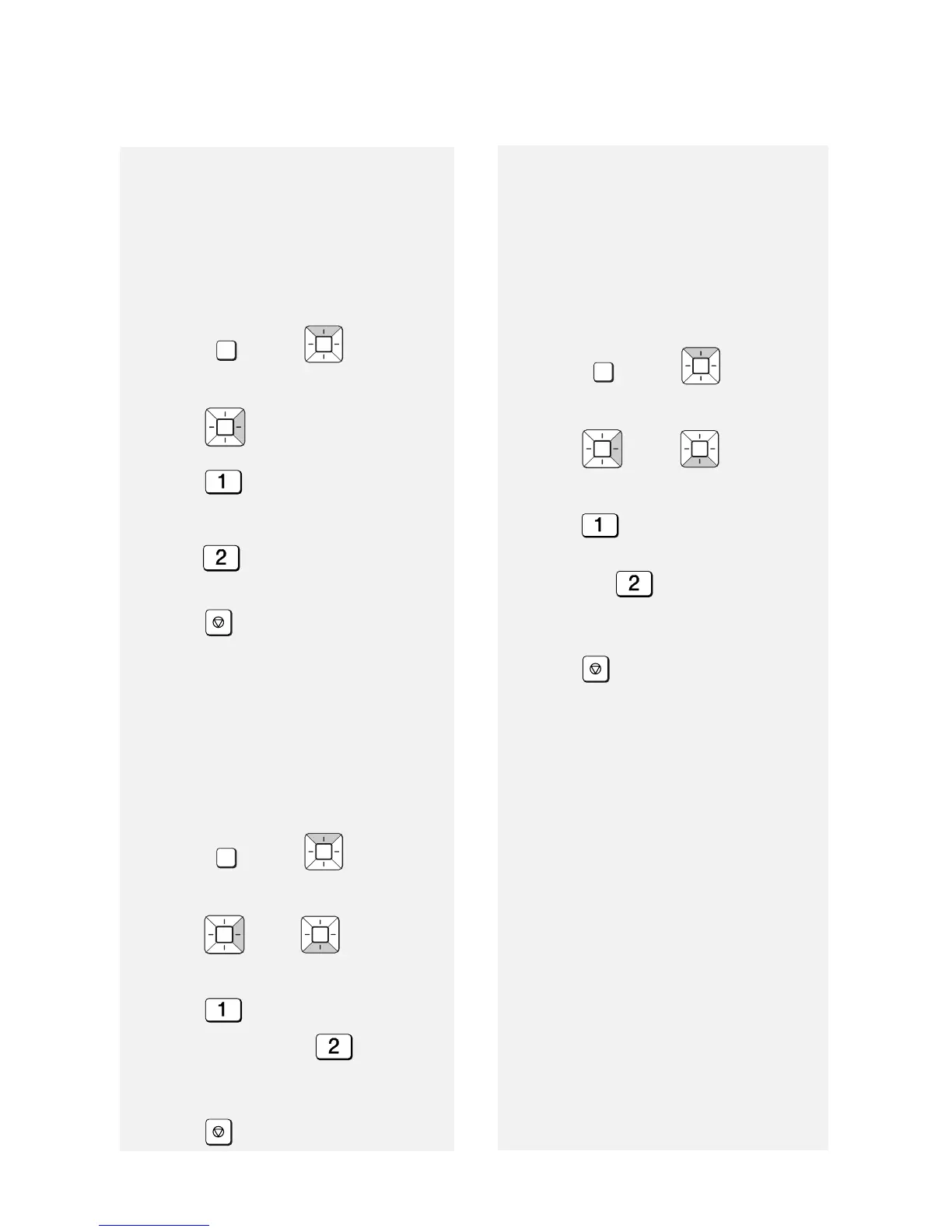Receiving Faxes to E-mail
42
Activating (and deactivating)
Receive Fax to E-mail
After you have stored one or more
Receive Fax to E-mail groups, follow the
steps below to activate the Receive Fax
to E-mail function.
1 Press , then until
[RCV FAX TO E-MAIL]
appears.
2 Press .
3 Press to select “ON”.
• To turn off Receive Fax to E-mail,
press .
4 Press to exit.
Printing forwarded faxes
The machine is initially set to not print
received faxes that are forwarded. If you
want the machine to print forwarded
faxes, follow the steps below.
1 Press , then until
[RCV FAX TO E-MAIL]
appears.
2 Press , then until [PRINT
RECEIVED FAX] appears.
3 Press to select YES (print
forwarded faxes) or to select
NO.
4 Press to exit.
FUNCTION
STOP
FUNCTION
STOP
Printing a report
The machine is initially set to print a fax
forwarding report only when a
fowarding error occurs. If you would like
the machine to print a report each time
it forwards a received fax, follow the
steps below.
1 Press , then until
[RCV FAX TO E-MAIL]
appears.
2 Press , then until
[
REPORT SETTING] appears.
3 Press (PRINT ERROR ONLY)
to print a report only when an error
occurs, or (ALWAYS PRINT)
to print each time a fax is forwarded.
4 Press to exit.
FUNCTION
STOP