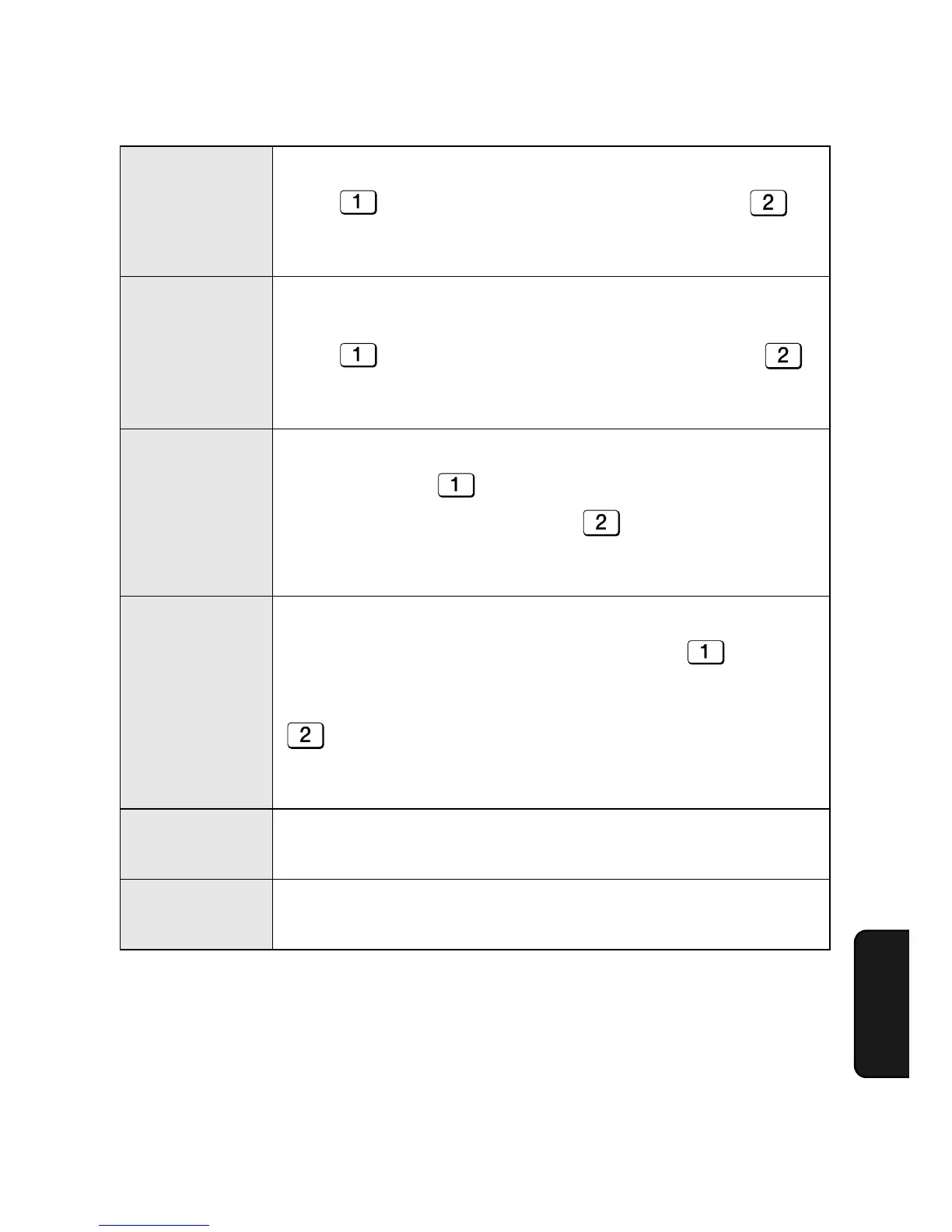Print Settings
49
7. Option/Print
Settings
PAPER SIZE This sets the size to which the machine scales received faxes.
Press (LETTER) if you loaded letter size paper, or
(LEGAL) if you loaded legal size paper.
Initial setting: LETTER
SORT COPY This setting determines whether or not copies are collated (sorted
into sets) when multiple copies of each original page are made.
Press (YES) to have copies automatically sorted, or
(NO) to have copies grouped by page.
Initial setting: NO
INK SAVE
MODE
To use less ink and speed up ink drying time when printing faxes
and copies, press (ON) to turn on Ink Save Mode. If you
prefer a higher quality image, press (OFF) to turn off Ink
Save Mode.
Initial setting: OFF
QUALITY
MODE
To have the machine print higher quality images by printing slowly
when the resolution is set to HALF TONE, press (YES) to
turn on Quality Mode. If you prefer faster printing at the expense of
slightly reduced image quality when using HALF TONE, press
(NO) to turn off Quality Mode.
(Note: This setting does not affect the amount of ink used.)
Initial setting: YES
ALIGN
CARTRIDGE
This is used to align the print cartridge to improve print quality.
See page 53.
CLEAN
NOZZLES
This is used to clean the print cartridge nozzles if print quality is
not satisfactory after aligning the print cartridge. See page 53.