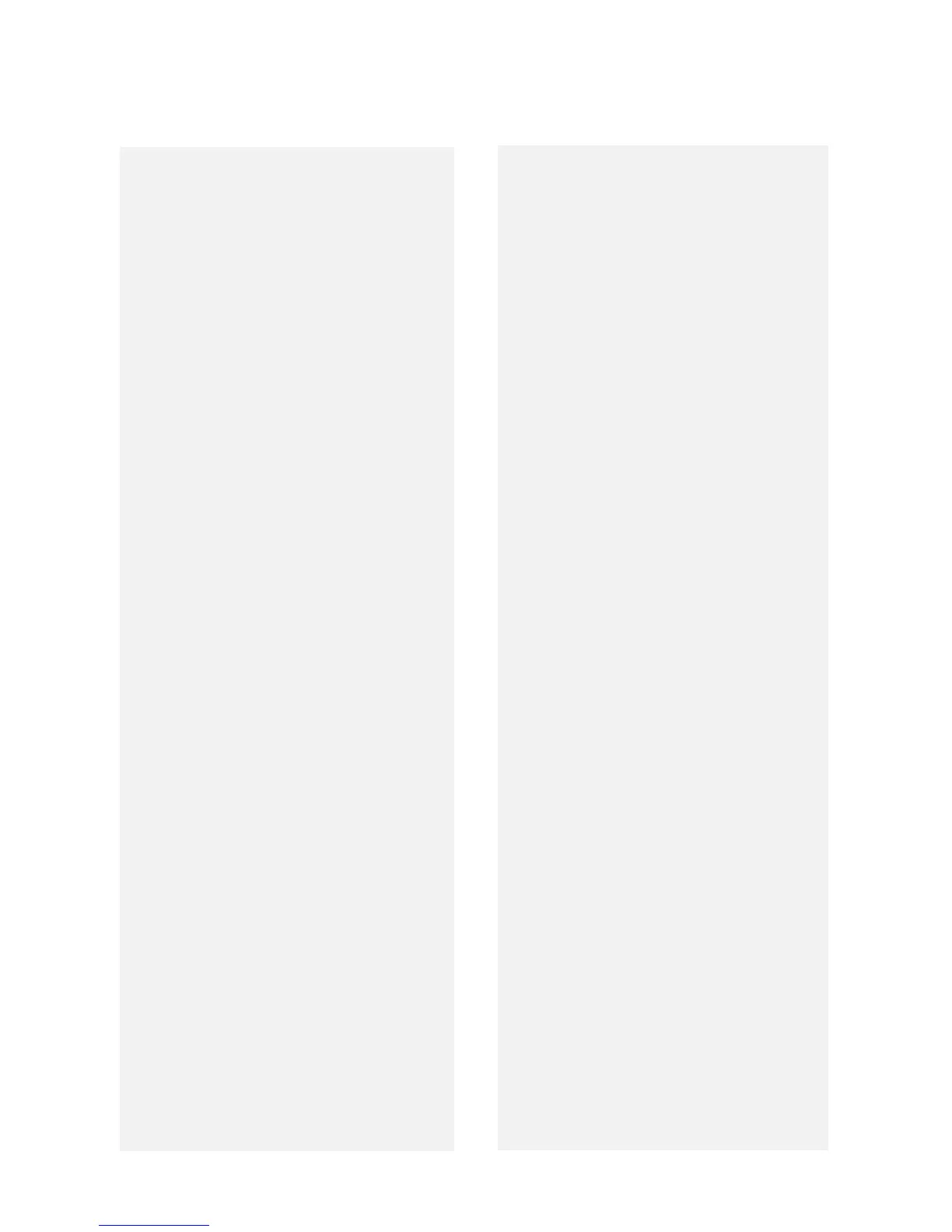Index
71
Line error, 56
Loading paper, 8
Loading the document, 24
M
MANUAL reception mode, 13, 32
Memory full, 60
Memory, substitute reception to, 33
N
Network
Cable, 14
Checking connection, 15
Connecting to, 14
Problems, 16
Network Setting List, 50
Network settings, configuring, 23
Network settings, initializing, 23
Normal Dialing, 26
Number of Rings setting, 45
O
Ordering parts, 63
P
Packing tape, removing, 7
Page numbering, batch, 31
Paper jams, clearing, 62
Paper size setting, 49
Paper, loading, 8
Power cord, 9
Print cartridge
Aligning, 53
Cleaning nozzles, 53
Installing, 9
Wiping nozzles, 54
Print cartridge holder, wiping, 55
Pseudo Ring, 46
Q
Quality Mode setting, 49
R
Rapid Key Dialing, 29
Rapid Key, using for e-mail, 21
Receive Fax to E-mail, 41
Receive Fax to E-mail List, 50
Receive Ratio setting, 48
Reception mode
AUTO, 13, 32
MANUAL, 13, 32
TEL/FAX, 13, 33
Redialing, 30
Redialing, automatic, 30
Removing original document, 25
Resolution, 25
Ringer volume, 13
S
Scanning glass, cleaning, 52
Search Dialing, 29
Searching for stored e-mail address, 21
Secure Receive, 43
Sender address, 18
Sender name, 18
Sender’s name and fax number,
entering, 11
Setup List, 50
SMTP server, 18
Sort Copy, 49
Speaker volume, 13
Speed Dial number, using for e-mail, 21
Speed Dialing, 29
T
TEL. LINE jack, 11
TEL/FAX reception mode, 13, 33
Telephone line cord, 11
Time, setting, 12
Transaction Report, 51
Setting print condition, 46
V
Voice calls, 29