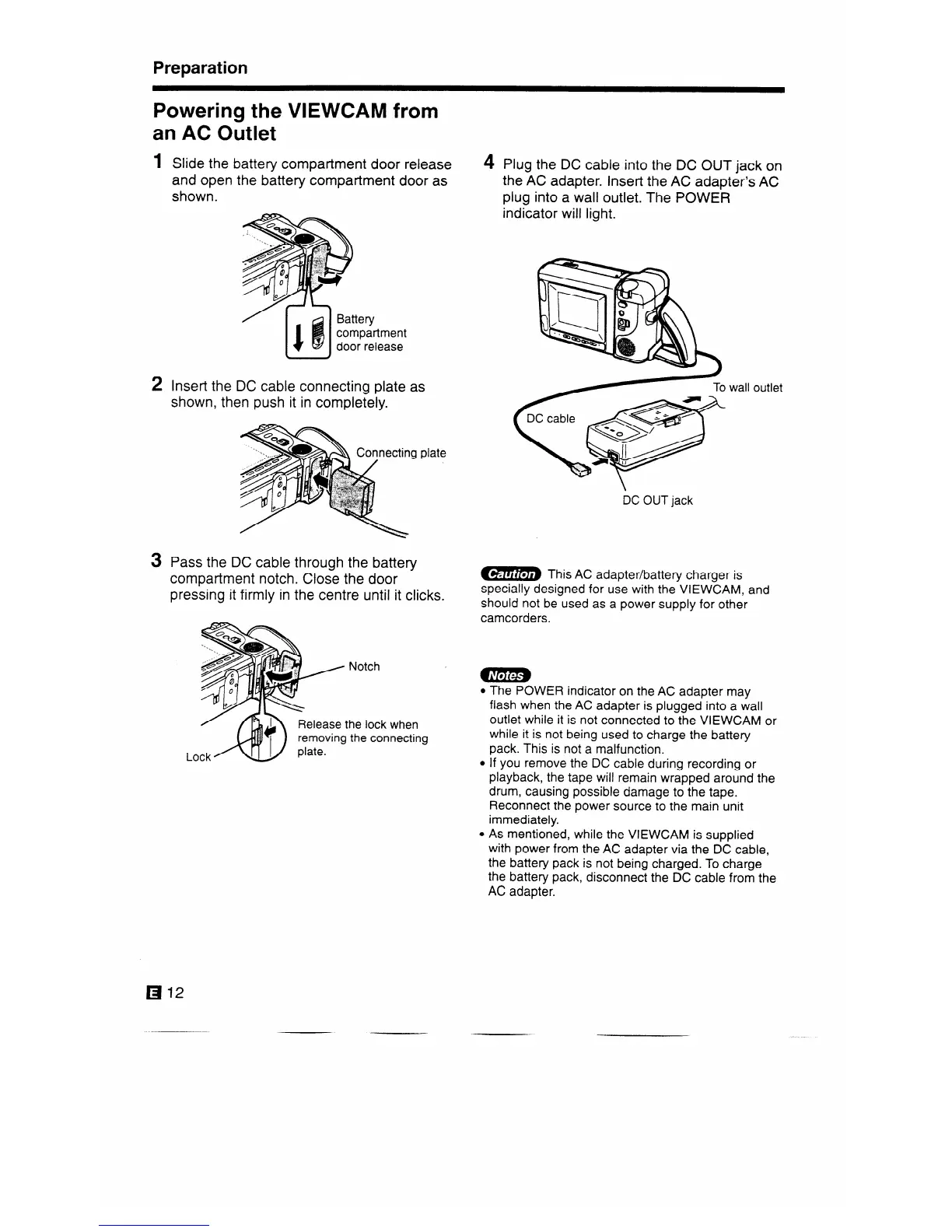Preparation
Powering the VIEWCAM from
an AC Outlet
1
2
3
Slide the battery compartment door release
and open the battery compartment door as
shown.
v
3artmenl
release
Insert the DC cable connecting plate
shown, then push it in completely.
as
Pass the DC cable through the battery
compartment notch. Close the door
pressing it firmly in the centre until it clicks.
Notch
:he lock when
the connecting
4
Plug the DC cable into the DC OUT jack on
the AC adapter. insert the AC adapter’s AC
plug into a wall outlet. The POWER
indicator will light.
wall outlet
DC OUT jack
w This AC adapter/battery charger is
specially designed for use with the VIEWCAM, and
should not be used as a power supply for other
camcorders.
l The POWER indicator on the AC adapter may
flash when the AC adapter is plugged into a wall
outlet while it is not connected to the VIEWCAM or
while it is not being used to charge the battery
pack. This is not a malfunction.
l If you remove the DC cable during recording or
playback, the tape will remain wrapped around the
drum, causing possible damage to the tape.
Reconnect the power source to the main unit
immediately.
l As mentioned, while the VIEWCAM is supplied
with power from the AC adapter via the DC cable,
the battery pack is not being charged. To charge
the battery pack, disconnect the DC cable from the
AC adapter.