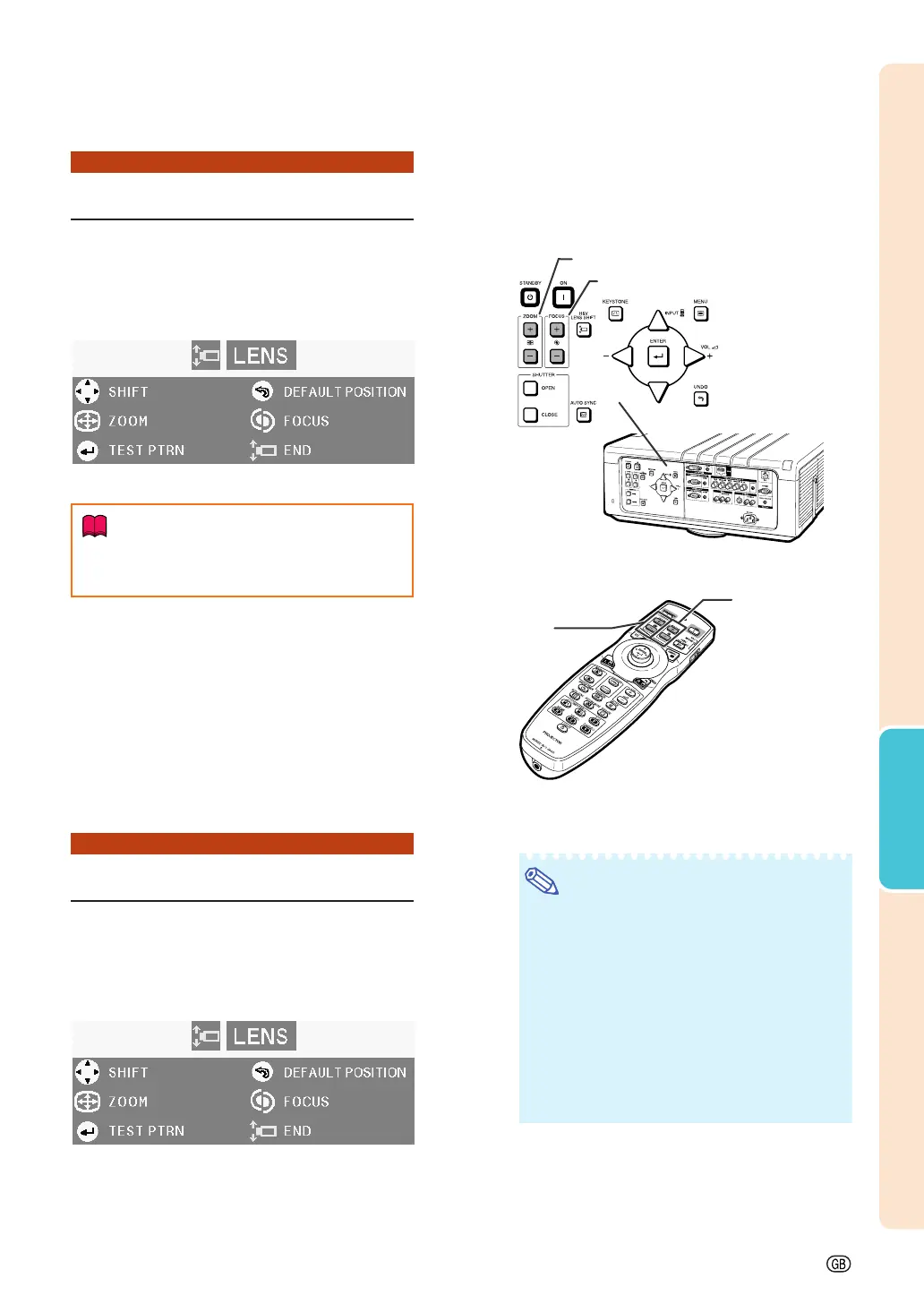Basic Operation
-31
Note
• After you have pressed FOCUS or ZOOM
on the remote control or the projector, you
can display the test pattern by pressing
ENTER. The test pattern is useful for mak-
ing more accurate adjustments.
• For fine adjustments, when H&V LENS
SHIFT, FOCUS or ZOOM is pressed, the
projected image moves a small amount in
the desired direction for approximately one
second. Hold down the buttons to move the
projected image quickly.
Adjusting the Focus
Press FOCUS +/– on the projector
or on the remote control to adjust the
focus.
Info
• It is recommended that the focus be adjusted
after the projector has warmed up for at least 30
minutes.
Adjusting the Projected Image Size
Press ZOOM +/– on the projector or
on the remote control to adjust the
projected image size.
▼On-screen display
▼On-screen display
ZOOM buttons
FOCUS buttons
ZOOM
buttons
FOCUS buttons