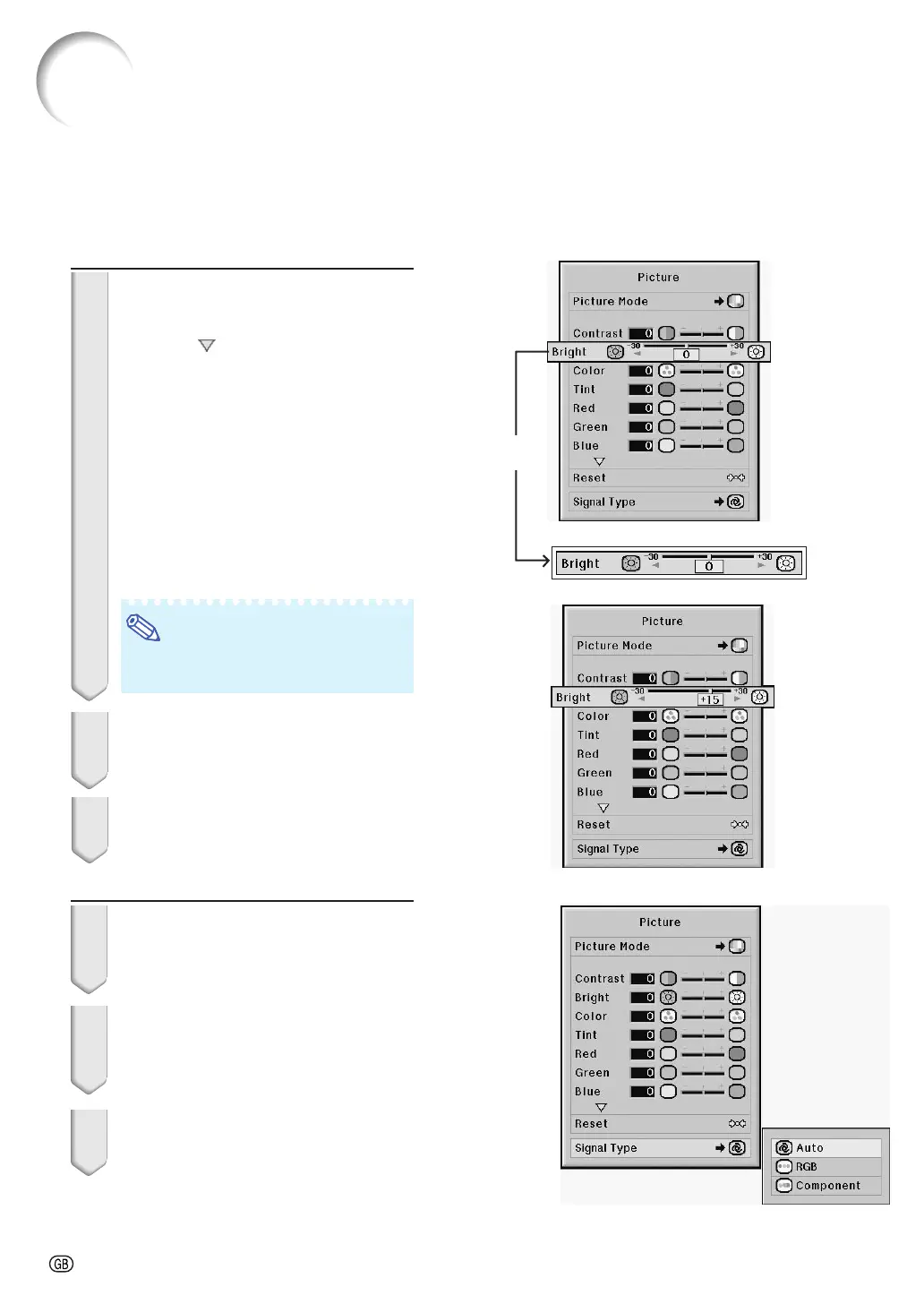-48
Single
adjustment
item
Example 1: Adjusting “Bright”
3 Press
''
''
' or
""
""
" to select the item
you want to adjust.
• Pressing displays the items on the
lower part of the “Picture” menu.
To adjust the projected
image while viewing it
Press ENTER.
• The selected single adjustment item
(e.g. “Bright”) appears instead of the
menu.
• When pressing
''
''
' or
""
""
", the following
item (“Color” after “Bright”) will be dis-
played.
Note
• Press UNDO to return to the previ-
ous screen.
4 Press
\\
\\
\ or
||
||
| to adjust the item
selected.
• The adjustment is stored.
5 Press MENU.
• The menu screen will disappear.
Example 2: Selecting “Signal Type”
3 Press
''
''
' or
""
""
" to select the item
you want to set and then press
ENTER.
4 Press
''
''
' or
""
""
" to select the de-
sired item and then press EN-
TER.
5 Press MENU.
• The menu screen will disappear.
Using the Menu Screen
There are two methods of adjustment de-
pending on the menu item. Use the appli-
cable method from Example 1 or 2 shown
below.