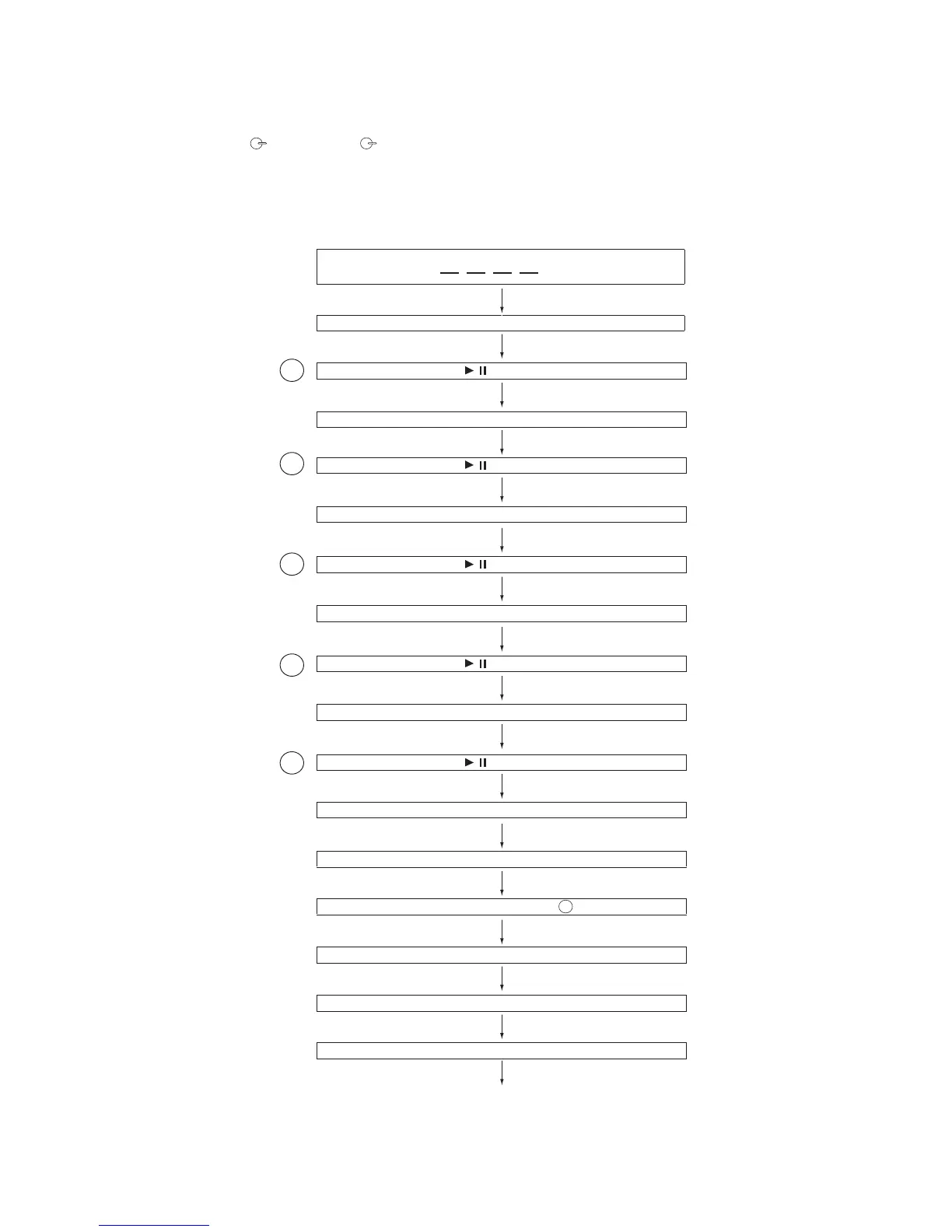XL-DK225
2 – 2
[2] Test Mode
• Setting the test mode
During stand-by mode, press STOP button while
pressing down the button and button. Then,
press the CD button to enter the test mode.
\
3
4
4
IL isn’t done
OPEN/CLOSE operation is using manual. IL isn’t done
C DTEST
Laser ON.
Focus ON
CLV Servo ON
<<STOP>> key input.
<<STOP>> key input.
1
Step
2
Step
3
Step
4
Step
5
Step
Tracking Servo ON
Reading Sub-code and Display
STOP and return to Step
1
Hold down << CD >> key for more than 2 sec.
Start Auto Adjustment at current pick-up location.
<< >> key input.
/
<< >> key input.
/
<< >> key input.
/
<< >> key input.
/
<< >> key input.
/