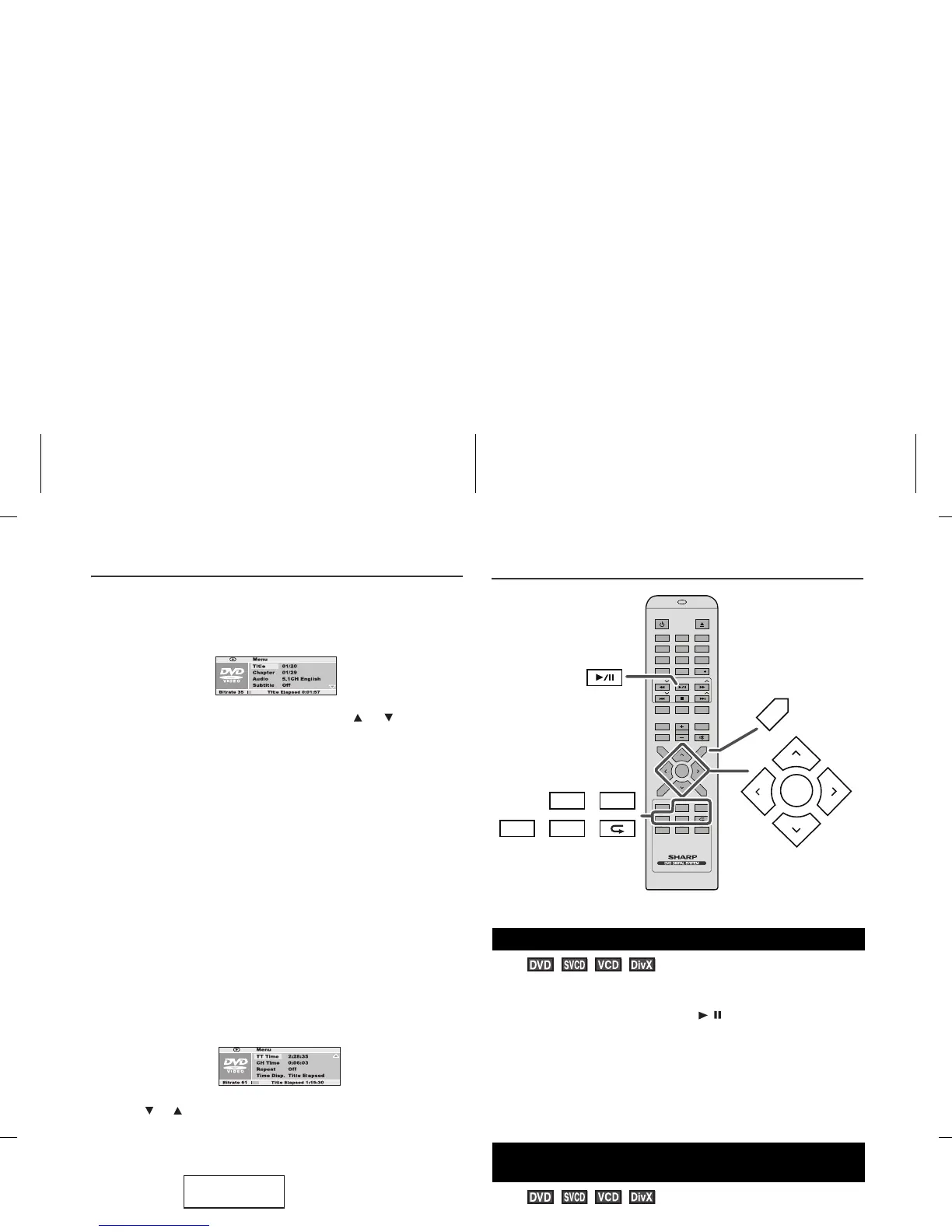XL-E75H_OM_EN.fm
E-15
2009June 1
LT (8)
HU (7)
GR (6)
RO (5)
SK (4)
CZ (3)
PL (2)
EN (1)
UA (9)
Basic operation (continued)
In the playback mode
Notes:
z Direct play feature is disabled on some discs.
z Some discs may not display the chapter number.
z With DVDs, you can specify the desired point only in the current
title and not in another title.
To play by specifying time (time search):
You can playback from the desired point by specifying the time.
Notes:
z Some discs cannot play from the specified point.
z Time search feature is disabled on some discs.
Useful operation
You can freeze the picture during playback.
Note:
The sound is muted during still picture.
You can advance frame by frame.
Notes:
z Frame playback operates forward only.
z Still picture and frame advance features are disabled on some
discs.
z The sound is muted during step function.
You can slow down the playback speed.
1 Whilst in the playback mode, press the DIRECT button.
2 Select the title or chapter by pressing the or button and
press the ENTER button.
3 Enter the title or chapter number using the Direct Search
buttons.
To select chapter 1: Press “0” and “1”.
To select chapter 12: Press “1” and “2”.
Playback starts after you complete enter the number(s).
4 Press the DIRECT button to return to the actual size of image
(standard screen).
1 Whilst in the playback mode, press the DIRECT button.
2 Press or button to select “TT Time” then press the ENTER
button.
3 Specify the time with the Direct Search buttons.
z To specify 1 hour 23 minutes and 40 seconds, enter “12340”.
z If you enter the wrong number, start over from step 1.
z Playback starts after you complete enter the number(s).
4 Press the DIRECT button to return to the actual size of image
(standard screen).
TV screen
TV screen
1:23:40
TT Time
Still picture
1 Whilst a disc is playing, press the / button.
2 The image or picture will freeze on TV screen.
“II” appears on the TV screen.
z The unit display counter will blink.
Step function (Frame by frame advance
playback)
1 Whilst a disc is playing, press the STEP button.
Each press of the STEP button advances the frame.
2 Press the / button to return to the normal playback.
Slow-motion play
1 Whilst a disc is playing, press the SLOW button repeatedly to
select the desired speed.
On DVD, the speed changes as follows:
DIRECT