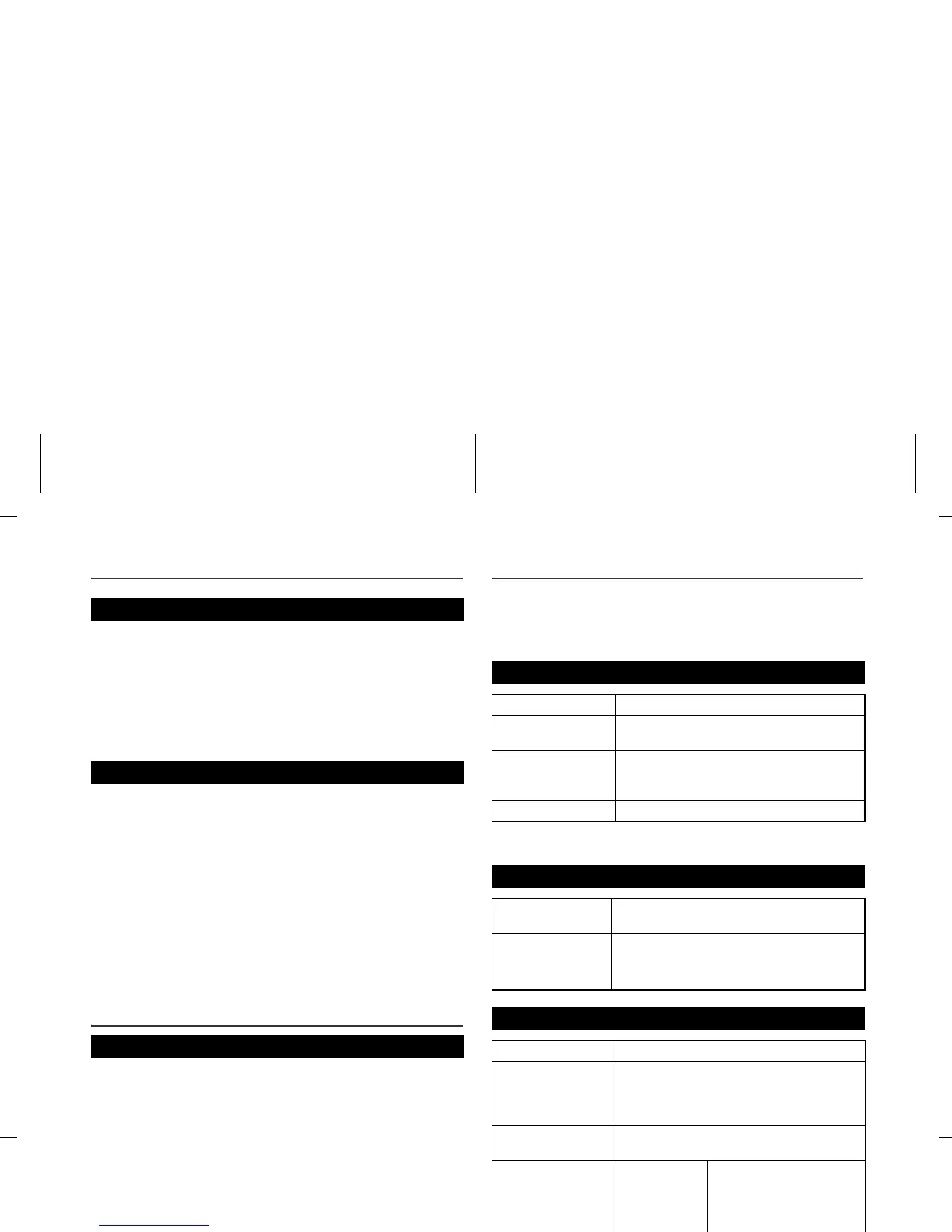XL-E75H_OM_EN.fm
E-30
2009June 1
Troubleshooting chart (continued)
At Tuner function, press and hold MEMORY button for 3 seconds.
z The unit will go stand-by mode.
z All memory content will be cleared.
Caution:
z This operation will erase all data stored in memory including
tuner preset, and CD programme.
z To do reset in DVD/CD function, please remove any disc inside.
Compact discs are fairly resistant to damage, however mistracking
can occur due to an accumulation of dirt on the disc surface. Follow
the guidelines below for maximum enjoyment from your CD
collection and player.
z Do not write on either side of the disc, particularly the non-label
side from which signals are read. Do not mark this surface.
z Keep your discs away from direct sunlight, heat, and excessive
moisture.
z Always hold the CDs by the edges. Fingerprints, dirt, or water on
the CDs can cause noise or mistracking. If a CD is dirty or does
not play properly, clean it with a soft, dry cloth, wiping straight out
from the centre, along the radius.
Maintenance
Periodically wipe the cabinet with a soft cloth and a diluted soap
solution, then with a dry cloth.
Caution:
z Do not use chemicals for cleaning (petrol, paint thinner, etc.). It
may damage the cabinet.
z Do not apply oil to the inside of the unit. It may cause
malfunctions.
Specifications
As part of our policy of continuous improvement, SHARP reserves
the right to make design and specification changes for product
improvement without prior notice. The performance specification
figures indicated are nominal values of production units. There may
be some deviations from these values in individual units.
Clearing all the memory (reset)
Care of compact discs
Cleaning the cabinet
General
Power source AC 220 - 240 V ~, 50/60 Hz
Power
consumption
Power on: 35 W
Power OFF MODE: 0 W(*)
Dimensions Width: 175 mm (6-7/8")
Height: 138 mm (5-7/16")
Depth: 225 mm (8-7/8")
Weight 2 kg (4.41 lbs.)
( * ) This power consumption value is obtained when the main unit
power switch is turn OFF.
Amplifier
Output power MPO: 40 W (20 W + 20 W) (10% T.H.D)
RMS: 30 W (15 W + 15 W) (10% T.H.D)
Output terminals Speakers: 6 ohms
Headphones: 16 - 50 ohms
(recommended: 32 ohms)
DVD player
Signal system PAL/NTSC colour
Supported disc
types
DVD (with the same region number on the
back of the unit), SVCD, VCD, audio CD,
CD-R, CD-RW, JPEG, DivX
(version 3.0 ~ 6.0)
Video signal Horizontal resolution: 500 lines
S/N ratio: 70 dB
Audio signal Frequency
characteristic
Linear PCM DVD:
20 Hz to 20 kHz
(sampling rate: 48 kHz)
20 Hz to 20 kHz
(sampling rate: 96 kHz)
CD: 20 Hz to 20 kHz
S/N ratio CD: 94 dB (1 kHz)
Dynamic
range
Linear PCM DVD: 95 dB
CD: 94 dB
Total harmonic
distortion ratio
0.01% maximum
Tuner
Frequency range FM: 87.5 - 108 MHz
Speaker
Type 1-way type speaker system
10 cm (4") Full range
Maximum input
power
30 W
Rated input power 15 W
Impedance 6 ohms
Dimensions Width: 130 mm (5-1/8")
Height: 170 mm (6-11/16")
Depth: 210 mm (5-1/4")
Weight 1.56 kg (3.44 lbs)/each