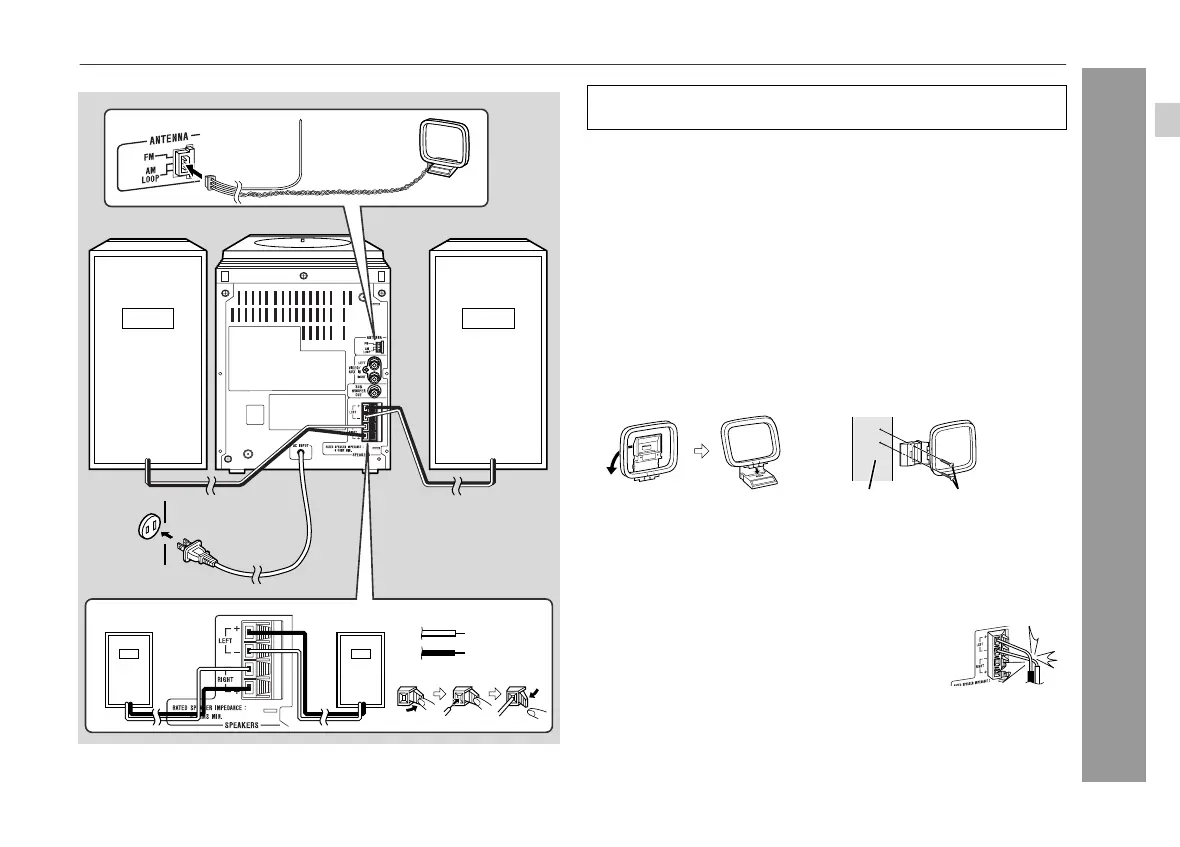03/12/18 XL-S10(U)1.fm
9
XL-S10
TINSEA018SJZZ
Preparation for Use
System connections
! Antenna connection
Connect the FM/AM loop antenna to the ANTENNA jack.
Position the FM antenna wire and rotate the AM loop antenna for
optimum reception. Place the AM loop antenna on a shelf, or attach
it to a stand or a wall.
Notes:
"
Placing the antenna on the unit or near the AC power cord may
cause noise pickup. Place the antenna away from the unit for bet-
ter reception.
"
Do not connect the attached FM antenna to an external FM
antenna. Otherwise, trouble may occur.
Installing the AM loop antenna:
! Speaker connection
Connect the wire with the white line to the minus (-) terminal and the
black wire to the plus (+) terminal.
Caution:
Right speaker Left speaker
AC outlet
(AC 120 V, 60 Hz)
Right speaker
Left speaker
Black
White line
AM loop
antenna
FM
antenna
Make sure to unplug the AC power cord before any connec-
tions.
< Assembling > < Attaching to the wall >
Wall Screws (not supplied)
"
Do not let the bare speaker wires touch
each other.
"
Use speakers with an impedance of 4 ohms or
more, as lower impedance speakers can dam-
age the unit.
"
Do not mistake the right and the left channels.
The right speaker is the one on the right side
when you face the unit.
Incorrect
XL-S10(U) TINSEA018SJZZ
2
2
