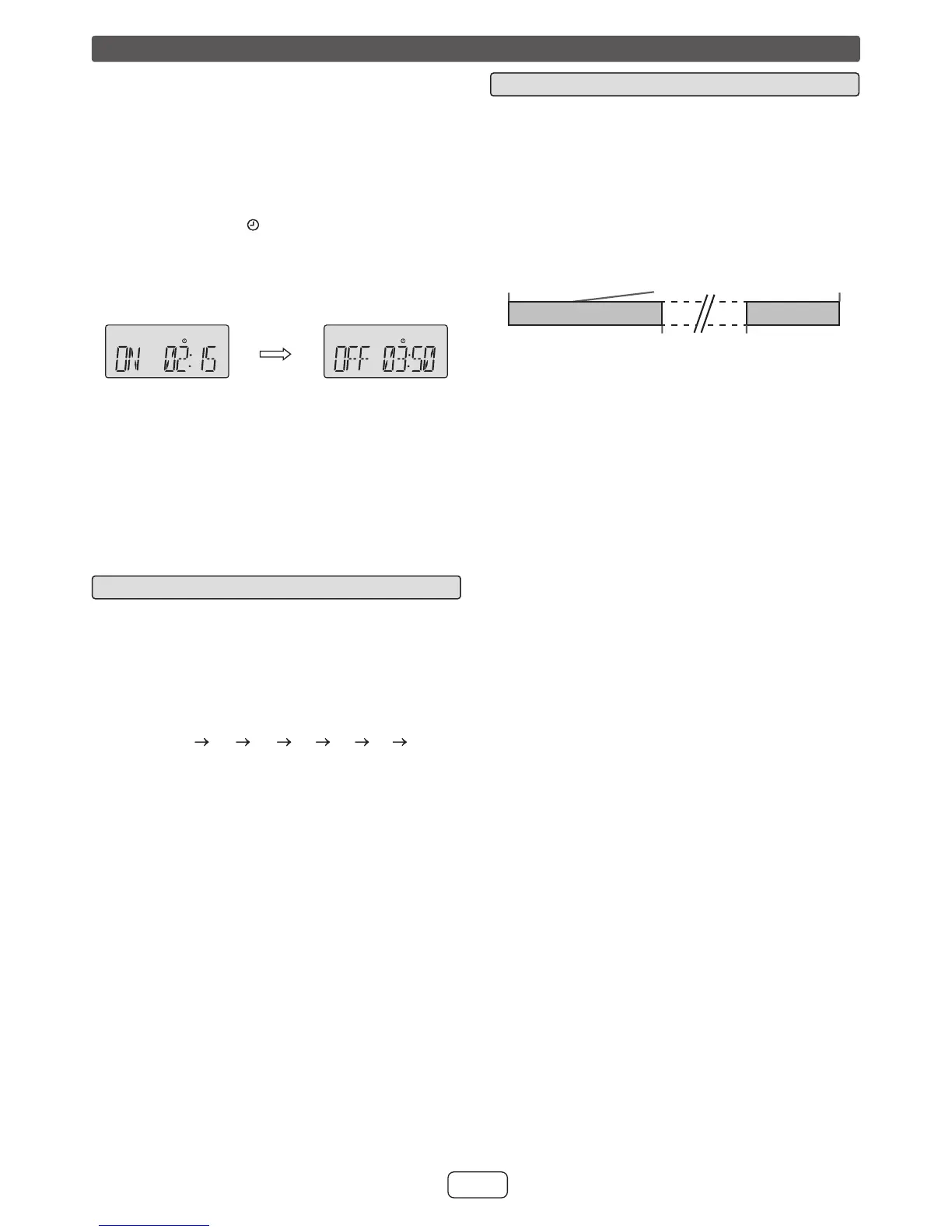E-12
Sleep operation■
The radio, compact disc and USB can all be turned off
automatically.
Play back the desired sound source.
Press the SLEEP button.
Within 5 seconds, press the SLEEP button repeatedlySLEEP button repeatedly button repeatedly
to select the time.
SLP 120 90 60 30 15 10 5
“SLEEP” will appear.
The unit will enter the power stand-by mode
automatically after the preset time has elapsed.
To conrm the remaining sleep time:
Whilst “SLEEP” is indicated, press the SLEEP button. The
remaining time is displayed for about 10 seconds.
To cancel the sleep operation:
Press the ON/STAND-BY button whilst “SLEEP” is
indicated. To cancel the sleep operation without setting the
unit to the stand-by mode, proceed as follows.
Whilst “SLEEP” is indicated, press the SLEEP button
repeatedly until SLEEP indicator disappears.
1�
2�
�
�
5�
To use timer and sleep operation together■
Sleep and timer playback:
For example, you can fall asleep listening to the radio and
wake up to CD in the next morning.
Set the sleep time (refer to the column on the left,
steps 1 - 5).
Whilst the sleep timer is set, set the timer playback
(steps 2 - 8, pages 10 - 11).
1�
2�
Sleep timer
setting
Timer playback
setting
End time
Timer playback
start time
Sleep operation will
automatically stop
Desired time5 - 120 minutes
Adjust the volume using the VOLUME + or VOLUME – and
then press the MEMORY button. (Do not turn the volume
up too high).
Press the ON/STAND-BY button to enter the power
stand-by mode. The TIMER red indicator lights up and
the unit is ready for timer playback.
When the preset time is reached, playback will start.
The volume will increase gradually until it reaches the
preset volume. The “ ” indicator will blink during timer
playback.
Checking the timer setting:
Press the CLOCK/TIMER button repeatedly to view as
follows:
Cancelling the timer setting:
Press the CLOCK/TIMER button until “ONCE” or “DAILY”
appears then press MEMORY button. The unit display
“OFF”.
Note:
After selecting the volume level and press the MEMORY
button to conrm, it will change to last function.
�
�
10�
Timer and sleep operation (Remote control only) (continued)
