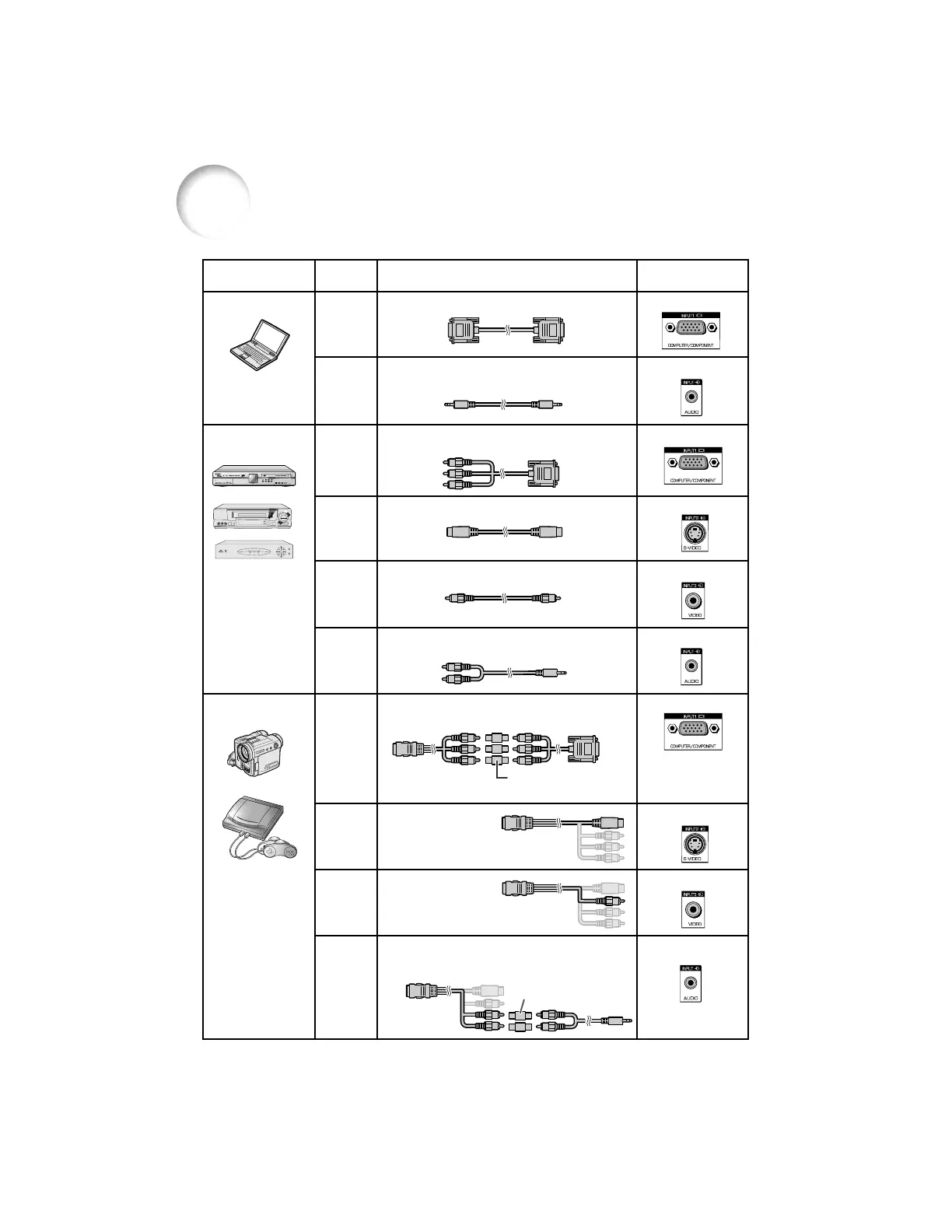22
Samples of Cables for Connection
Cables for a camera
or a video game
Equipment
Input
Signal
Cable
Terminal on the
projector
ø3.5 mm stereo audio cable
RGB/USB cable (supplied)
S-video cable (commercially available)
Video cable (commercially available)
Computer
Audio-visual
equipment
Camera/video
game
RGB
video
Computer
audio
S-video
S-video
Compo-
nent
video
Video
Audio
Cables for a camera or a video game/3 RCA
(Component) to 15-pin D-sub cable (optional,
AN-C3CP)
ø3.5 mm minijack to RCA audio cable
(commercially available)
INPUT1
AUDIO INPUT
INPUT2
INPUT3
AUDIO INPUT
INPUT1
INPUT2
Video
Audio
Cables for a camera
or a video game
Cables for a camera or a video game/ø3.5
mm minijack to RCA audio cable (commer-
cially available)
INPUT3
AUDIO INPUT
3 RCA (Component) to 15-pin D-sub cable
(optional, AN-C3CP)
Compo-
nent
video
INPUT1
•
For more details of connection and cables, refer to the opeation manual of the connecting equipment.
• You may need other cables or connectors not listed above.
Cable adapter (com-
mercially available)
Cable adapter (com-
mercially available)