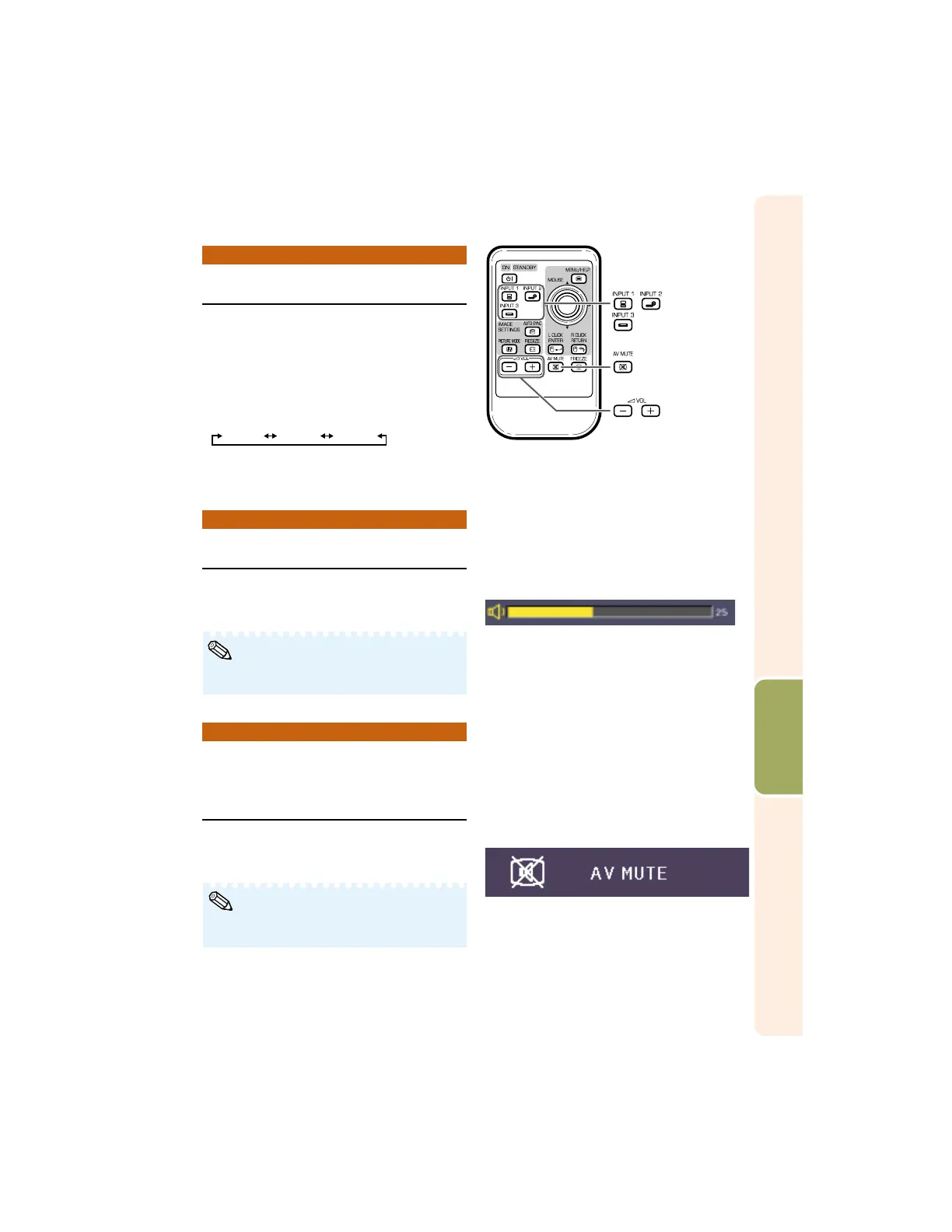29
Basic
Operation
Displaying the Black Screen
and Turning off the Sound
Temporarily
Adjusting the Volume
Switching the Input Mode
PressC INPUT 1, D INPUT 2 or
EINPUT 3 on the remote control to se-
lect the input mode.
• When pressing INPUT (W/Y) on the projector,
input mode switches in order of
INPUT1 INPUT2 INPUT3
.
• When “Auto Search” is set to “On”, INPUT (W/
Y) on the projector functions as the Auto Search
buttons. (See page 47.)
Select the appropriate input mode for
the connected equipment.
Press K/L on the remote control or
V/X on the projector to adjust the vol-
ume.
• Pressing K/V will lower the volume.
• Pressing L/X will raise the volume.
On-screen Display
Press MAV MUTE on the remote con-
trol to temporarily display a black
screen and turn off the sound.
• Pressing MAV MUTE again will turn the pro-
jected image back on.
Volume buttons
INPUT
buttons
AV MUTE button
On-screen Display
Note
Note
