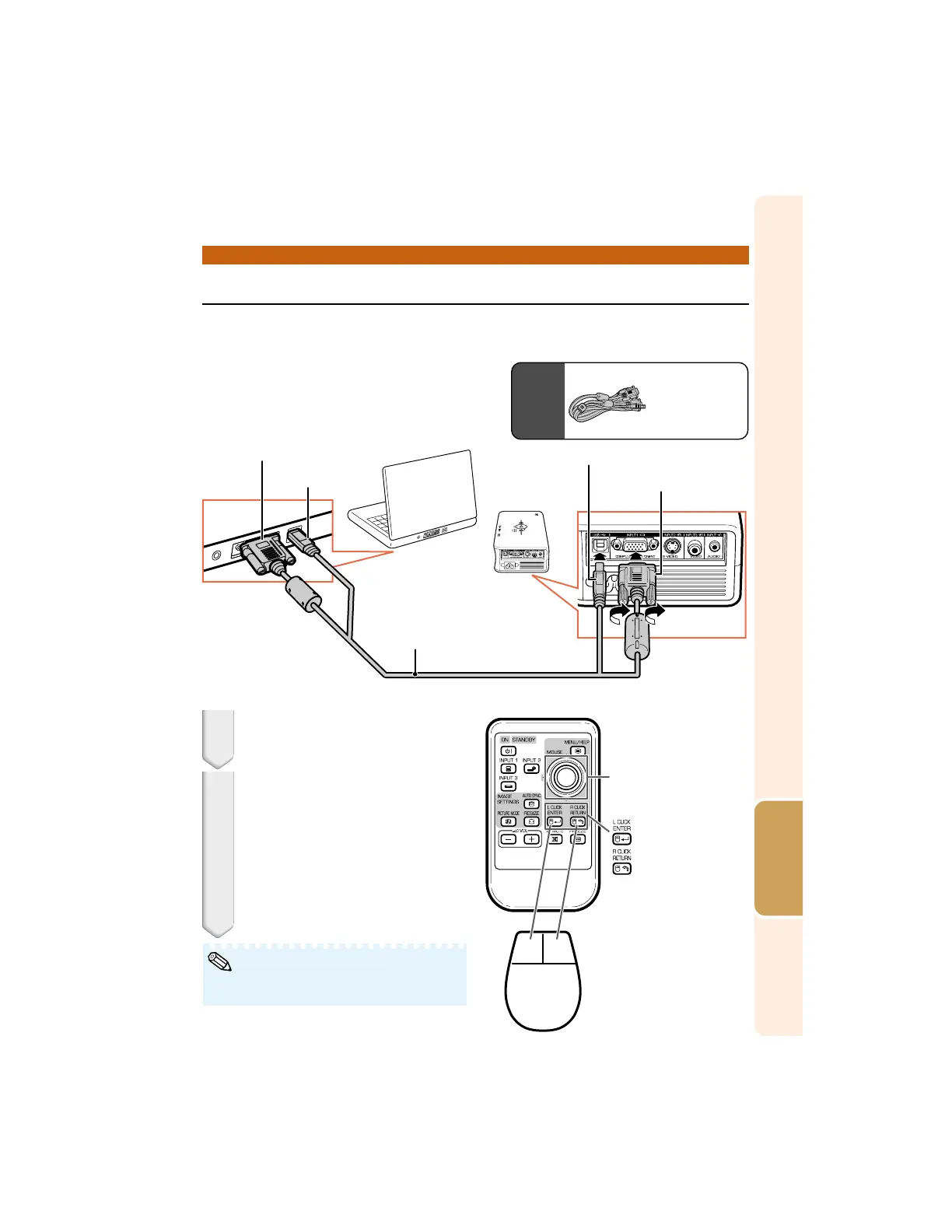33
Useful
Features
Using Mouse Function
When connecting the projector and computer with the USB terminals, you can
use the remote control as the computer mouse.
Note
MOUSE/Adjuatment
button (P/R/O/Q)
Connect the projector and the
computer with the supplied RGB/
USB cable.
1
2
Use the mouse functions.
• MOUSE/Adjustment button (P/R/O/Q)
functions to move cursor.
• IL CLICK button functions as the left
click.
• JR CLICK button functions as the right
click.
• IL CLICK and JR CLICK have com-
mon function when your computer sup-
ports only a one-click mouse, such as
Macintosh.
To RGB output terminal
To USB terminal
RGB/USB Cable
• you can not use this function when displaying
the menu screen.
L CLICK button
R CLICK button
Computer mouse
To USB terminal
To INPUT1 terminal
Supplied
accessory
RGB/USB Cable