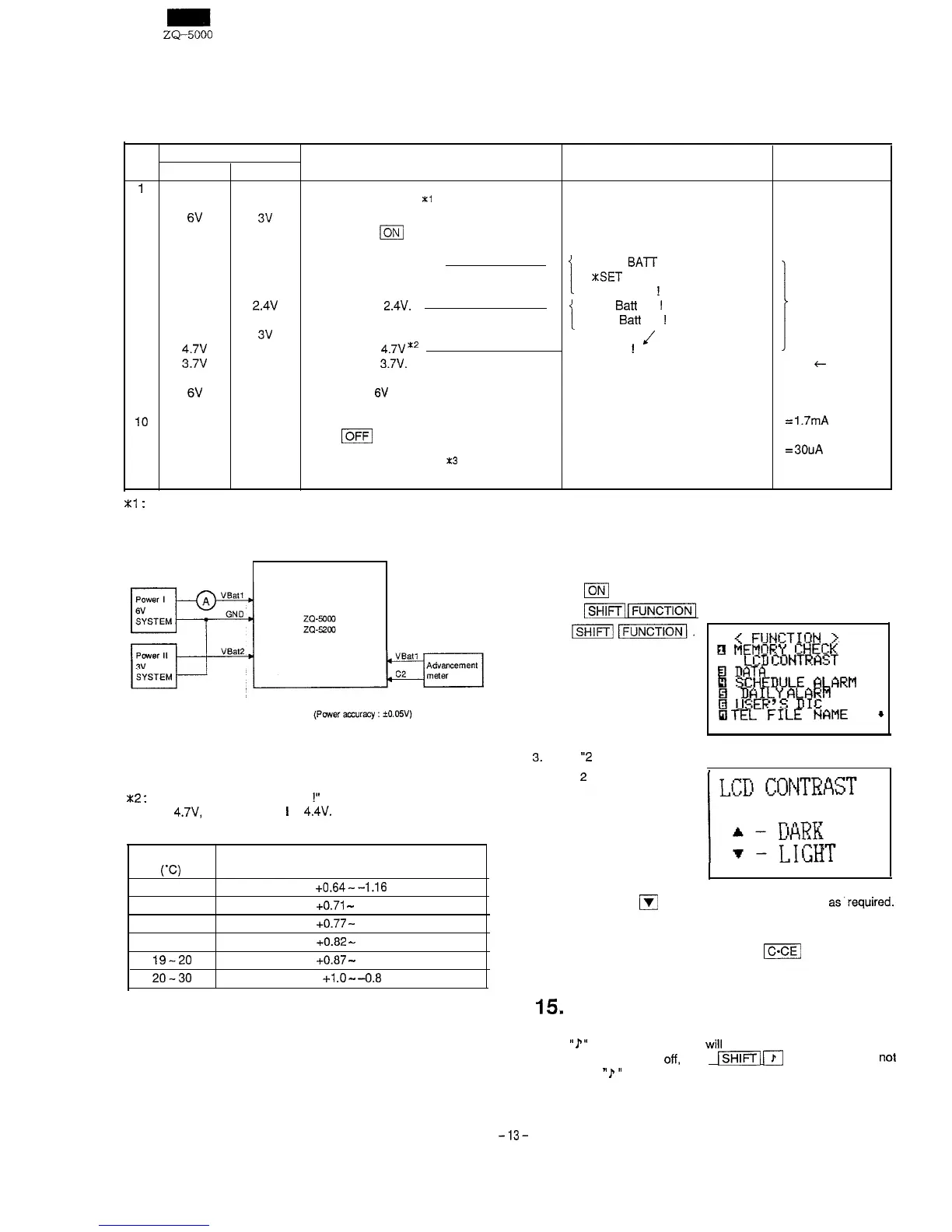ZQ-5000
ZQ-5200
13. Low battery check, advancement check
Perform the low battery check and advancement check according to the following table.
No.
Power source
I
II
Operation
Display
Standards
1
Connect the power source and the advance-
ment meter to the set.
*’
2
6V
3v
Turn on power I and II.
The calendar is displayed.
3
While pressing
m
and
q
keys,
press RESET switch.
Diag menu screen
4
Press
q
and
q
keys.
l I
<LOW
BAT-I-
CHECK>
*SET
Back up OK
!
5
2.4V Set power II to
2.4V.
l
i
Low Batt OK
!
OK display
Main Batt OK
!
6
3v
Set power II to 3V.
7
4.7v
Set power I to 4.7V
*’
. Caution OK
!
J
8
3.7v
Set power I to
3.7V.
(The buzzer sounds 3 times and the
t
power is turned off.)
9
6V
Set power I to
6V
and press
q
key and
The calendar is-displayed.
RESET switch.
10
ON current check
I
=
1.7mA or less
11
Press
m
key.
12
OFF current check
I
=
30uA or less
13
Advancement confirmation
*3
14
Turn off powers I and II.
xl
:
Connect as shown below:
14. Contrast adjustment
Adjusting the display contrast makes the display easier to read.
x2
:
[Note] When “CAUTION OK
!‘I
is not displayed with power I set
at 4.7V, then set power
I
to 4.4V.
x3:
Advancement adjustment
Temperature
w
15-16
16-17
17-18
18-19
19-20
20-30
Daily lag (S)
+0.64--1.16
+0.71
-
-1.09
+0.77
-
-1.03
+0.82
-
-0.98
+0.87
-
-0.93
+l
.O
-
-0.8
1.
2.
Press
m
to turn the power on.
Press /SHIFTI /FUNCTIONI to list the miscellaneous functions.
[m/II.
C
FUNtZTION
>.
0
MEtWRY
CHECK
q
LCD
CONTRAST
ii/
DATA
DELETION
SCHEIYJLE
ALllRM
0
IMILY
QLAEN
R
I-ISEE’S
lJ11
id
TEL
FILE
FINE
4
3.
Select “2 LCD CONTRAST”.
4. Press
q
or
I’l/
to darken or lighten the display
as’required.
The amount of contrast will change continuously when either
q
or
q
is held.
5. After adjusting the contrast, press either
m
or a mode key.
15.
Turning the “beep” on and off
While
”
)
I’
is displayed, a “beep” will sound when a key is pressed.
T
O
turn the “beep” on and
off,
press
m
r]
. The “beep” will not
sound after
”
PI’
goes off.
T
O turn the “beep” back on, repeat the
process.
-13-