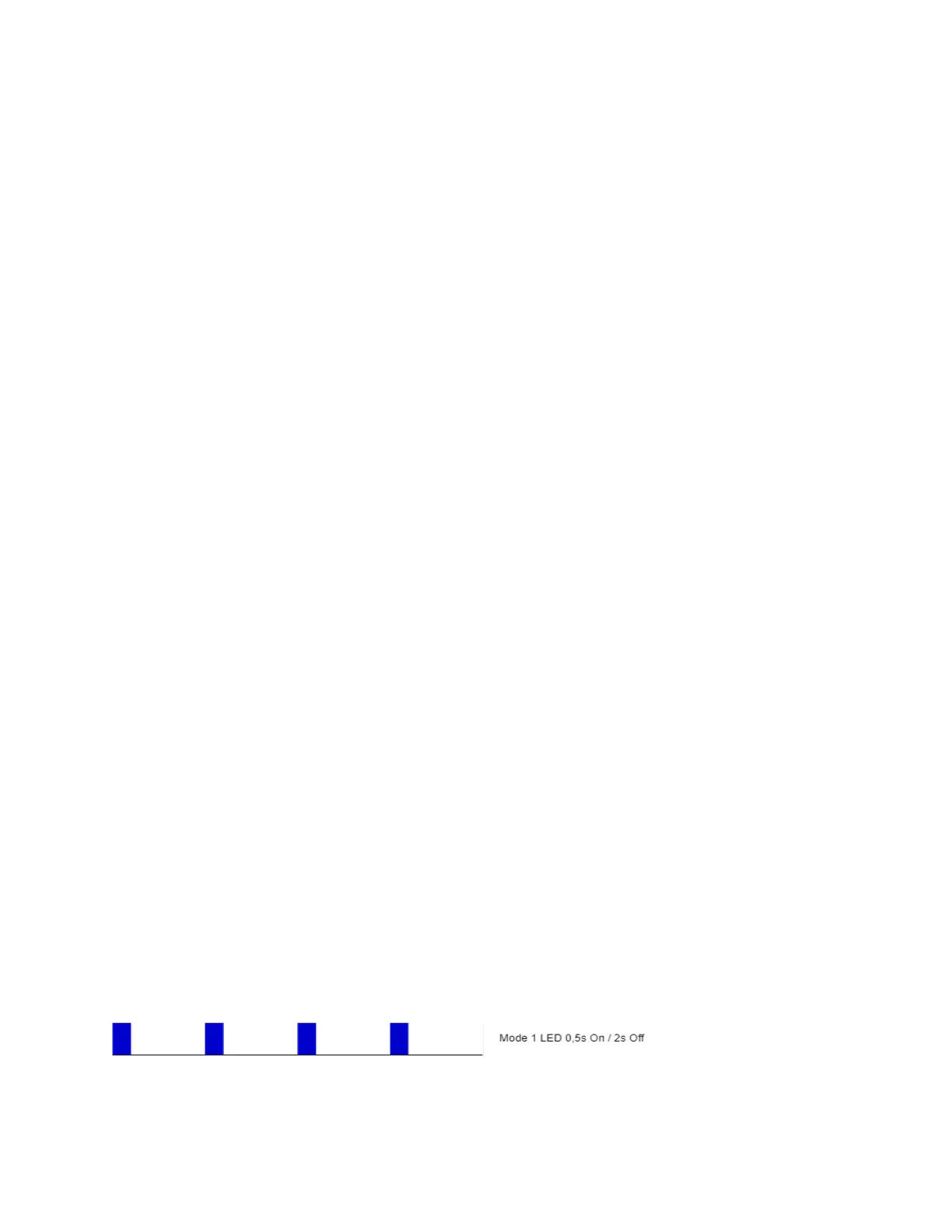The DSK may be used for out-of-band (OOB) authentication.
The including gateway may use a QR code scanning device to read the entire DSK of the joining
device and match it with the obfuscated public key received via RF from the joining device.ⓘ
NOTE: This Device must be used in conjunction with a Security Enabled Z-Wave gateway to fully
utilize all implemented functions.
ⓘ NOTE: This Device is a security enabled Z-Wave Plus®product that can use encrypted
Z-Wave Plus messages to communicate to other security enabled Z-Wave Plus products.
ⓘ NOTE: DSK access via UI gateways, which implement the S2 and SmartStart security feature,
display an input dialog box, with a full or partial DSK key. Most of them display a partial DSK
(they do not show the PIN code) when the Device is added with the S2-Authenticated security
scheme. When added with the S2-Unauthenticated, some gateways show the complete DSK
while others perform the complete adding (inclusion) process without prompting the user with
the dialogue.
8. LED Signalization
8.1 General rules
• Switching between Normal and Settings mode is done by Single press on the S button
• Solid LED means that you are in the Settings mode (this is not valid for Plugs). Ones in
settings mode, switch to normal mode goes automatically after 10s
• If the LED is not in Alarm mode, it will turn off after a timeout of 30 min. Pressing the S
button or power cycling the Device will wake the LED for 30 min.
Normal mode LED status: Normal mode is defined by stable device function that can remain for
an infinite time.
8.2 LED type: RGB dimmable
Normal mode
Removed/Excluded
The LED will be blinking blue in Mode 1 for 30 min after every power cycle and 10 min after S
button pressed.
