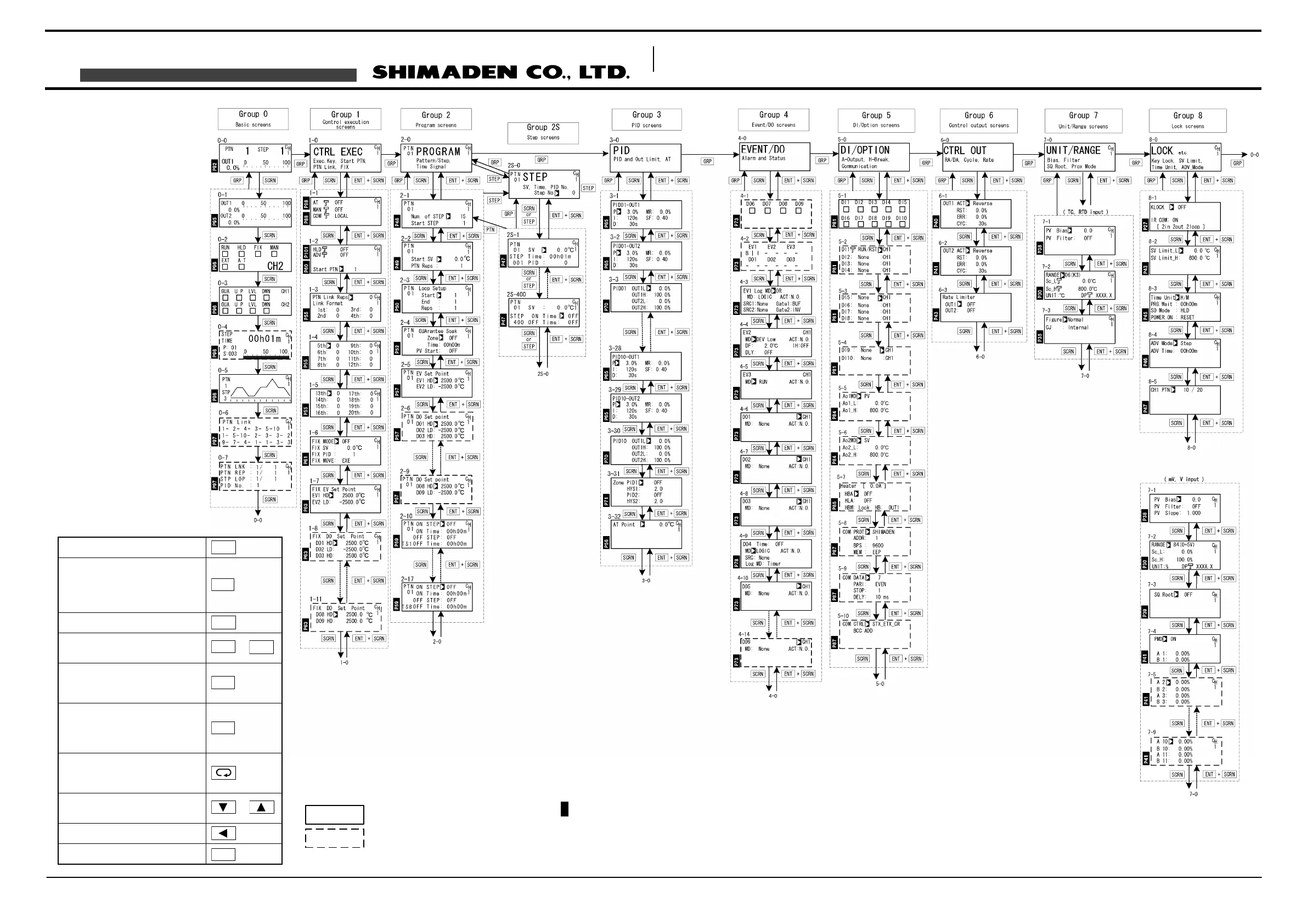4
MFP023-E52-B
Mar. 2006
Contents may be changed for improvements without notice.
Copyright© SHIMADEN CO., LTD. All rights reserved.
FP23 2-input
Quick Reference
http://www.shimaden.co.jp/
For questions, please contact
YOUR LOCAL AGENT or
exp-dept@shimaden.co.jp
LCD Flow Chart
Frequently-used Keys for LCD
Move to 0-0 Screen
(E.G.: 2-50-0)
DISP
Move from a 0 screen of a group to
another
(E.G.: 0-01-02-0)
Move to the group’s 0 screen
(E.G.: 2-42-0)
GRP
Move to the next screen in a group
(E.G.: 2-02-12-2)
SCRN
Move to the previous screen in a
group
(E.G.: 2-22-12-0)
ENT
+
SCRN
Modify the Step No. at 0-0 Screen
Move to the step screens from 2-0
Screen
(E.G.: 2-02S-0)
STEP
Modify the Pattern No. at 0-0
Screen
Move to Program screens from
Step screens
(E.G.: 2S-12-1)
PTN
Move to the next parameter in a
screen
(E.G.: ATMAN at 1-1) (E.G.: CH1 at 1-0)
(E.G.: Start PTNCH1 at 1-2)
Modify a value for a parameter
(E.G.: P at 3-1)
(E.G.: CH1 CH2 at 4-4)
or
Move from digit to digit for a value
Register a modified value
ENT
Screens that are always displayed
Non-standard
screen
Screens that are displayed depending
on options/setup values.
Standard screen
Pxx
Refer to the (page) on the Instruction
Manual in CD-ROM.