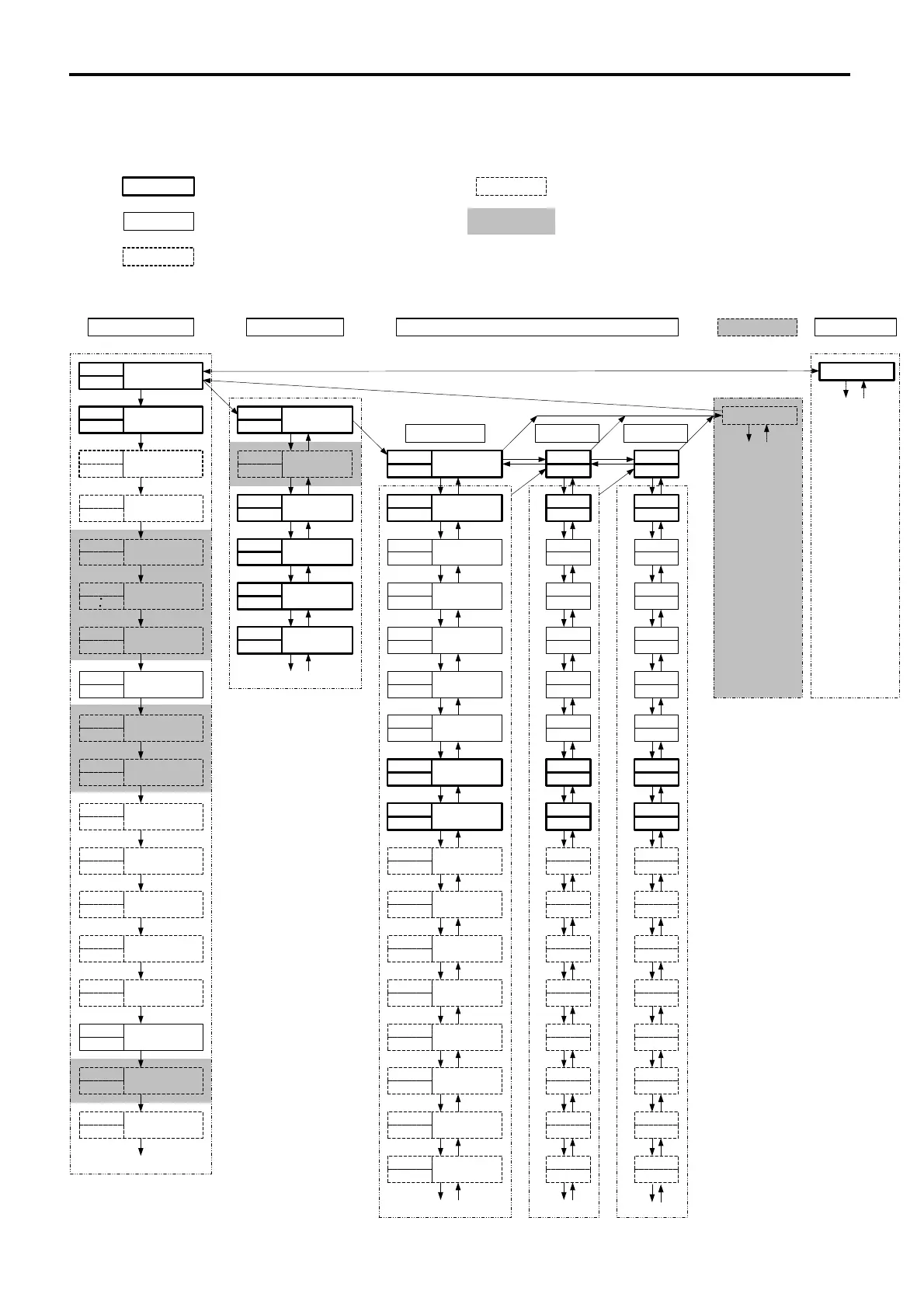5. Parameter diagram and setting
5-1. Parameter diagram
The overview of the parameter diagram is as follows. The windows of the various screens are divided as follows. The number at
the top left of the window is the screen No.
0-0
0-1
0-2
0-3
0-4
0-5
0-6
0-7
0-8
0-9
0-10
1-4
1-3
1-2
1-1
1-0
1-5
0-11
0-12
0-13
0-14
0-15
0-17
0-16
2-0
2-1
2-2
2-3
2-4
2-5
2-6
2-7
2-8
2-9
2-10
2-11
2-12
2-13
2-14
2-15
2-16
3-0
0-0 Basic screen
1-0 Initial screen
2-0 Initial screen
PID1 screen group
PID2 screen group PID3 screen group
Initial screen
PID1 initial
screen
OUT1
proportional band
OUT1
hysteresis
OUT1 integral
time
OUT1 derivative
time
OUT1 MR
OUT1 SF
OUT1 lower
limit limiter
OUT1 higher
limit limiter
OUT2
proportional band
OUT2
hysteresis
OUT2 integral
time
OUT2 derivative
time
OUT2 dead
band (DB)
OUT2 SF
OUT2 lower
limit limiter
OUT1 higher
limit limiter
FIX initial
screen
FIX ON/OFF
SV No. setting
SV1 setting
value
SV2 setting
value
SV3 setting
value
Basic screen
Standby setting
Monitoring OUT1
Monitoring OUT2
Monitoring program
execution step No.
Monitoring remaining
time of program step
Monitoring number
of program patterns
Monitoring program
execution PID No.
Program hold
execution setting
Program advance
execution setting
Monitoring
heater current 1
Monitoring
heater current 2
FIX EVENT 1
EV1 setting
FIX EVENT 2
EV2 setting
FIX EVENT 3
EV3 setting
AT execution
Monitoring program
start pattern
Latching release
2-0
2-1
2-2
2-3
2-4
2-5
2-6
2-7
2-8
2-9
2-10
2-11
2-12
2-13
2-14
2-15
2-16
2-0
2-1
2-2
2-3
2-4
2-5
2-6
2-7
2-8
2-9
2-10
2-11
2-12
2-13
2-14
2-15
2-16
4-0
Note 1. All screens of the 0 screen
group switch to next screen
when the key is pressed.
Note 2. All screens of 1, 2 and 4 screen
groups switch to next screen when
the key is pressed and return
immediately to the preceding
screen when the RUN/RST
key is pressed.
Note 3. For switching among the 0 screen
group, 1 screen group, 2 screen
group and 3 screen
group, pressing the key switches
to the initial screen of the next
screen group.
Note 4. Besides the initial screen of the 2
screen group, pressing and holding
the key for at least 2 seconds
switches to the initial screen of the
next PID No. in the 2 screen group.
Note 5. To switch between the 0 screen
group and 4 screen group, pressing
and holding the key for at least
3 seconds in the 0-0 basic screen
of the 0 screen group or 4-0 initial
screen of the 4 screen group,
switches to the other screen group.
3 seconds
Initial screen
2-0 Initial screen 2-0 Initial screen
See programming
function instruction
manual
See following
page
Program screen
group
Initial setting
screen group
Screen always displayed by key operation, etc.
Screen to be shown or hidden according to the setting
Screen displayed when concerned optional item is added
No monitor screen (3 minutes auto return)
0 screen group 1 screen group 2 screen group 3 screen group 4 screen group
Programming function / communication function related screens
Screens explained by respective function instruction manuals
2
sec.
2
sec.