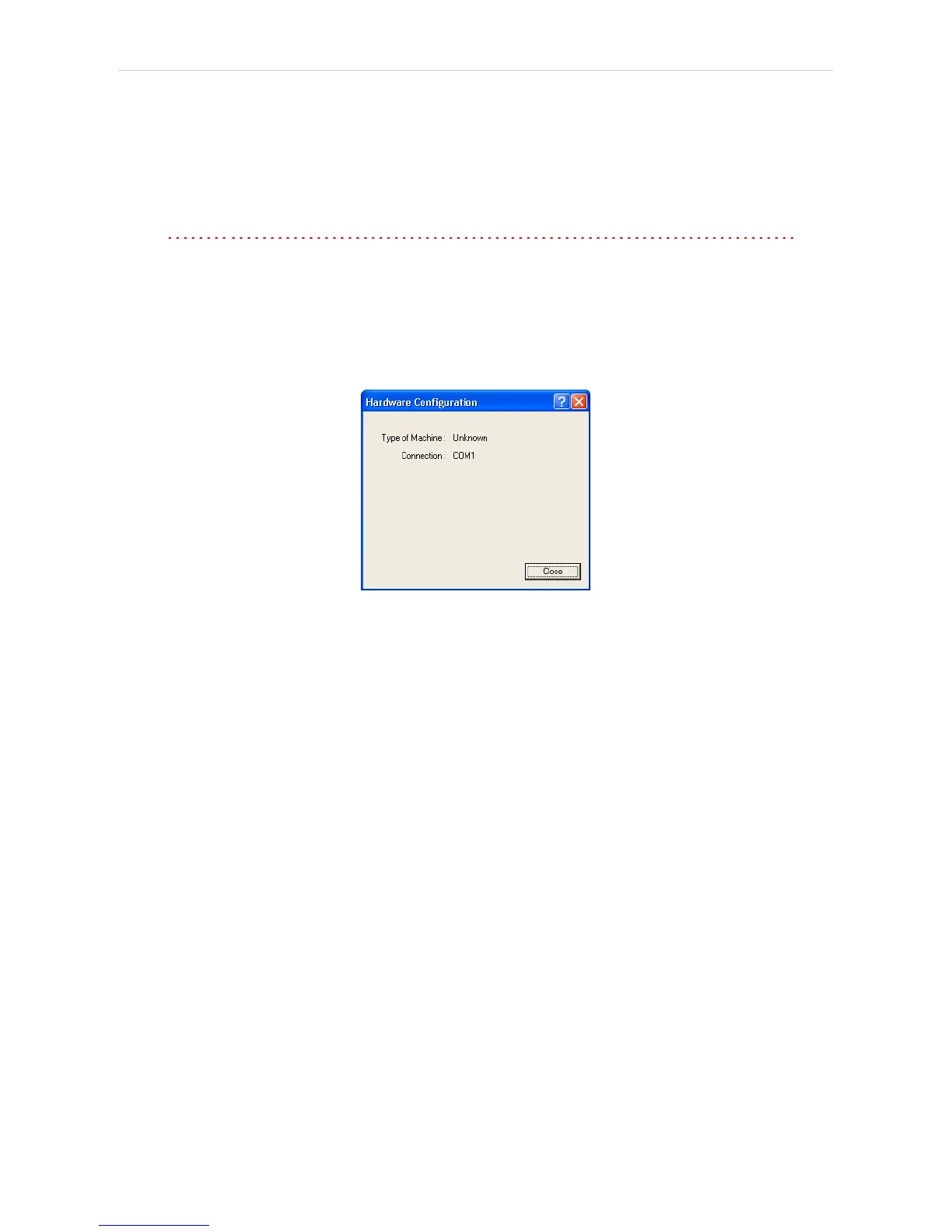Shimadzu AOC-20 4 Using the control module
4 Using the control module
New Method Setup - AS tab appears in the Method Setup dialog, enabling
the setting of the AS control method.
The From AS and To AS buttons serve for transfer of methods from and to
autosampler.
Caution: If you have injection methods already established in the sampler, it is
advisable to download them to Clarity using the From AS button and
save them as a Clarity method.
The AS Status button displays the Hardware Configuration dialog.
4.1 Hardware Configuration dialog
Fig 6: Hardware Configuration
This dialog displays automatically detected communication port.
- 7 -
