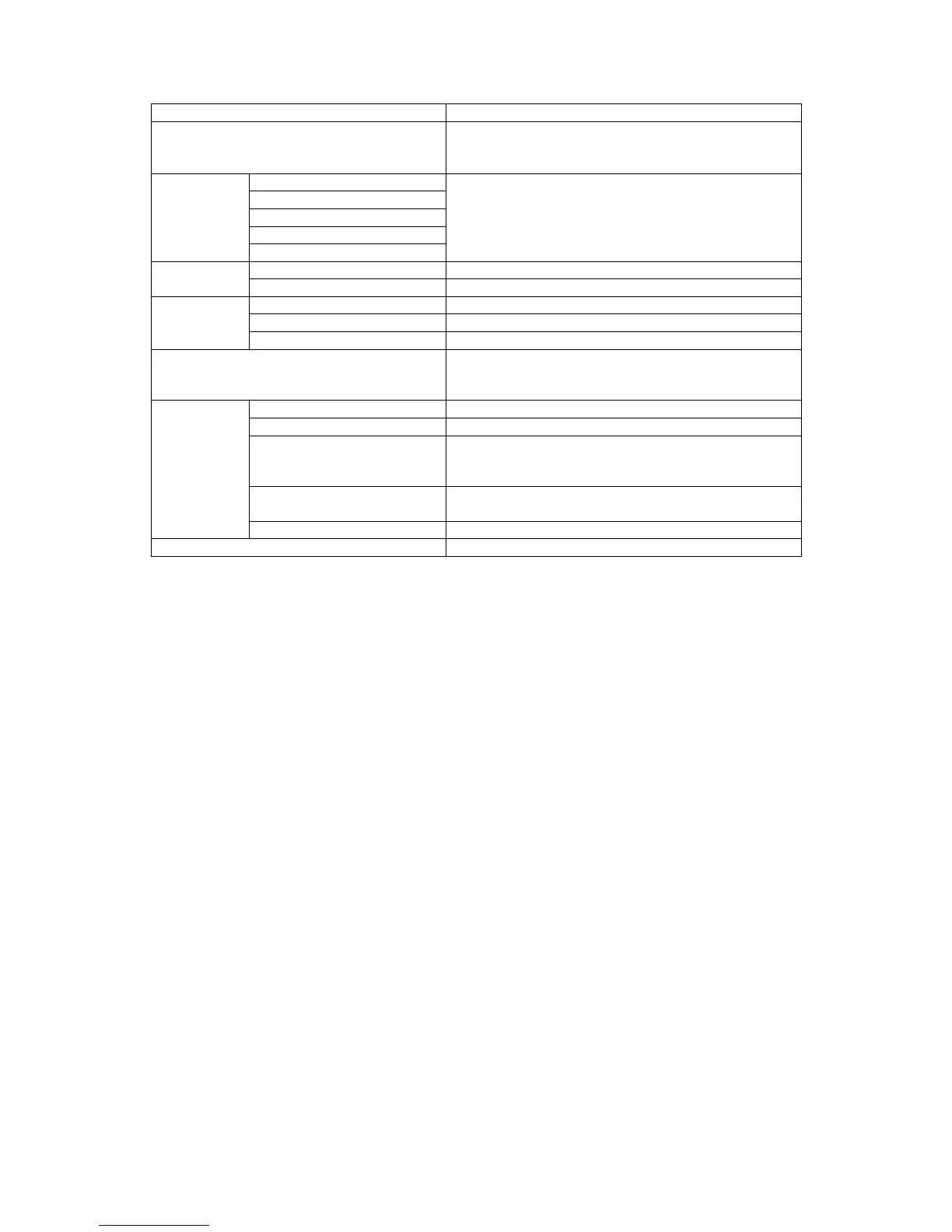Selection of the model name automatically sets the basic
information for weighing capacity, minimum display, and
reference mass for adjustment.
Set the units users can use, depending on shipping
destination.
Initial setting = Unit for Japan
Input the top 5 digits of serial No.
Input the bottom 5 digits of serial No.
Changes the weighing capacity.
Changes the minimum display.
Setting information lock (error check)
Prevents changes to the model, OEM, shipping, and S/N
settings. When the lock is active, all error checks are
enabled.
Outputs data saved in EEPROM to a dedicated printer.
Edits data saved in EEPROM on balance display unit.
Of the data saved in EEPROM, backs up temperature
correction coefficient, linearity correction coefficient, and
model setting status data to a Flash memory.
Writes to EEPROM the data backed up on a Flash
memory.
Initializes all data saved in EEPROM.
