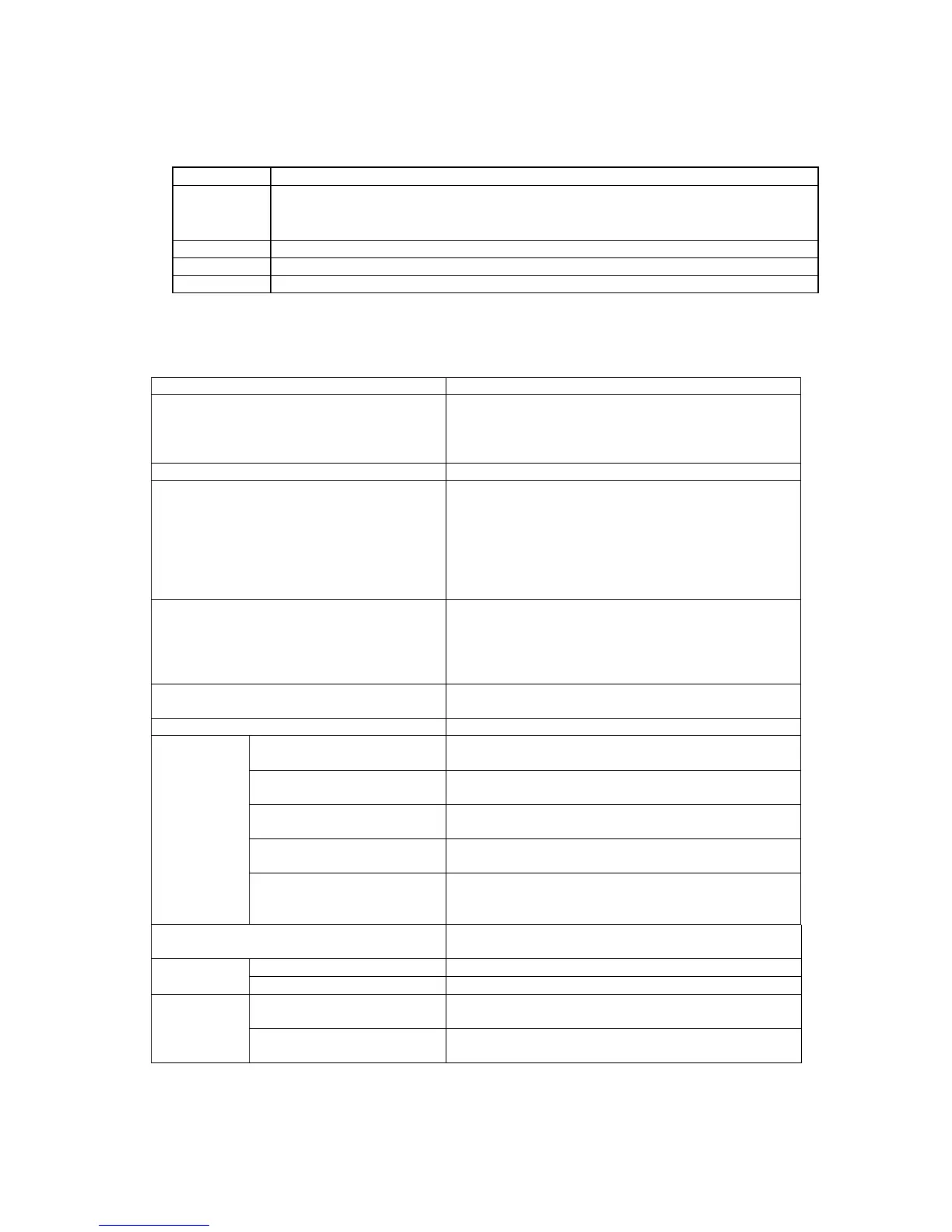3
Items in the figure framed in thick lines denote execution items, while those framed in thin lines denote menu
items.
Shaded items are not displayed when the setting information lock is on. Use the arrow keys to move between
items.
Move to an item in a subordinate menu. If the menu item to the left of the arrow has no asterisk mark and is also
shaded, pressing the [Enter] key on that item opens a subordinate menu item. (In other words, if the higher menu
accepts the [Enter] key even if it has no enable/disable switch, pressing the [Enter] key opens the subordinate menu.)
To open the menu from the mass display state, use the [MENU] key instead of the [→] key.
Return to the item in the higher menu.
Move to items in reverse order.
* For the release method of setting information lock, see "5.3.1 Releasing the Setting Information Lock."
1.3. Service Mode Functions
Service mode functions are shown below.
Displays error codes for errors that have occurred in user
mode.
If no errors have occurred when service mode is opened,
the error display does not appear.
Displays the model name setting.
Displays the destination setting.
Ex.: JPN = Japan
SI = Countries and regions that recognize SI units
only
EXP = Overseas (excluding Southeast Asia)
ASIA = Southeast Asia
TA = Type Approval
Displays the currently mounted software version.
Ex.: 1.00, ##, XX
In principle, 1.00 is the version number for hardware changes.
Next, ## is the version number for manuals and other documentation
changes.
Finally, XX is the version number for bug fixes and other minor changes.
Span temperature coefficient display
Displays the span temperature coefficient for before and
after aging.
Displays the amount of zero drift before and after aging.
Displays mass data as received from AD converter. (Data
subjected to smoothing)
Temperature data (TAD)
display
Digitally displays voltage of temperature sensor mounted
on UniBloc magnet or load cell.
Temperature-corrected mass
data (OAD) display
Displays WAD mass data subjected to temperature
correction. (Data subjected to smoothing)
Linear-corrected mass data
(LAD) display
Displays OAD mass data subjected to linearity correction.
Absolute load (WG) display
Displays mass values shown in g units that are subjected
to all correction processing. Displays mass values not
subjected to zero setting or tare weight.
Executes sensitivity calibration using the same operation
as user mode.
Return to initial position
Internal weight loader system returns to initial position.
Internal weight is loaded or unloaded to unit ASSY.
Executes the adjustment operation for calculation of the
linearity correction coefficient.
Weight value input for linearity
adjustment
Inputs the reference weight value used for linearity
adjustment.
