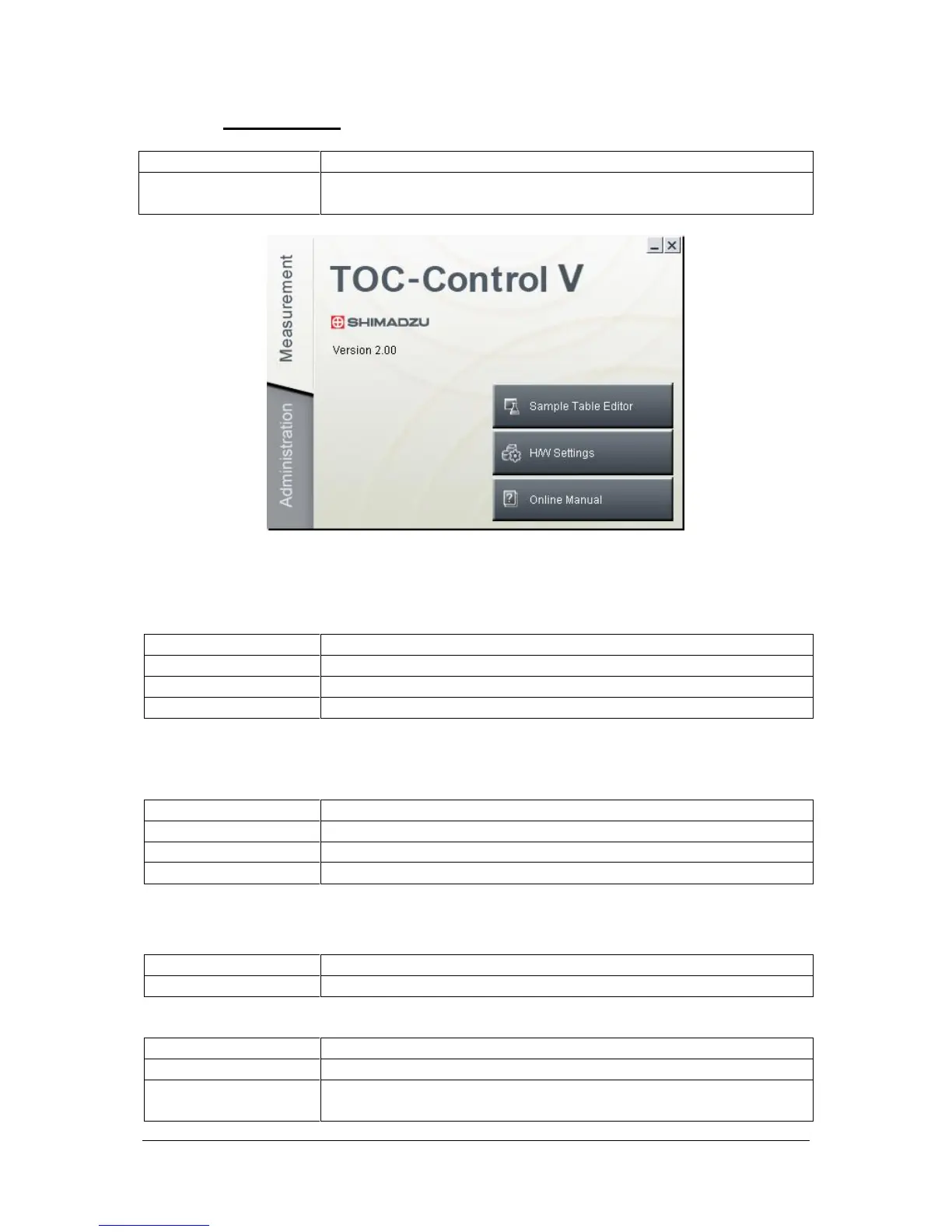TOCV-CP_IMshort_Control-ver-2_Rev07F Page 3 of 22
(Software version ≥ 2.00) effective date: September 2007
I. Main Menu
Start TOC-Control V
Main Menu
STARTPROGRAMSTOC-Control V TOC-Control V or
double-click on the TOC-Control V icon (Desktop)
1 Measurement
1.1 Sample Table Editor
- to create and edit methods, calibration curves and sample measurement sequences.
Click on the “Sample Table Editor” button
Enter exact user name and password
Sample Table Editor opens to start the TOC instrument
1.2 H/W Settings
- to configure a new system
- to view or modify the instrument settings
Click on the “H/W Settings” button
Enter exact user name and password
1.2.1 New System
- to configure a new instrument.
Click on the “Create a New Setting” button
Instrument Setup Wizard-1 : Basic System Information
Enter a unique name (max. 32 characters)
Enter the serial number of the TOC-instrument (mentioned on the
instrument label)
