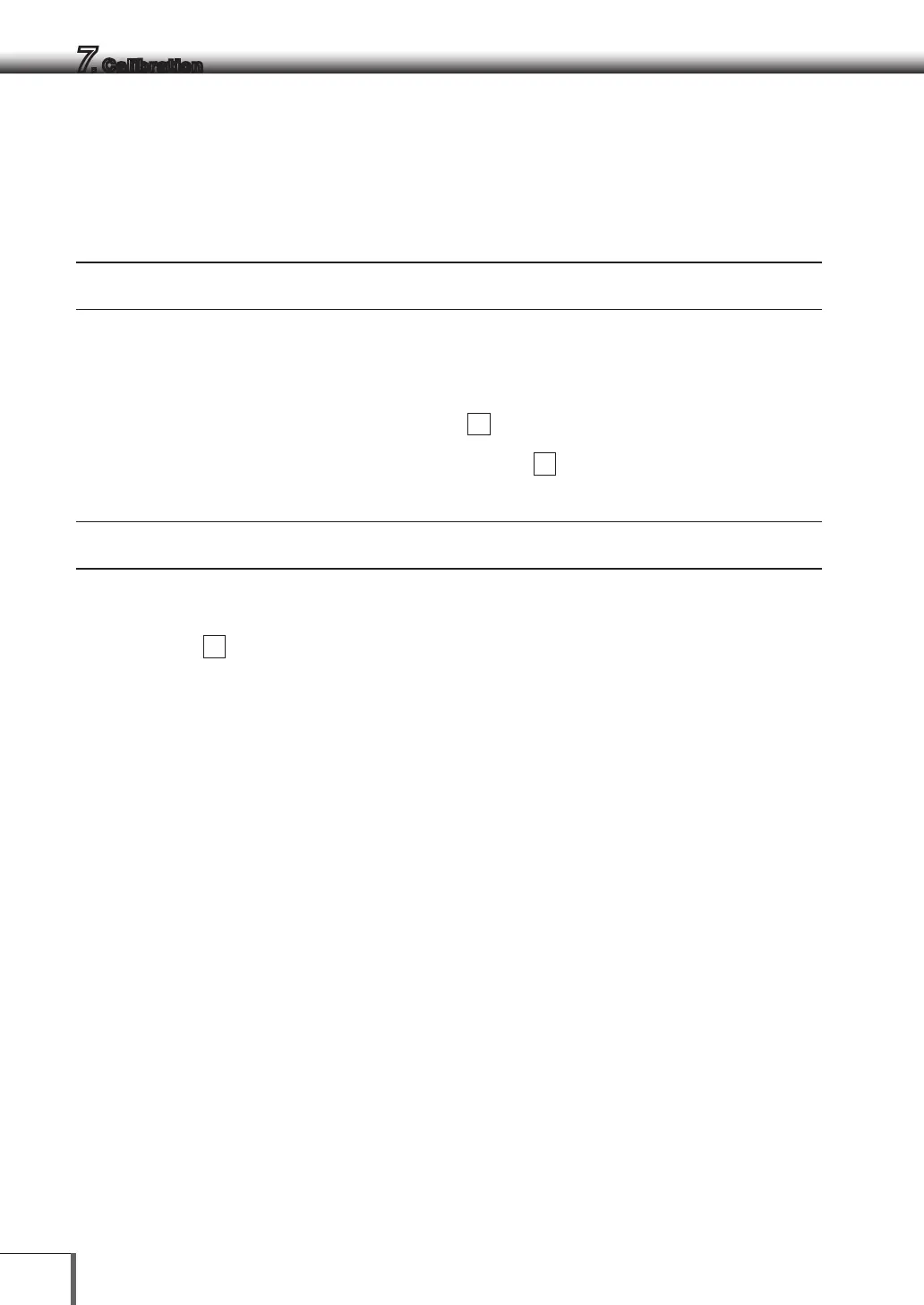42
7. Calibration
7.4 Maintaining Calibration Reports… GLP/GMP/ISO
Compliant Measurement Management Systems
These settings should be made by the administrator.
7.4.1
Calibration Report Setting
Turns the calibration report function ON/OFF. Use this to generate and output a calibration report as for
GLP, GMP or ISO9000. An electronic printer (optional accessory) is required to print the report.
• Turn the printer, EP-100/-110 date printing, ID printing, etc. off for use.
To create calibration report, select menu item
68
[GLP-on ]
To turn off calibration report function, select menu item
69
[GLP-oFF]
7.4.2
Balance ID Setting
Individual balances can be identified by the serial number on the main body of the balance. The user can
add a four-digit ID number to the calibration report.
Select menu item
70
. Set a 4-digit number from “0000” to “9999”.
