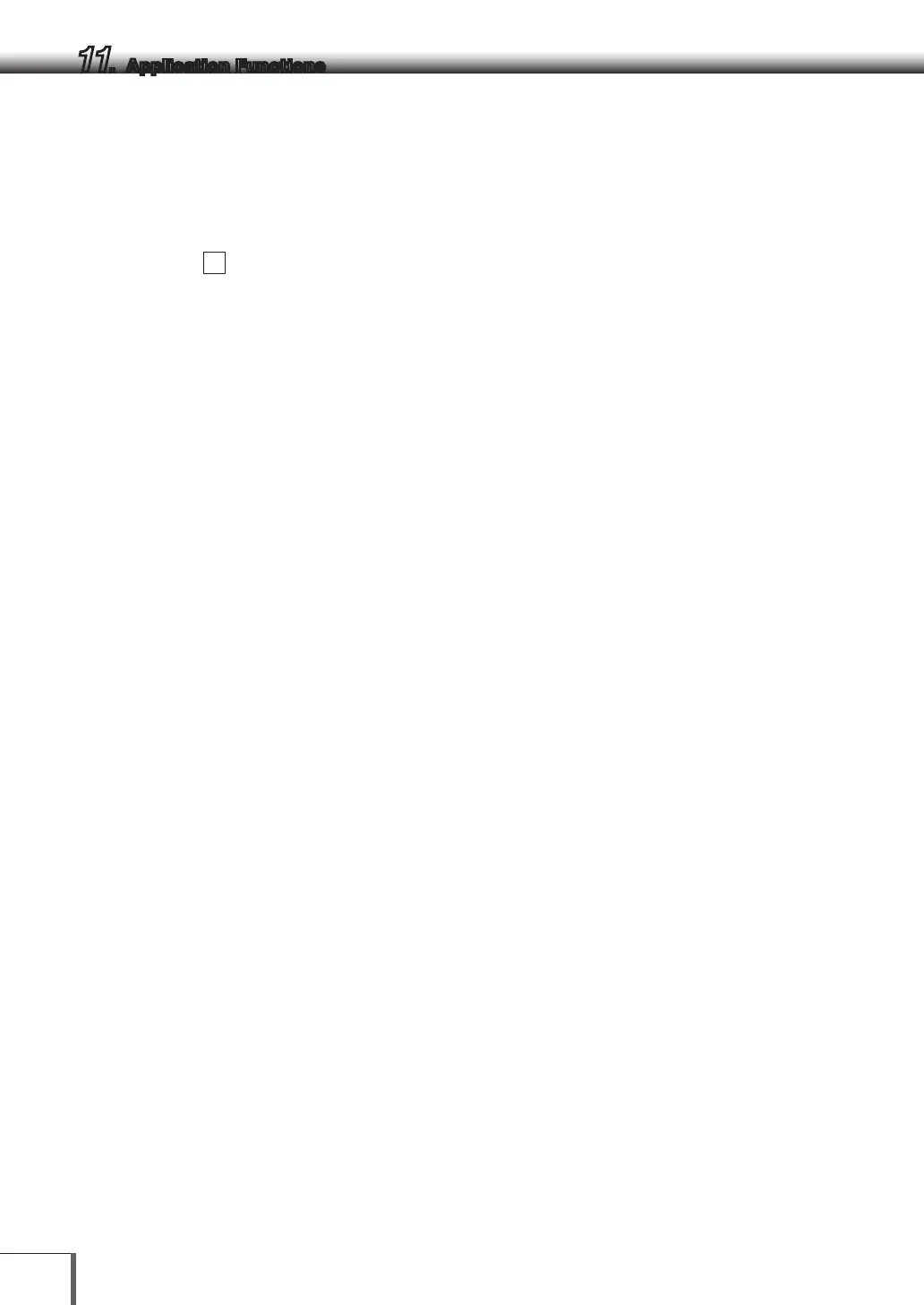68
11. Application Functions
11.5 Measuring a Large Number of Small Samples
(Add-on Mode)
This function is convenient for weighing a large number of sample components as they are added on the
balance. The add-on symbol will be displayed when in this mode.
Select menu item
52
. Used when connected to a printer, etc.
1 Load the weighing vessel and press the [O/T]
key in the Add-on standby state (The “Add-on”
and the Standby symbols are lit). Zeroing occurs.
2 Press the [PRINT] key. The Stand-by symbol
disappears, and Add-on measurement starts.
3 Load the first sample. When stability is detected
with a displayed value five times the Zero Range
or more, the displayed value is automatically
output and zeroing occurs.
Even if the displayed value is less than five times
the Zero Range, pressing [PRINT] key at stability
causes the same effect.
4 Additional samples can be added and measured
without pressing the [O/T] key again.
5 Press the [POWER] key.
The total sample mass on the pan is displayed
and the balance returns to the Add-on standby
state.
Press the [PRINT] key to output the total mass.
