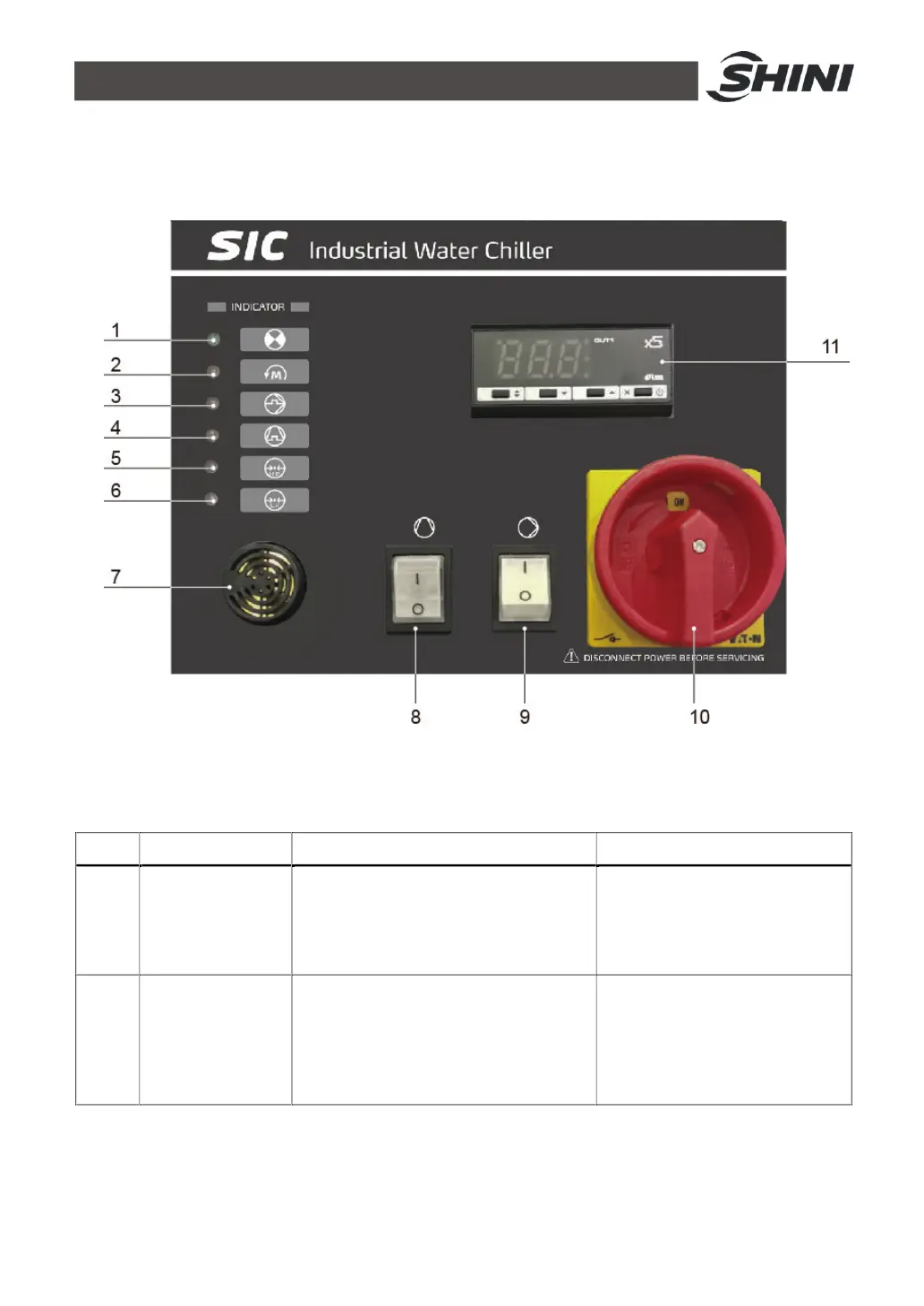27(45)
4. Application and Operation
4.1 Panel Description
Picture 4-1:Panel Description
Table 4-1:Panel Description
No.
Name Functions Remarks
1 Power indicator
Connect through power supply and turn
on the main switch, the indicator will
light up.
Note: Don’t try to remove any
unit or touch any terminal after
the power is turned on.
Otherwise, electric shock may be
caused.
2
Power anti-phase
alarm light
When the power is connected to wrong
phase sequence or the power is in
phase shortage, this light will be on, and
the buzzer will sound the alarm.
The system stops working.
After checking the power,
exchange any two of the power
incoming wires to troubleshoot.
The light and buzzer will be reset
after troubleshooting.