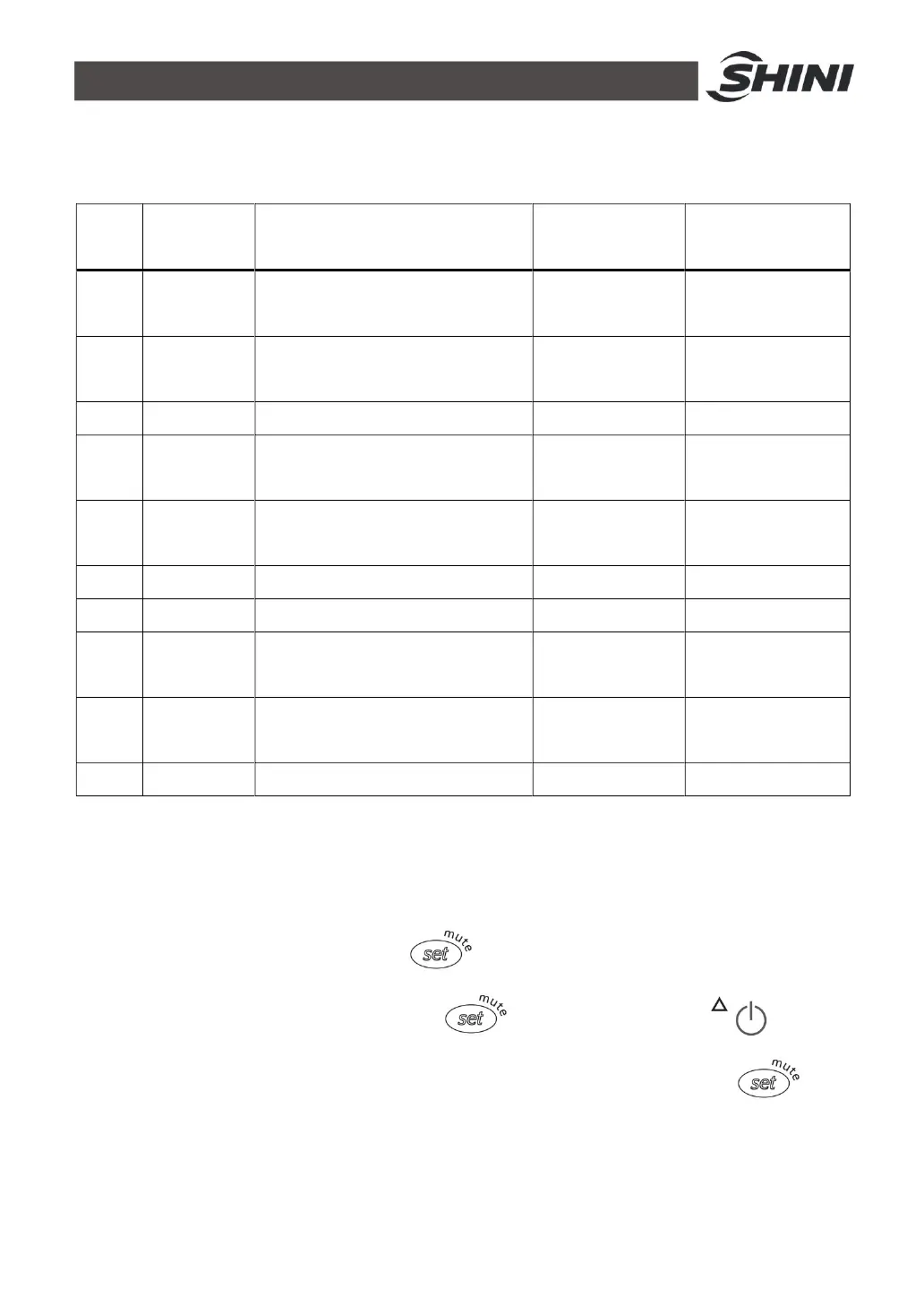32(45)
4.4.2 Parameter Value Setting
Table 4-2:Parameter Value Setting
No.
Parameter
Code
Parameter Significance
Default Value
Setting
Remark
1 r1
The min. set value that the user can
be used
7 Unit: ℃
2 r2
The max. set value that the user can
be used
5 Unit:℃
3 rd Control difference (lag) 1 Unit:℃
4 C0
The compressor and fan start slowly
after starup
2 Unit min
5 C1
Min. interval time for compressor
continuous startups
2 Unit min
6 C2 Min. compressor shutdown time 2 Unit min
7 C3 Min. compressor startup time 2 Unit min
8 AL
Low-temp. alarm threshold value /
deviation (AL =0; alarm disabled)
5 Unit:℃
9 AH
High- temp. alarm threshold value /
deviation (AH=0; alarm disabled)
35 Unit:℃
10 Ad High and low temp. alarm delay 0 Unit min
Remark: Above parameter only available for temperature controller version: PZXNS00001. Can'tbe used for
other models or versions.
4.4.3 Parameter setting method
When setting, press and hold the key for more than 3 secs, an adjustable
“PS” will appear on the screen. Press button and then the
enter the password 22. When setting parameters, it must press the button
till it returns to the temp. display interface. Otherwise, the set parameters will not
be saved.