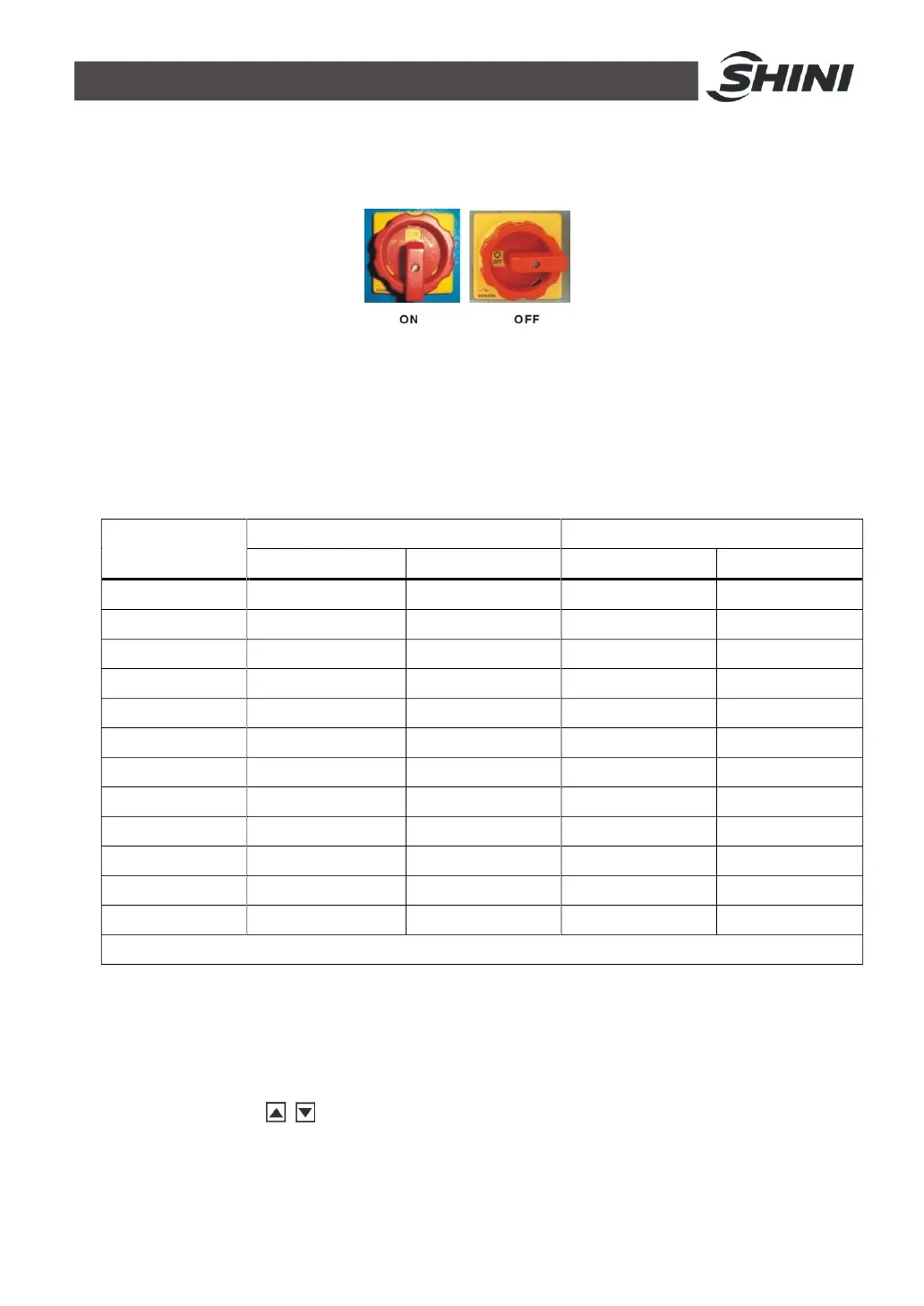29(45)
4.2 Machine Startup
1) Turn “on” the main switch.
Picture 4-2:Stepup Step 1
2) Turn on the switch to start up the pump
When the machine pump is middle or high pressure, in order to prevent
excessive flow resulting in large pump flow, the pressure at the water
pump outlet shall not exceed the pressure range in the following Table.
Type
Model
50Hz 60Hz
Medium pressure
High pressure Medium pressure
High pressure
SIC-3W 1.5~3.6 2.1~4.4 1.9~3.6 2.4~5.1
SIC-5W 1.5~3.5 2.1~4.3 1.9~3.1 2.4~5.0
SIC-8W 2.1~3.9 2.6~4.7 1.8~3.3 2.4~4.6
SIC-10W 2.1~3.4 2.6~4.2 1.8~3.0 2.4~4.1
SIC-12.5W 2.3~3.8 2.8~4.8 2.6~4.0 2.6~4.0
SIC-15W 2.3~3.7 2.8~4.5 2.6~3.9 2.6~3.9
SIC-20W 2.3~3.8 3.7~4.4 3.3~4.3 4.0~5.4
SIC-25W 2.3~3.7 3.7~4.3 3.3~3.5 4.0~4.2
SIC-30W 2.3~3.6 3.7~4.2 2.6~4.4 2.6~4.4
SIC-40W 2.3~3.1 3.7~3.9 2.6~3.8 2.6~3.8
SIC-45W 1.9~3.7 4.2~5.0 3.1~4.1 3.1~4.8
SIC-50W 1.9~3.6 4.2~4.8 3.2~4.0 3.2~4.7
Units:bar 1bar=0.1Mpa
Noets:1) When the operation pressure is lower than the values in the table above, the motor of the pump
may be damaged because of large water flow.
2) When the operation pressure is higher than the vaues in the table above, the water flow may be
insufficient and the machine may need a pump replacement to ensure high pressure.
3) Turn on the compressor.
4) Set the temperature of chilled water (if the temperature has been set, this step is unnecessary).
Press the key of the temperature controller to increase or decrease the temperature
setting value. The minimum temperature of this series of water chillers is set to 7 ℃ (no lower
than 5 ℃).
5) Anti-freezing setting: anti-freezing switch is equipped (setting value 5 ).℃ When process water
temperature is lower than 5 , the compressor℃ will stop working.