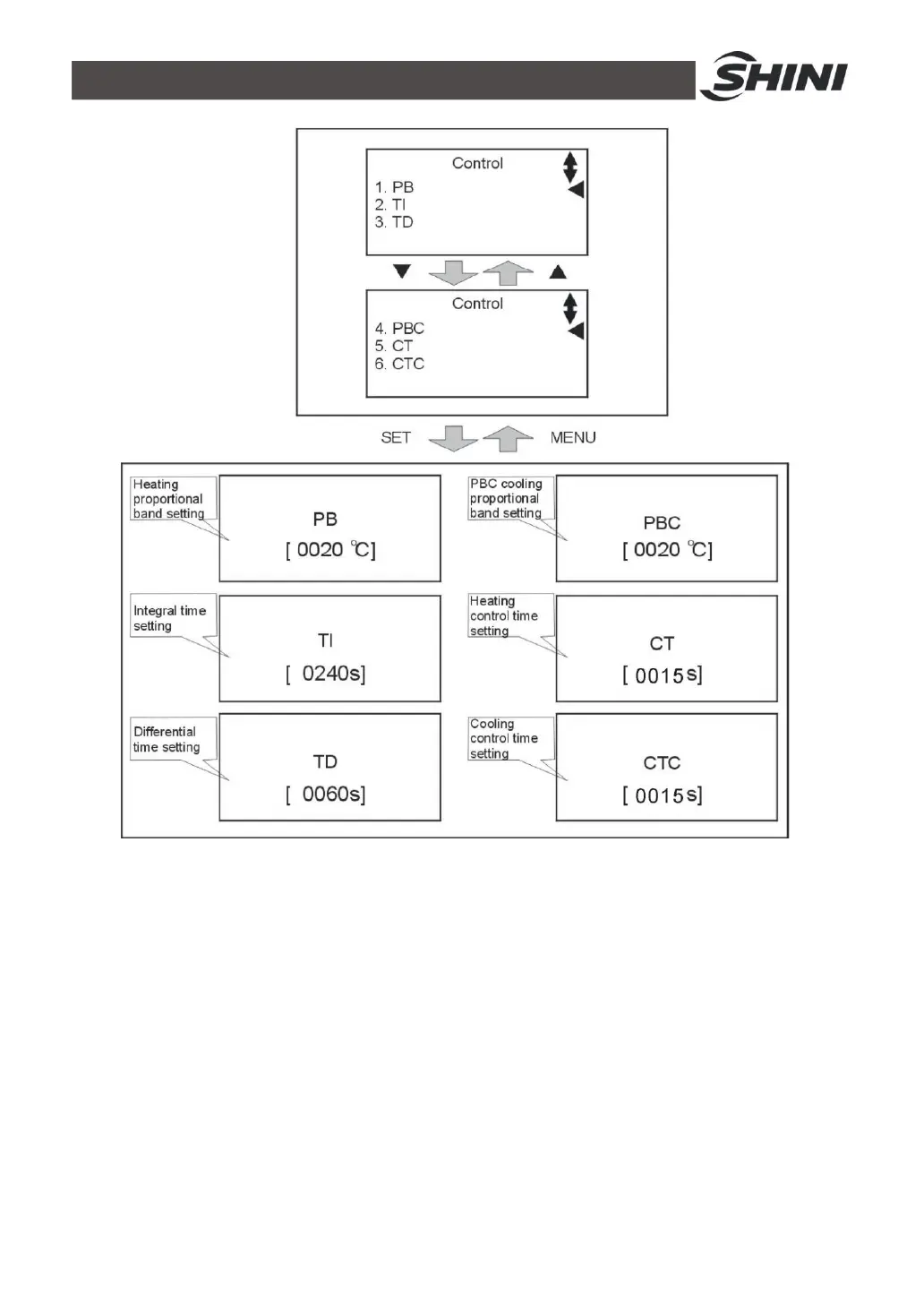45(65)
Picture 4-5: Control Setting
7) Press MENU key to retuen to menu screen, press ◄/► key to select alarm
setting then press SET to enter setting menu, see picture below. Here is
parameter setting:
• PHASE——used
• Water out temp. deviation——0 (not opt for temp. sensor)
5 (opt for temp. sensor, increase it suitably if
frequent alarms)
• Return water deviation——0 (ont opt for temp. sensor)
