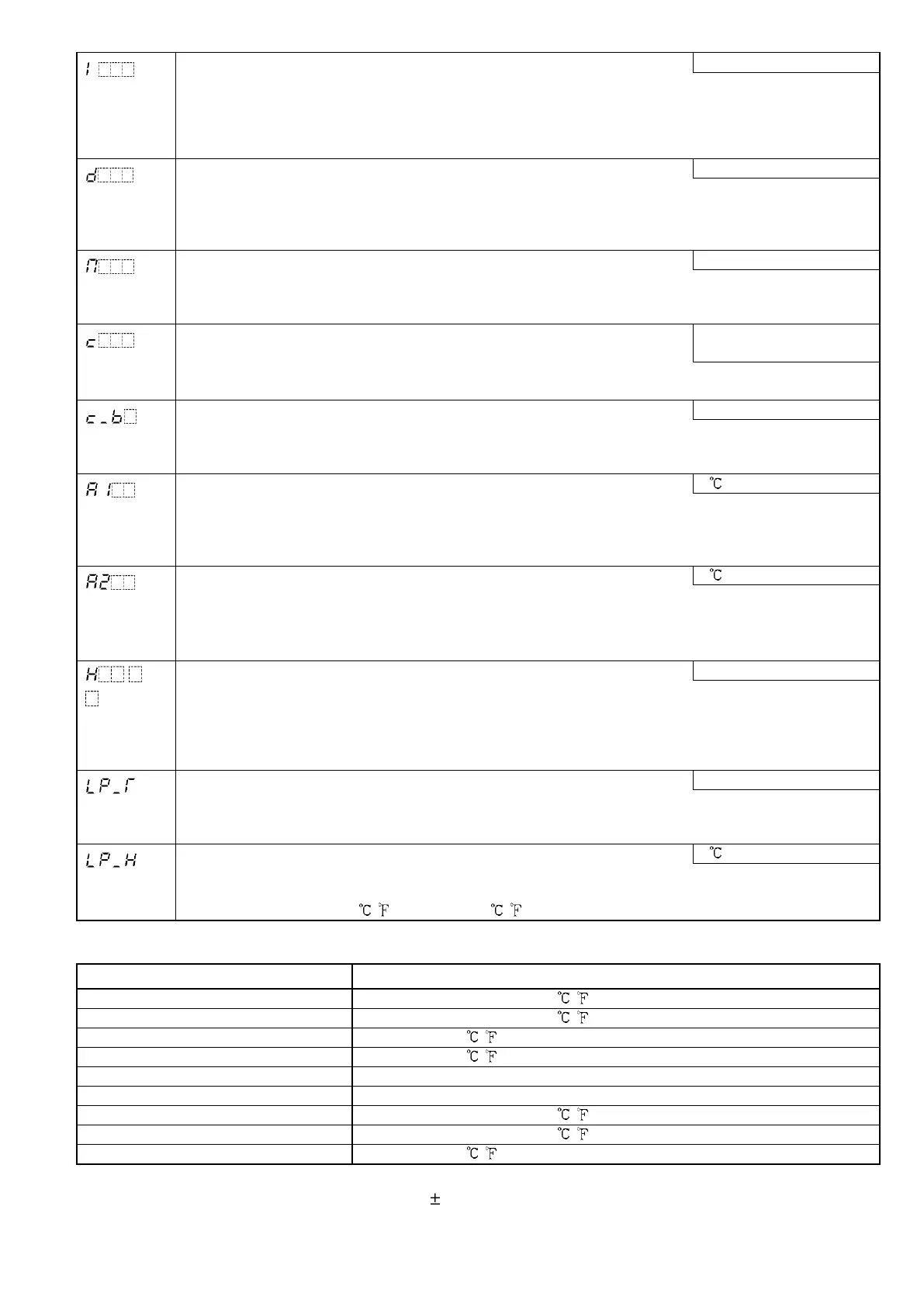7
• Sets integral time for OUT1.
• Setting the value to 0 disables the function.
• Not available if OUT1 is in ON/OFF action.
• Auto-reset can be performed when PD is control action (I=0).
• Setting range: 0 to 1000 seconds
• Sets derivative time for OUT1.
• Setting the value to 0 disables the function.
• Not available if OUT1 is in ON/OFF action.
• Setting range: 0 to 300 seconds
• Sets ARW for OUT1.
• Available only when PID is the control action.
• Setting range: 0 to 100%
OUT1 proportional cycle setting
• Sets proportional cycle for OUT1.
• Not available if OUT1 is in ON/OFF action or DC current output type.
• Setting range: 1 to 120 seconds
OUT2 proportional cycle setting
• Sets proportional cycle for OUT2.
• Not available if the DT option is not applied or if OUT2 is in ON/OFF action.
• Setting range: 1 to 120 seconds
• Sets A1 output action point.
• Not available if No alarm action is selected during A1 type selection
• Setting the value to 0 or 0.0 disables the function (except Process high and Process low alarm).
• Refer to (Table 5.3-1).
• Sets A2 output action point.
• Not available if A2 option is not applied or if No alarm action is selected during A2 type selection.
• Setting the value to 0 or 0.0 disables the function (except Process high and Process low alarm).
• Refer to (Table 5.3-1).
. ,
XX.X
alternating
display
Heater burnout alarm value setting
• Sets the heater current value for Heater burnout alarm.
• Upon returning to set limits, the alarm will stop.
• Available only when the W option is added.
• Rated current: 5A (0.0 to 5.0A), 10A (0.0 to 10.0A)
20A (0.0 to 20.0A), 50A (0.0 to 50.0A)
Loop break alarm time setting
• Sets the time to assess the Loop break alarm.
• Available only when the LA option is applied.
• Setting range: 0 to 200 minutes
Loop break alarm span setting
• Sets the temperature to assess the Loop break alarm.
• Available only when the LA option is applied.
• Setting range: 0 to 150 ( ), 0.0 to 150.0 ( ) or 0 to 1500
(Table 5.3-1)
– (Input span) to input span ( ) *1
– (Input span) to input span ( ) *1
High/Low limit range alarm
Input range low limit value to input range high limit value *2
Input range low limit value to input range high limit value *2
High limit alarm with standby
– (Input span) to input span ( ) *1
Low limit alarm with standby
– (Input span) to input span ( ) *1
High/Low limits alarm with standby
• When input has a decimal point, the negative low limit value is –199.9, and the positive high limit value is 999.9.
• All alarm actions except process alarm are the deviation setting from the SV (desired value).
*1: For DC input, the input span is the same as the scaling span.
*2: For DC input, input range low (or high) limit value is the same as scaling low (or high) limit value.