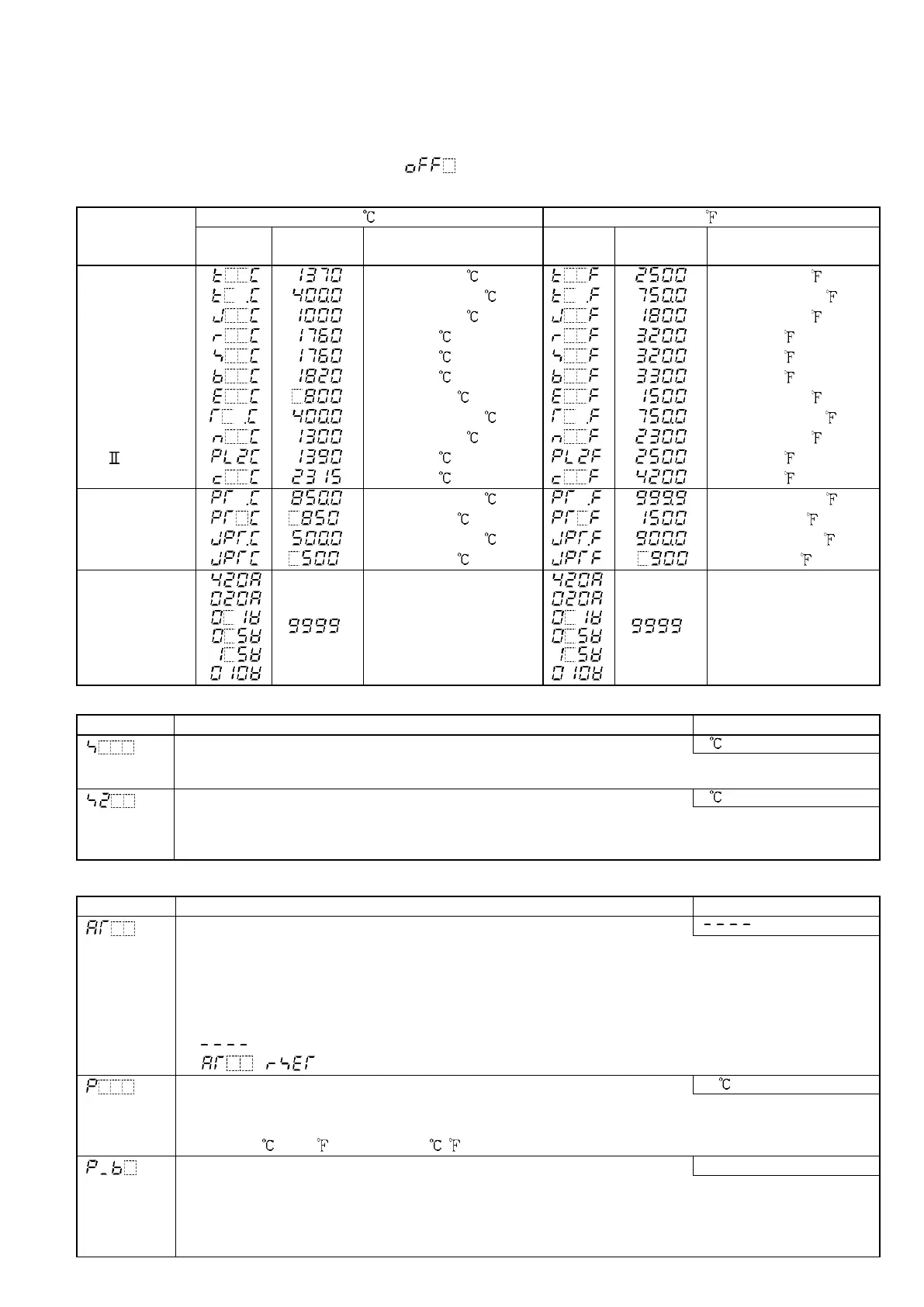6
Wire the power terminals only. After the power is turned on, the sensor input characters and temperature unit are
indicated on the PV display and the input range high limit value is indicated on the SV display for approximately
3 seconds.
(For DC current and voltage input, scaling high limit value is indicated.) (Table 5.1-1)
During this time, all outputs and the LED indicators are in OFF status.
Control will then start, indicating PV (process variable) on the PV display and SV (desired value) on the SV display.
(While control output OFF function is working, is indicated on the PV display.)
(Table 5.1-1)
K
J
R
S
B
E
T
N
PL-
C (W/Re5-26)
–200 to 1370
–199.9 to 400.0
–200 to 1000
0 to 1760
0 to 1760
0 to 1820
–200 to 800
–199.9 to 400.0
–200 to 1300
0 to 1390
0 to 2315
–320 to 2500
–199.9 to 750.0
–320 to 1800
0 to 3200
0 to 3200
0 to 3300
–320 to 1500
–199.9 to 750.0
–320 to 2300
0 to 2500
0 to 4200
–199.9 to 850.0
–200 to 850
–199.9 to 500.0
–200 to 500
–199.9 to 999.9
–300 to1500
–199.9 to 900.0
–300 to 900
4 to 20mA DC
0 to 20mA DC
0 to 1V DC
0 to 5V DC
1 to 5V DC
0 to 10V DC
5.2 Main setting mode
Name, Function, Setting range
• Sets SV1.
• Setting range: SV low limit to SV high limit
• Sets SV2.
• Available only when the SM option is applied.
• Setting range: SV low limit to SV high limit
5.3 Sub setting mode
Name, Function, Setting range
• Selects auto-tuning (AT) Perform/Cancel or auto-reset Perform/Cancel.
• If the auto-tuning is cancelled during the process, P, I and D values revert to the previous
value at which AT was performed.
• When auto-tuning has not finished 4 hours after starting, it is cancelled automatically.
• Auto-reset is cancelled in approximately 4 minutes.
• : AT/Auto-reset Cancel
/ : AT/Auto-reset Perform
OUT1 proportional band setting
• Sets the proportional band for OUT1.
• OUT1 becomes ON/OFF action when set to 0 or 0.0
• 0 to 1000 (2000 ), 0.0 to 999.9 ( ) or 0.0 to 100.0%
OUT2 proportional band setting
• Sets the proportional band for OUT2.
• OUT2 becomes ON/OFF action when OUT1 proportional band is set to 0 or 0.0.
• Not available if DT option is not added or if OUT1 is in ON/OFF action.
• 0.0 to 10.0 times (multiplying factor to OUT1 proportional band)
