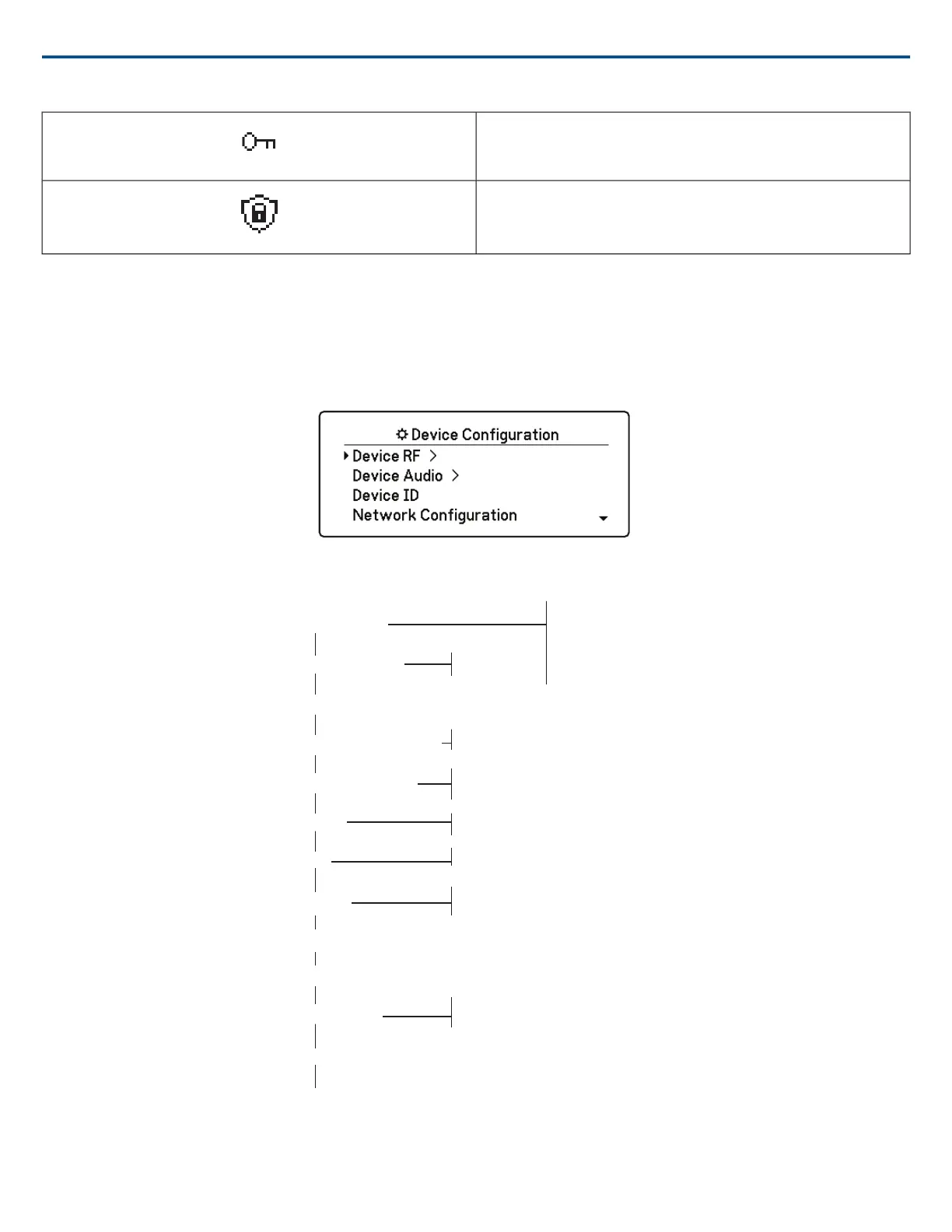Encryption Enabled
Access Control Enabled
Device Configuration Menu and Parameters
Use the following menu items and parameter settings to configure the receiver at the device level.
Tip: Use the ENTER button to save changes or press EXIT to cancel without saving.
Device Configuration Menu Screen
From the home screen, press the control wheel to access the Device Configuration menu.
Device Configuration Menu Map
Transmission Mode
Quadversity
Custom Groups
AES3 Audio
Dante Names
Antenna Bias
TV Format
Restore User Preset
Save User Preset
Delete User Preset
Show
Flash All
F.W. Version
Device Audio
Device ID
Network Conguration
Network Browser
Locks
Fan
Display
Power Management
Tx Firmware Update
User Presets
Factory Reset
About
SETUP
ACCESS
BRIGHTNESS
INVERT
DISPLAY SLEEP
FAN MODE
TEMPERATURE
POWER SWITCH
FRONT PANEL
Shure IncorporatedAD4Q Digital Quad Receiver
2017/10/256/21
