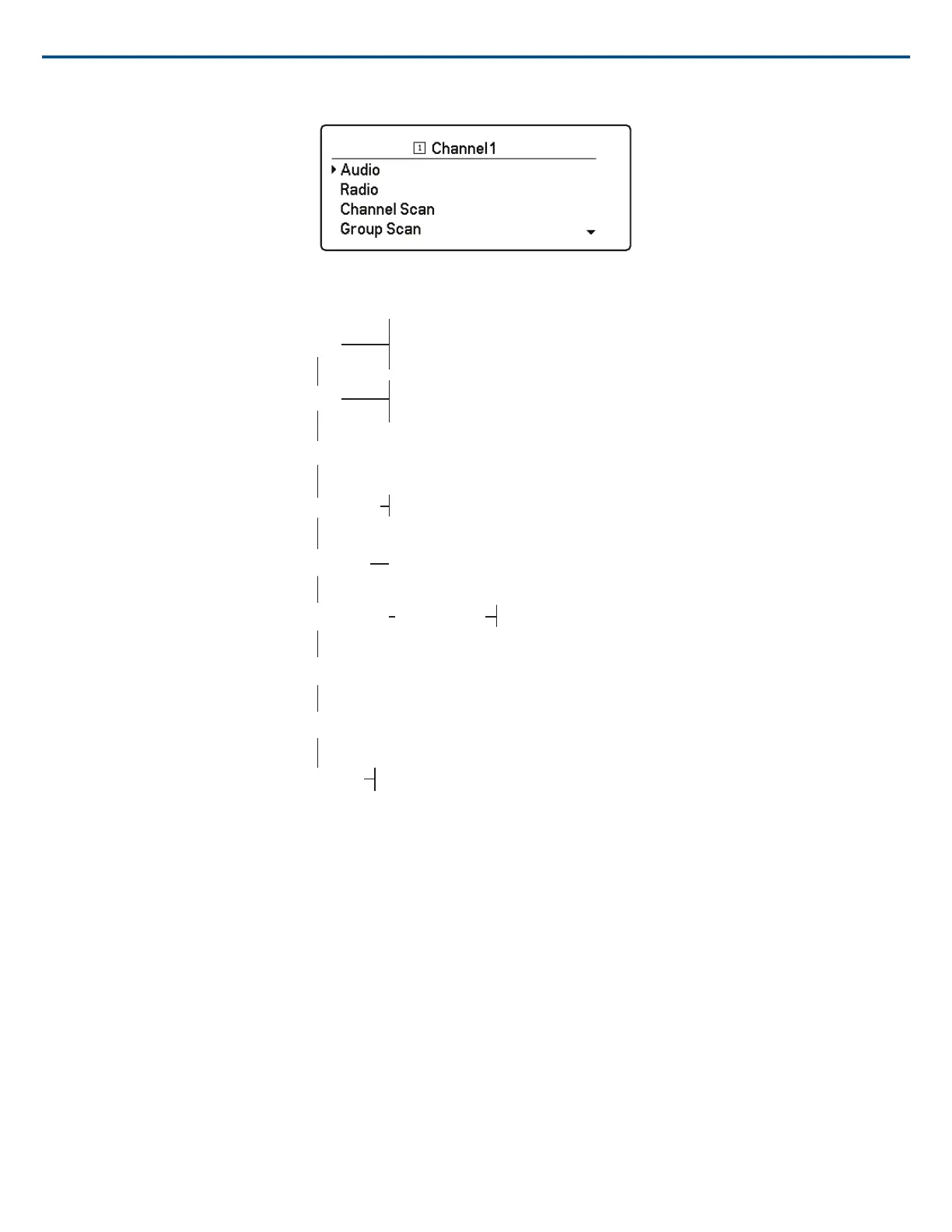Channel Menu Map
Transmitter Details
IR Presets
Radio
Group
Channel
Frequency
TV
Find Next
Find Best
Switch Status
Meter Overload Hold
Sync
Unlink
Frequency Diversity
Tone Generator
System Gain
Interference Management
Audio
Gain/Mute
• Gain: Adjusts the receiver gain from -18 to +42 dB (in 1 dB increments)
• Output: Select On to pass the audio output or Mute to turn off the audio output
Switch Status
Displays the switch position of the ground lift and level switches.
System Gain
View and adjust the net system gain for the receiver.
Tone Generator
Provides a continuous audio signal tone.
Meter Overload Hold
Enable Overload Hold to capture signal peaks.
Shure IncorporatedAD4Q Digital Quad Receiver
9/212017/10/25