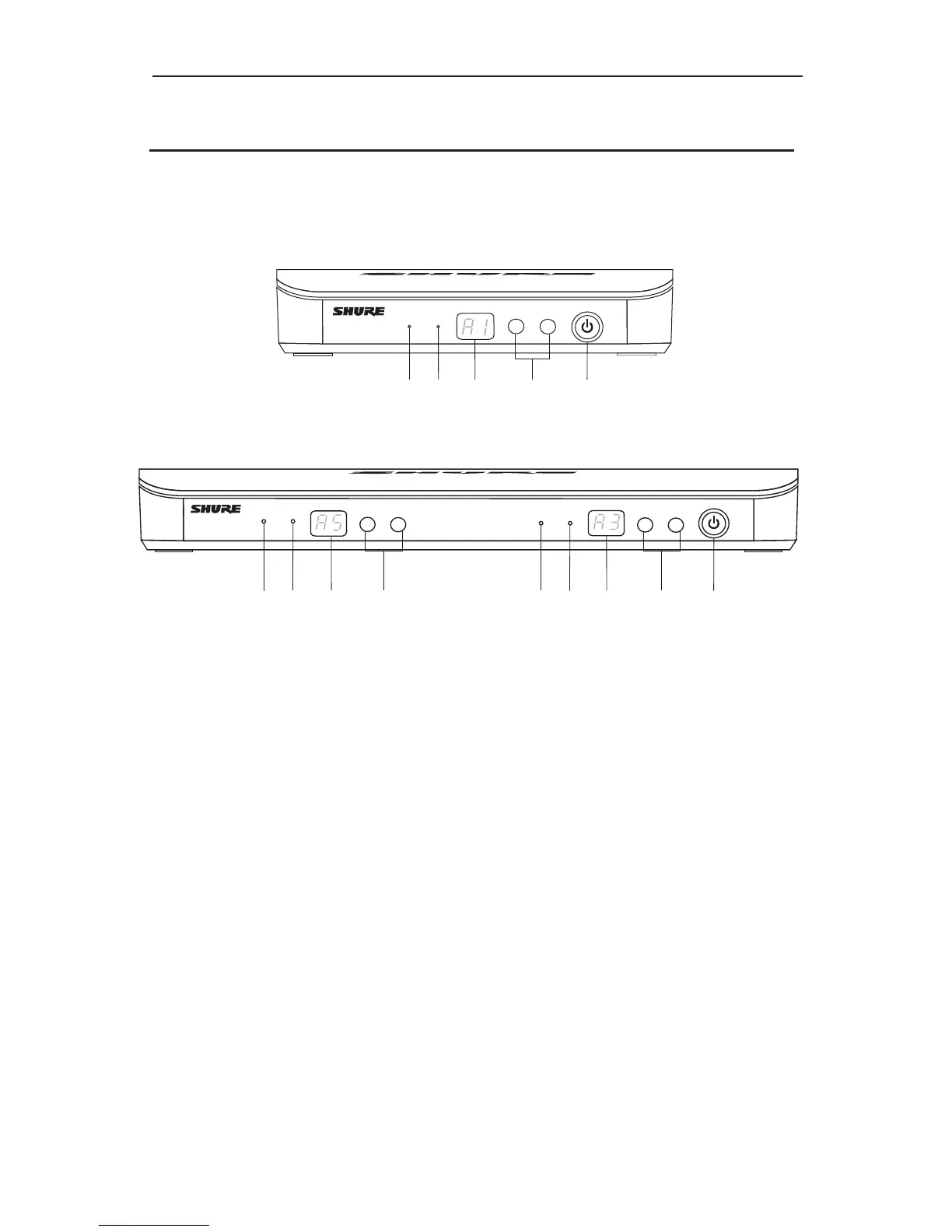10
BLX
Caractéristiques
Panneau avant
① LEDaudio
Indique l'intensité du signal audio entrant : le témoin
est vert si l'intensité est normale et est rouge en cas
de surcharge.
②LEDready
Un témoin vert indique que le système est prêt à
l'emploi et reçoit le signal de l'émetteur.
③AffichageLED
Affiche le réglage du groupe et du canal.
④ Boutonsgroup et channel
Balayage:appuyer sur le bouton group et le
relâcher pour rechercher un groupe et un canal
ouverts.
Manuel:Appuyer sur le bouton group sans le
relâcher pour sélectionner un groupe. Appuyer sur
le bouton channel pour sélectionner un canal dans le
groupe actuel.
⑤ Boutonpower
Appuyer sans relâcher pour mettre l'appareil sous
tension ou hors tension.
Français
BLX4
BLX88
audio
ready
group
(A-Y)
channel
(0-9)
power
BLX88
audio
ready
group
(A-Y)
channel
(0-9)
audio
ready
group
(A-Y)
channel
(0-9)
power
BLX4
⑤
① ②
③
④
①
②
③
④
⑤
① ②
③
④
