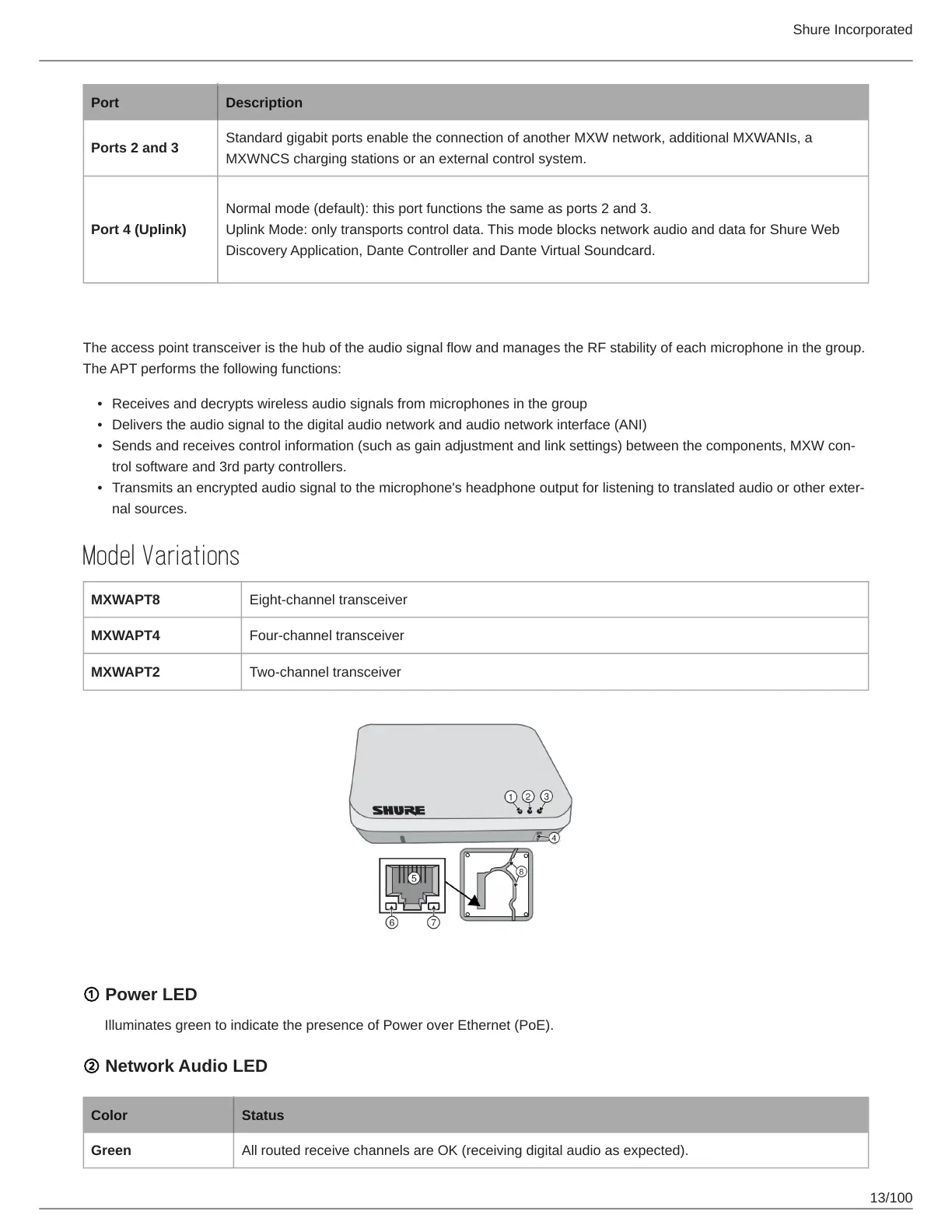Shure Incorporated
13/100
•
•
•
•
Port Description
Ports 2 and 3
Standard gigabit ports enable the connection of another MXW network, additional MXWANIs, a
MXWNCS charging stations or an external control system.
Port 4 (Uplink)
Normal mode (default): this port functions the same as ports 2 and 3.
Uplink Mode: only transports control data. This mode blocks network audio and data for Shure Web
Discovery Application, Dante Controller and Dante Virtual Soundcard.
Access Point Transceiver (APT)
The access point transceiver is the hub of the audio signal flow and manages the RF stability of each microphone in the group.
The APT performs the following functions:
Receives and decrypts wireless audio signals from microphones in the group
Delivers the audio signal to the digital audio network and audio network interface (ANI)
Sendsandreceivescontrolinformation(suchasgainadjustmentandlinksettings)betweenthecomponents,MXWcon
trol software and 3rd party controllers.
Transmitsanencryptedaudiosignaltothemicrophone'sheadphoneoutputforlisteningtotranslatedaudioorotherexter
nal sources.
Model Variations
MXWAPT8 Eight-channel transceiver
MXWAPT4 Four-channel transceiver
MXWAPT2 Two-channel transceiver
① Power LED
Illuminates green to indicate the presence of Power over Ethernet (PoE).
② Network Audio LED
Color Status
Green All routed receive channels are OK (receiving digital audio as expected).