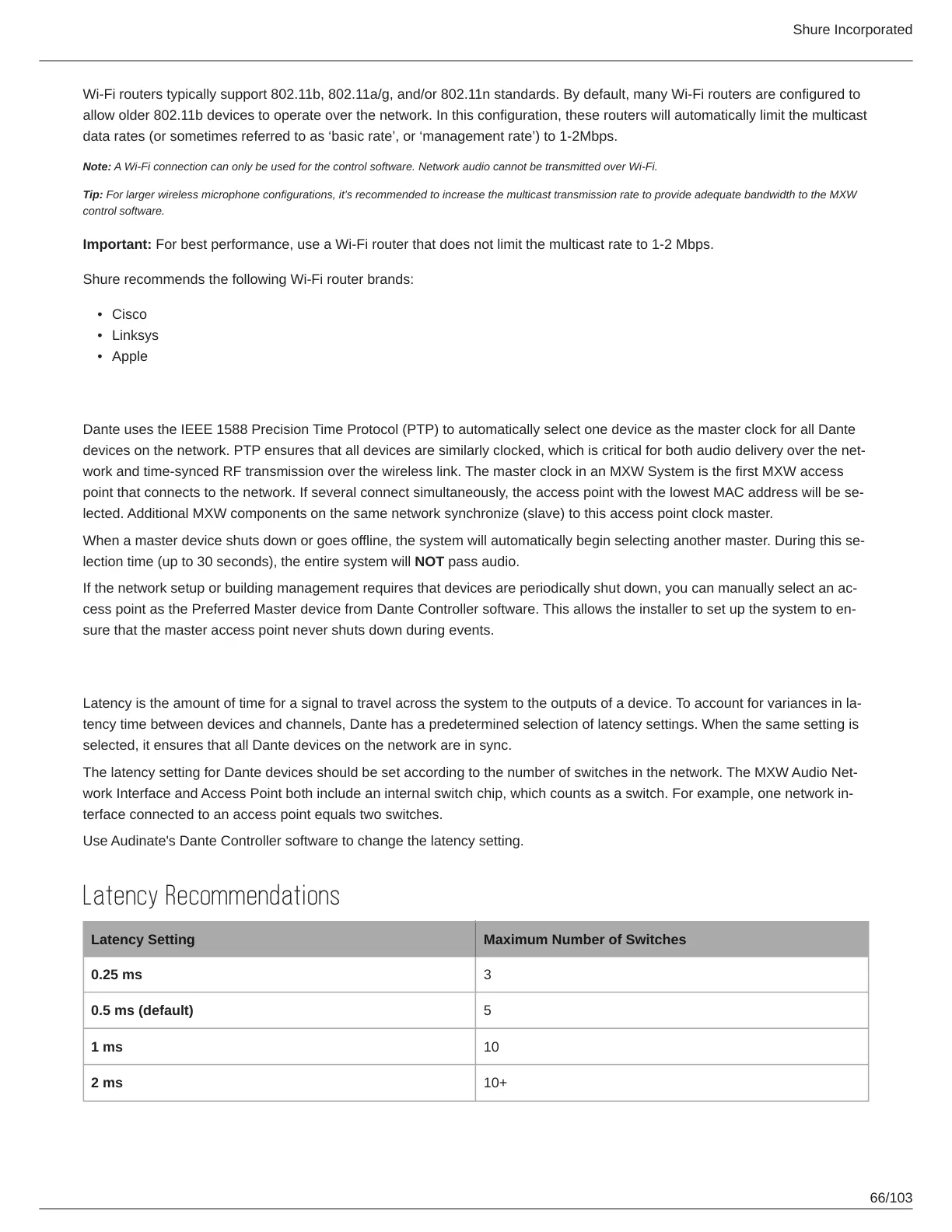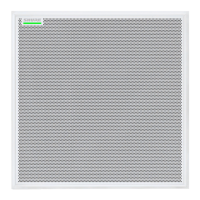Shure Incorporated
66/103
•
•
•
Wi-Fi routers typically support 802.11b, 802.11a/g, and/or 802.11n standards. By default, many Wi-Fi routers are configured to
allow older 802.11b devices to operate over the network. In this configuration, these routers will automatically limit the multicast
data rates (or sometimes referred to as ‘basic rate’, or ‘management rate’) to 12Mbps.
Note: A Wi-Fi connection can only be used for the control software. Network audio cannot be transmitted over Wi-Fi.
Tip: For larger wireless microphone configurations, it’s recommended to increase the multicast transmission rate to provide adequate bandwidth to the MXW
control software.
Important: For best performance, use a Wi-Fi router that does not limit the multicast rate to 1-2 Mbps.
Shure recommends the following Wi-Fi router brands:
Cisco
Linksys
Apple
Dedicate a Device for Master Clock
Dante uses the IEEE 1588 Precision Time Protocol (PTP) to automatically select one device as the master clock for all Dante
devices on the network. PTP ensures that all devices are similarly clocked, which is critical for both audio delivery over the net
work and time-synced RF transmission over the wireless link. The master clock in an MXW System is the first MXW access
point that connects to the network. If several connect simultaneously, the access point with the lowest MAC address will be se
lected. Additional MXW components on the same network synchronize (slave) to this access point clock master.
When a master device shuts down or goes offline, the system will automatically begin selecting another master. During this se
lection time (up to 30 seconds), the entire system will NOT pass audio.
If the network setup or building management requires that devices are periodically shut down, you can manually select an ac
cess point as the Preferred Master device from Dante Controller software. This allows the installer to set up the system to en
sure that the master access point never shuts down during events.
Setting Latency
Latency is the amount of time for a signal to travel across the system to the outputs of a device. To account for variances in la
tency time between devices and channels, Dante has a predetermined selection of latency settings. When the same setting is
selected, it ensures that all Dante devices on the network are in sync.
The latency setting for Dante devices should be set according to the number of switches in the network. The MXW Audio Net
work Interface and Access Point both include an internal switch chip, which counts as a switch. For example, one network in
terface connected to an access point equals two switches.
Use Audinate's Dante Controller software to change the latency setting.
Latency Recommendations
Latency Setting Maximum Number of Switches
0.25 ms 3
0.5 ms (default) 5
1 ms 10
2 ms 10+
