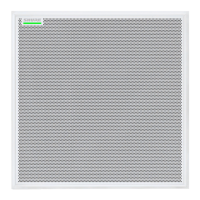Shure Incorporated
70/103
MXW System Control Software
The MXW control software allows comprehensive system control and monitoring from a computer. It is hosted from an embed
ded server in the MXW Access Point, and is accessible when properly networked to a computer. All hardware functions can be
adjusted using this software interface.
Log On Page
① User
There are three security levels to the Control Software: Admin, Tech and Guest. By default, only Admin is enabled. Log on
and go to the Preferences tab to manage the User log on.
Admin (default): Full editing rights. The Admin can enable or disable a Tech-level logon.
Tech: Partial editing rights, limited to microphone management on the Monitor tab.
Guest: Monitoring only.
② Password
Enter the password to log on as an Admin or Tech. The default password is 'admin' for the Admin user. To change the pass
word, log on as an Admin and go to the Preferences tab.
③ Keep Me Logged On Button
When selected, this allows the user to bypass the Log On page when reopening the control software.
④ Language Selection
Selects the language for the GUI. This setting will be saved to the computer.
⑤ Log On Button
Press the button to log onto the control software.
Note: Default password is 'admin'

