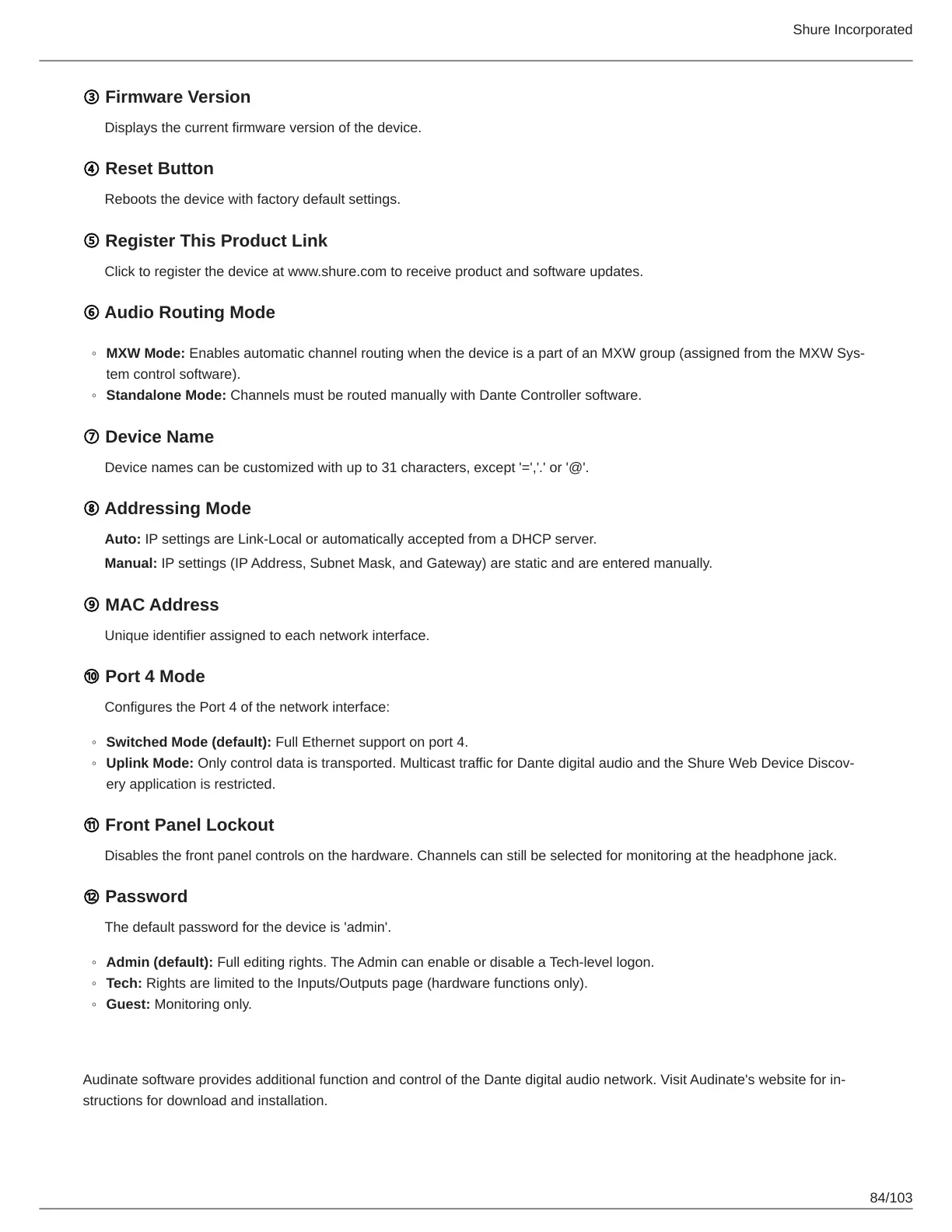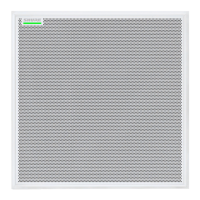Shure Incorporated
84/103
◦
◦
◦
◦
◦
◦
◦
③ Firmware Version
Displays the current firmware version of the device.
④ Reset Button
Reboots the device with factory default settings.
⑤ Register This Product Link
Click to register the device at www.shure.com to receive product and software updates.
⑥ Audio Routing Mode
MXW Mode: Enables automatic channel routing when the device is a part of an MXW group (assigned from the MXW Sys
tem control software).
Standalone Mode: Channels must be routed manually with Dante Controller software.
⑦ Device Name
Device names can be customized with up to 31 characters, except '=','.' or '@'.
⑧ Addressing Mode
Auto: IP settings are Link-Local or automatically accepted from a DHCP server.
Manual: IP settings (IP Address, Subnet Mask, and Gateway) are static and are entered manually.
⑨ MAC Address
Unique identifier assigned to each network interface.
⑩ Port 4 Mode
Configures the Port 4 of the network interface:
Switched Mode (default): Full Ethernet support on port 4.
Uplink Mode: Only control data is transported. Multicast traffic for Dante digital audio and the Shure Web Device Discov
ery application is restricted.
⑪ Front Panel Lockout
Disables the front panel controls on the hardware. Channels can still be selected for monitoring at the headphone jack.
⑫ Password
The default password for the device is 'admin'.
Admin (default): Full editing rights. The Admin can enable or disable a Tech-level logon.
Tech: Rights are limited to the Inputs/Outputs page (hardware functions only).
Guest: Monitoring only.
Dante Software by Audinate
Audinate software provides additional function and control of the Dante digital audio network. Visit Audinate's website for in
structions for download and installation.
