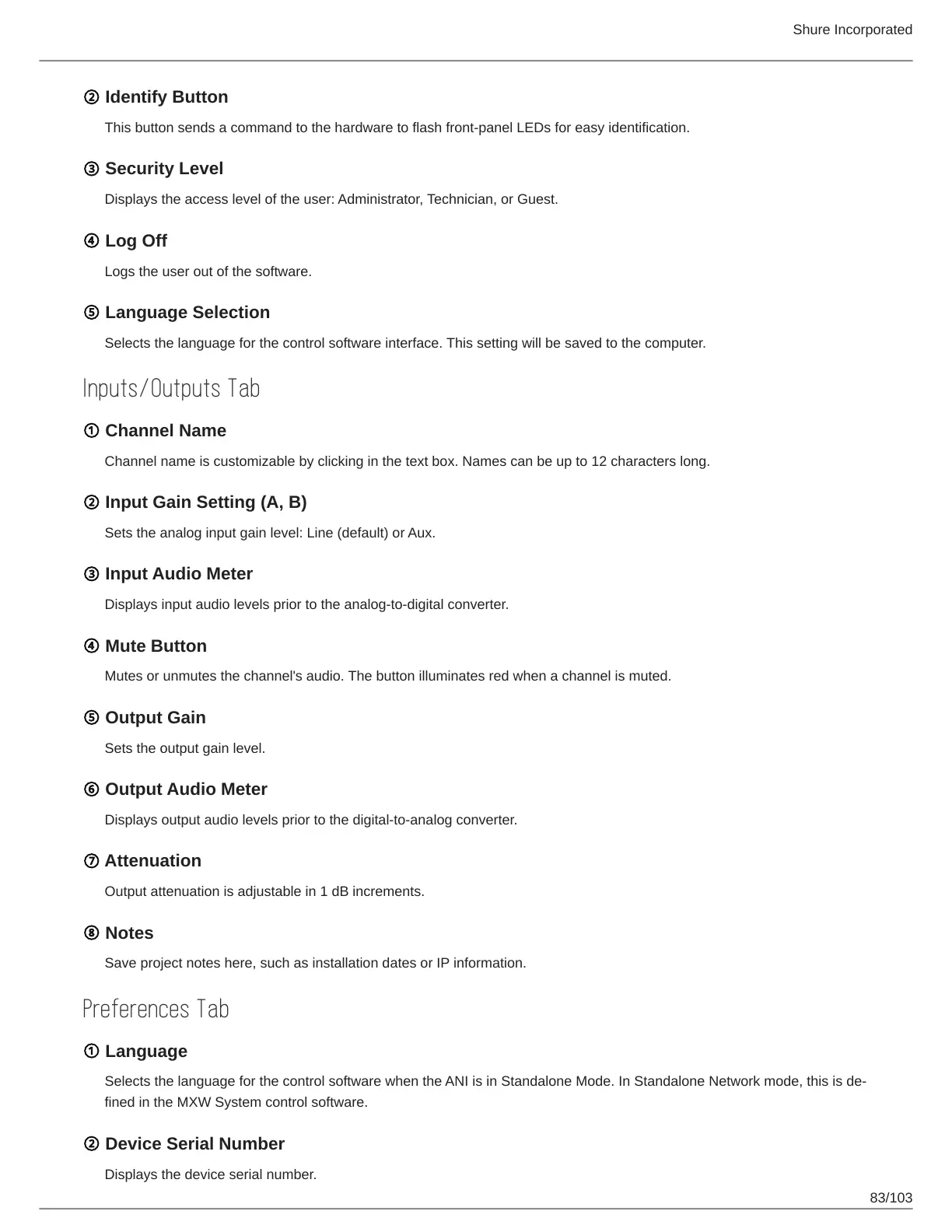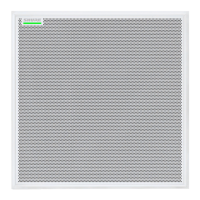Shure Incorporated
83/103
② Identify Button
This button sends a command to the hardware to flash front-panel LEDs for easy identification.
③ Security Level
Displays the access level of the user: Administrator, Technician, or Guest.
④ Log Off
Logs the user out of the software.
⑤ Language Selection
Selects the language for the control software interface. This setting will be saved to the computer.
Inputs/Outputs Tab
① Channel Name
Channel name is customizable by clicking in the text box. Names can be up to 12 characters long.
② Input Gain Setting (A, B)
Sets the analog input gain level: Line (default) or Aux.
③ Input Audio Meter
Displays input audio levels prior to the analog-to-digital converter.
④ Mute Button
Mutes or unmutes the channel's audio. The button illuminates red when a channel is muted.
⑤ Output Gain
Sets the output gain level.
⑥ Output Audio Meter
Displays output audio levels prior to the digital-to-analog converter.
⑦ Attenuation
Output attenuation is adjustable in 1 dB increments.
⑧ Notes
Save project notes here, such as installation dates or IP information.
Preferences Tab
① Language
Selects the language for the control software when the ANI is in Standalone Mode. In Standalone Network mode, this is de
fined in the MXW System control software.
② Device Serial Number
Displays the device serial number.
