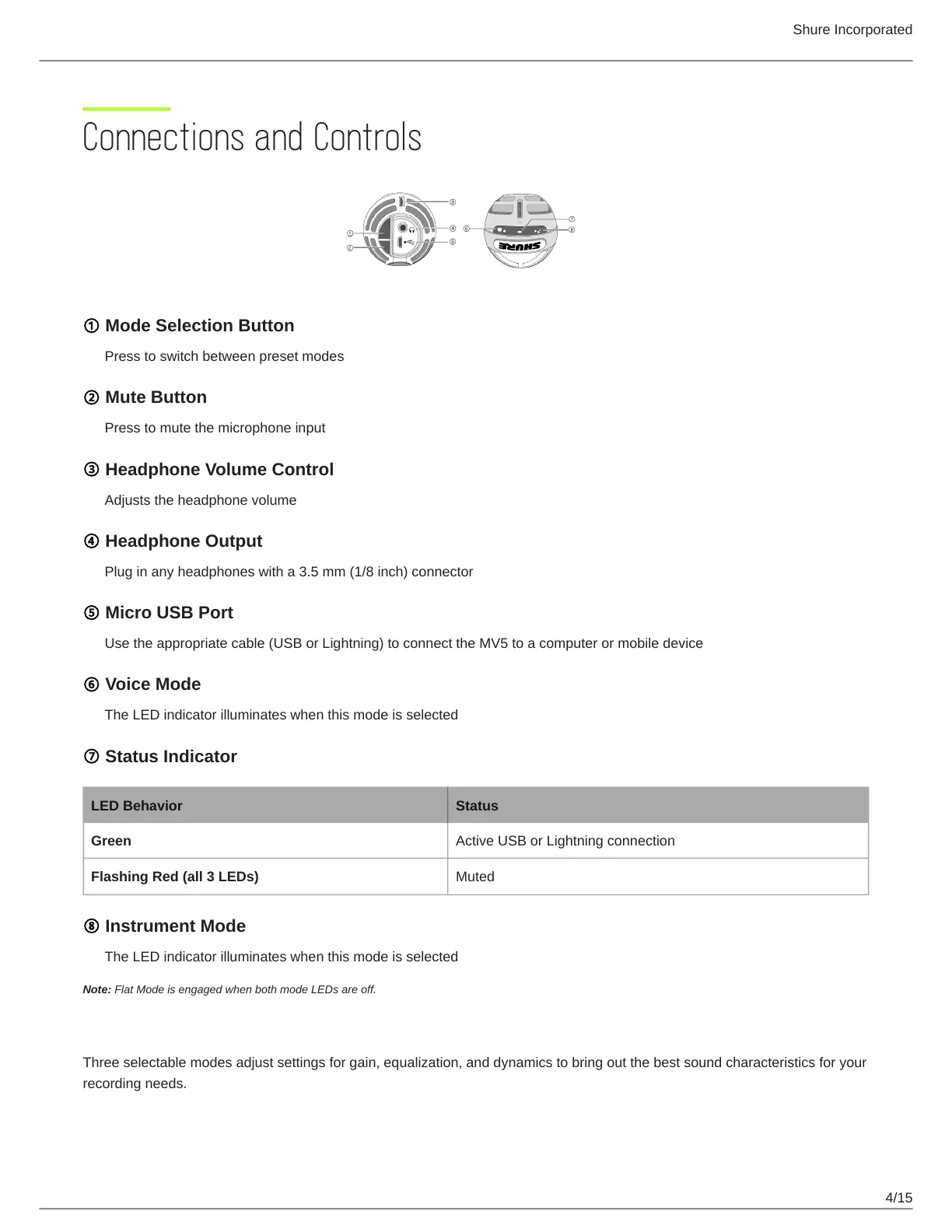Shure Incorporated
4/15
Connections and Controls
① Mode Selection Button
Press to switch between preset modes
② Mute Button
Press to mute the microphone input
③ Headphone Volume Control
Adjusts the headphone volume
④ Headphone Output
Plug in any headphones with a 3.5 mm (1/8 inch) connector
⑤ Micro USB Port
Use the appropriate cable (USB or Lightning) to connect the MV5 to a computer or mobile device
⑥ Voice Mode
The LED indicator illuminates when this mode is selected
⑦ Status Indicator
LED Behavior Status
Green Active USB or Lightning connection
Flashing Red (all 3 LEDs) Muted
⑧ Instrument Mode
The LED indicator illuminates when this mode is selected
Note: Flat Mode is engaged when both mode LEDs are off.
Preset Modes
Three selectable modes adjust settings for gain, equalization, and dynamics to bring out the best sound characteristics for your
recording needs.