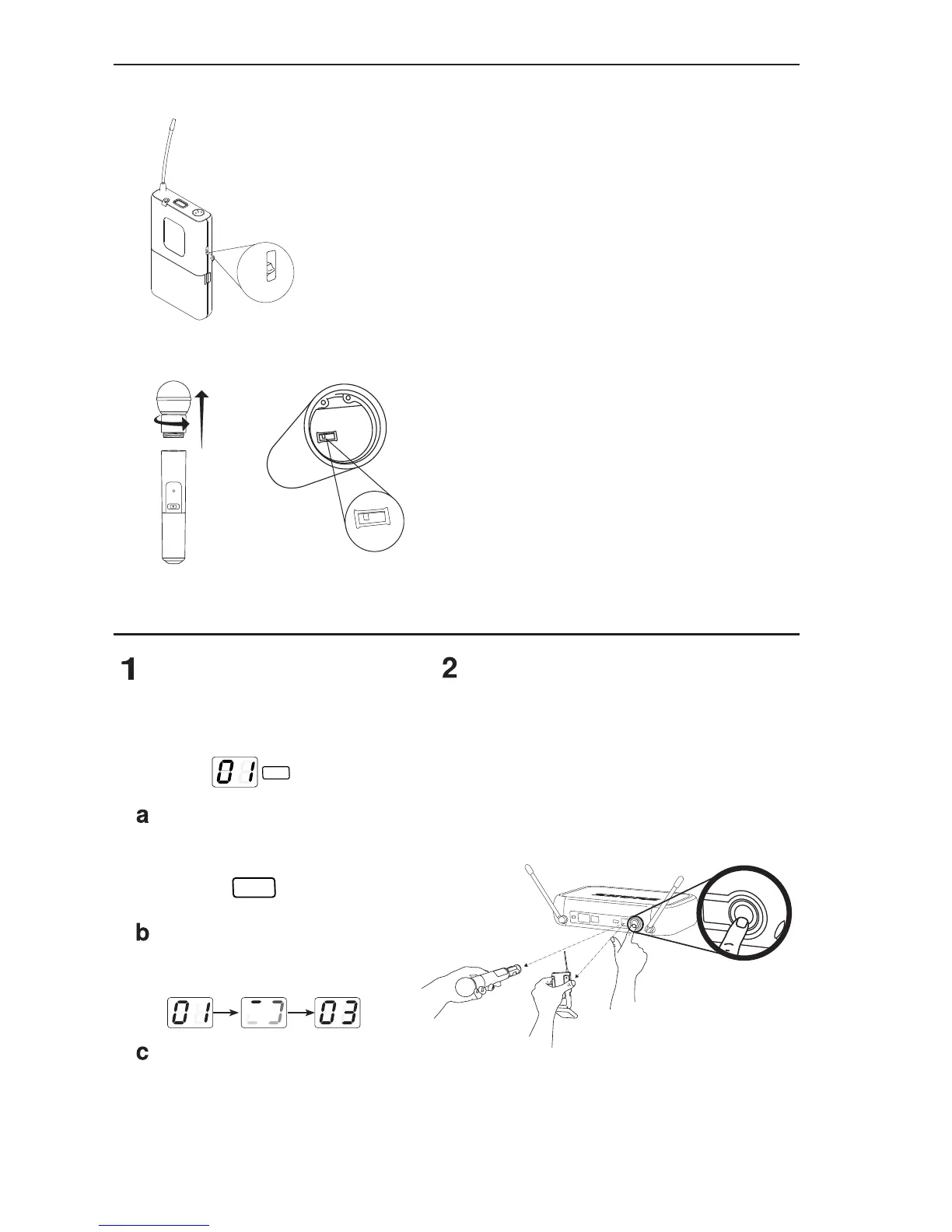6
Adjusting Gain
PGX1
PGX2
PGXD
Single System Setup
Scan
Usethescanfeatureonthereceivertofinda
clear channel.
LEDscreendisplayscurrent
channel
press channelbuttontoscanfora
clear channel
systemscansforthechannelwiththe
leastinterference
Synchronize
Synchronize the transmitter to the receiver by aligning the
infrared(IR)portsandpressingthesync button. Make sure
the IR ports are closely aligned.
Afterasuccessfulsync,thetransmitterLEDmomentarily
flashesredandthereceiverreadylightilluminates.
Three gain settings are available on the PGX1. Choose the appropri-
atesettingforyourinstrument.
• mic:Microphone(higheramplification)
• 0:Guitarwithpassivepickups(mediumamplification)
• –10:Guitarwithactivepickups(loweramplification)
IfthereceiverLEDindicatestheinputvolumeisoverloadingthere-
ceiver, try switching the gain to a lower setting.
Accessthegainadjustmentswitchbyunscrewingtheheadofthe
microphone.
TwogainsettingsareavailableonthePGX2.Usethetipofapenor
a small screwdriver to move the switch.
• 0dB:Forquiettonormalvocalperformance.
• –10dB:Useonlyifaudioisdistortedduetohighvoallevels.
channel
channel
sync
ready
audio channel
select
< 15 cm (8 in.)
or
sync
BIAS
AUDIO
0dB
-10dB
AUDIO
0dB
-10dB
0
-10dB
mic
0
-10dB
mic
