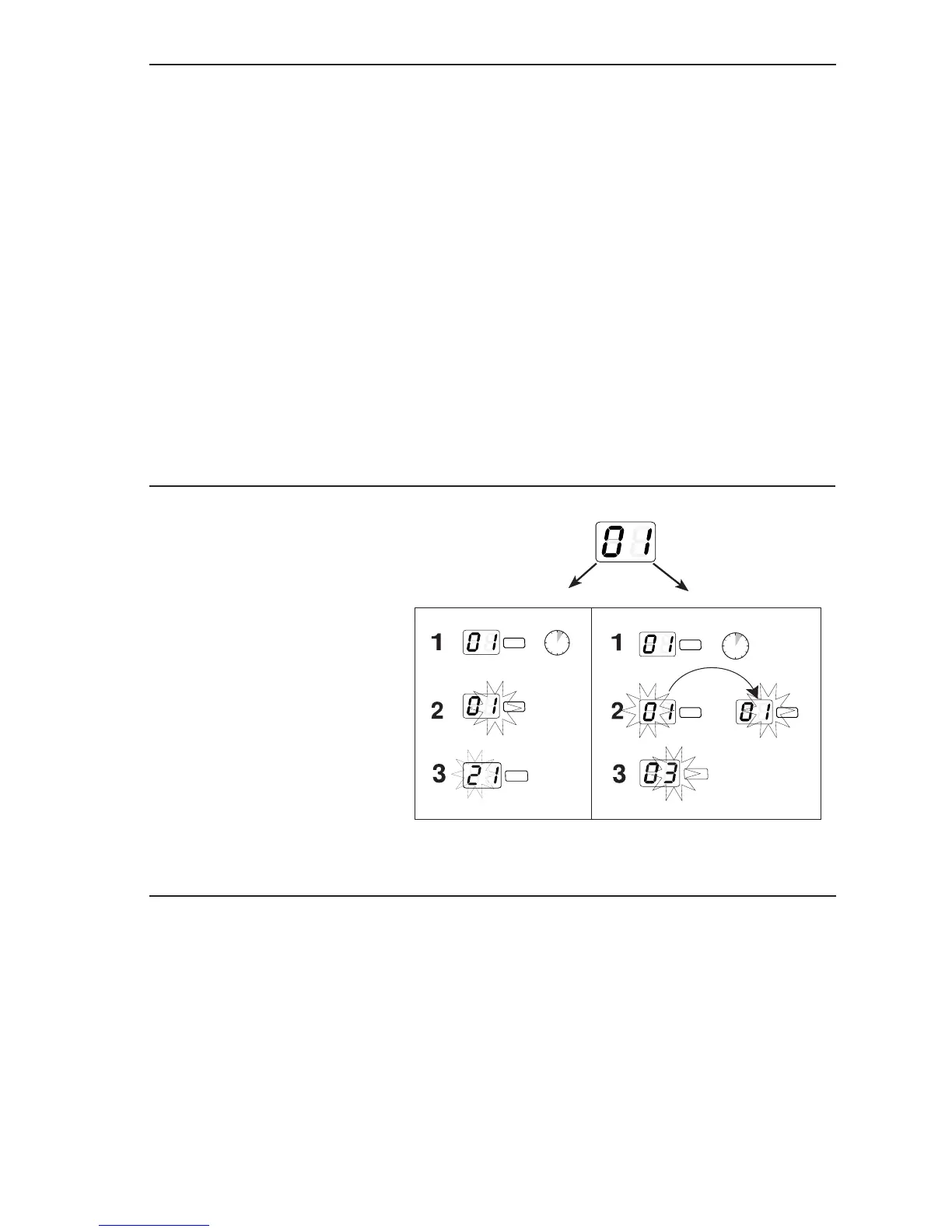7
Multiple System Setup
Usethefollowingstepstoensurethebestperformancewheninstallingmul-
tiple wireless systems at the same location.
1. Turnallreceiversonandalltransmittersoff.
Note:Turnonanyotherdigitalequipmentthatcouldcauseinterference
duringtheperformancesoitwillbedetectedduringthefrequencyscansin
thefollowingsteps.
2. Makesurethegroupnumberisthesameforallreceivers(seeManual
Group Selection).
3. Performascanusingthefirstreceiver.
4. Turnonthefirsttransmitterandsyncittothereceiver.
5. Repeatforeachsystem.
• Important:Aftersyncingeachtransmitter,leaveitonsothatscansfrom
the other receivers will not select that channel.
• Be sure only one transmitter IR port is exposed when synchronizing
each system.
Transmitter
Manual Channel and Group Selection (receiver only)
Locking and Unlocking Controls
Receiver
Usingthereceivertoscanforachannelisthe
bestwaytofindthebestfrequencyforyoursys-
tem.However,formultiplesystemsetup,you
may need to manually set the group number.
1. Press and hold the channel button.
2. Hold the button until the channel or group
displaybeginsflashing.
3. Release and press the button again to ad-
vance the setting.
At the desired channel or group number,
waitfortheflashingtostop.Thisactivates
the new setting.
4. Transferthenewfrequencysettingto
the transmitter using the automatic sync
function.
Tolockthecontrols:Withthetransmitteroff,holdthepower but-
tondownuntilthegreenLEDflashes(~5seconds)
Tounlockthecontrols:Withthetransmitteron,holdthepower
buttondownuntilthegreenLEDflashes(~5seconds)
Tolockthechannel:Holdthechannel button until
thenumbersflash(~10seconds)
Tounlockthechannel:Holdthechannel button
untilthenumbersflash(~5seconds)
Lockingthesystemcontrolspreventsaccidentalmutingorchannel
adjustmentduringperformances.
