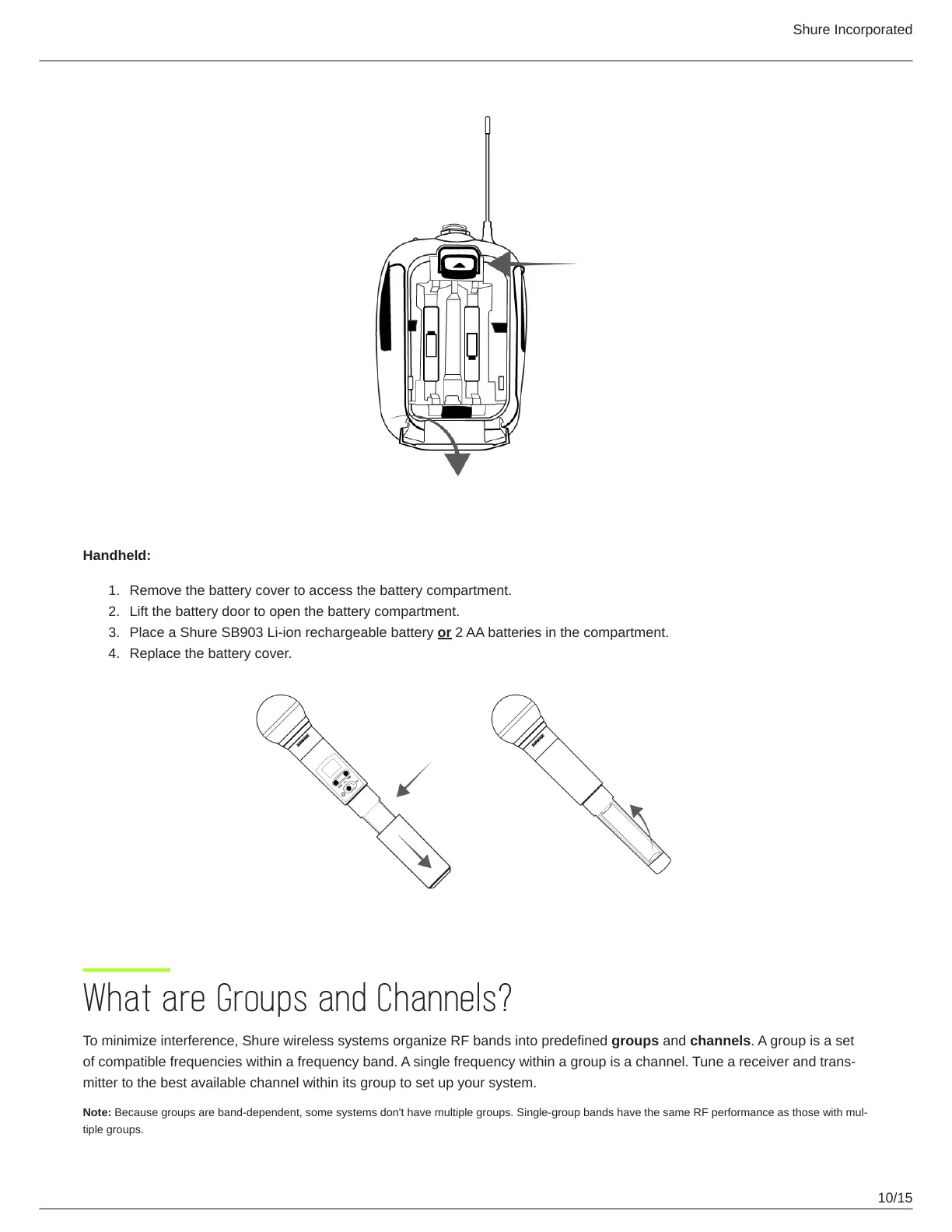Shure Incorporated
10/15
1.
2.
3.
4.
Handheld:
Remove the battery cover to access the battery compartment.
Lift the battery door to open the battery compartment.
Place a Shure SB903 Li-ion rechargeable battery or 2 AA batteries in the compartment.
Replace the battery cover.
What are Groups and Channels?
To minimize interference, Shure wireless systems organize RF bands into predefined groups and channels. A group is a set
ofcompatiblefrequencieswithinafrequencyband.Asinglefrequencywithinagroupisachannel.Tuneareceiverandtrans
mitter to the best available channel within its group to set up your system.
Note: Becausegroupsarebanddependent,somesystemsdon'thavemultiplegroups.SinglegroupbandshavethesameRFperformanceasthosewithmul
tiple groups.
