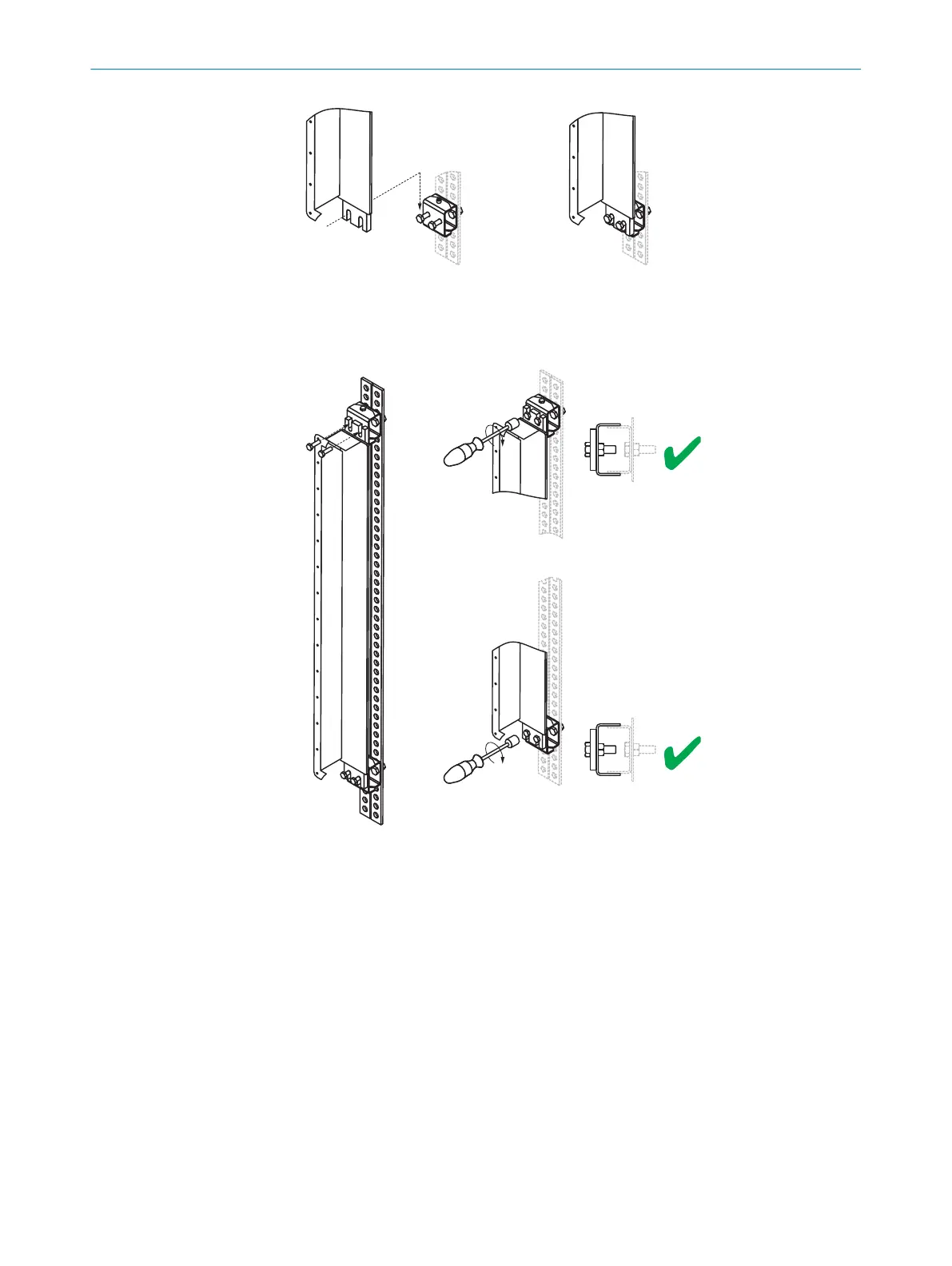Figure 13: Mounting the safety light curtain using the alignment brackets: Step 8
9. Fix the upper end of the explosion-proof enclosure to the upper alignment bracket
usin
g two M8 screws.
10. Tighten the two lower screws.
Figure 14: Mounting the safety light curtain using the alignment brackets: Steps 9 and 10
11. Turn the safety light curtains so that they face one another and so that the
r
eceiver receives the strongest signal possible.
3 MOUN
TING
18
O P E R A T I N G I N S T R U C T I O N S | C4000 Advanced Ex 8017027/1DVD/2023-04-28 | SICK
Subject to change without notice
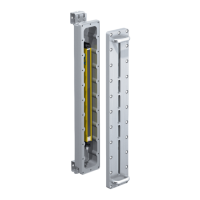